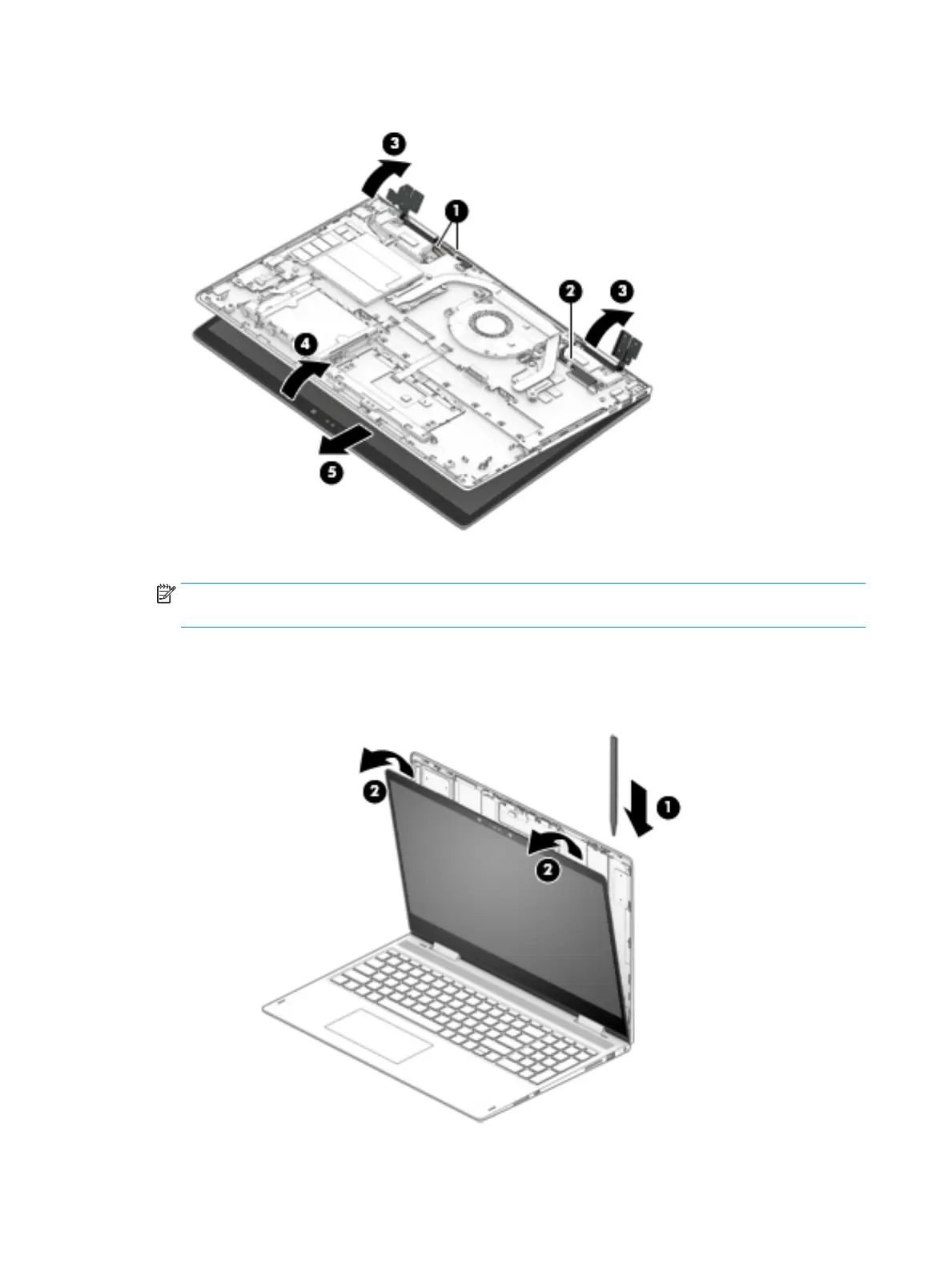6. Slide the keyboard/top cover (5) up and away at an angle and separate it from the display assembly.
7. If it is necessary to replace the display panel assembly or any of the display assembly subcomponents:
NOTE: The display panel assembly can be removed and replaced without removing the display
assembly from the keyboard/top cover.
a. Insert a case utility tool (1) or similar thin, plastic tool between the top edge of the display panel
assembly and the back cover.
b. Swing the display panel assembly (2) forward until it rests on the keyboard.
52 Chapter 5 Removal and replacement procedures
