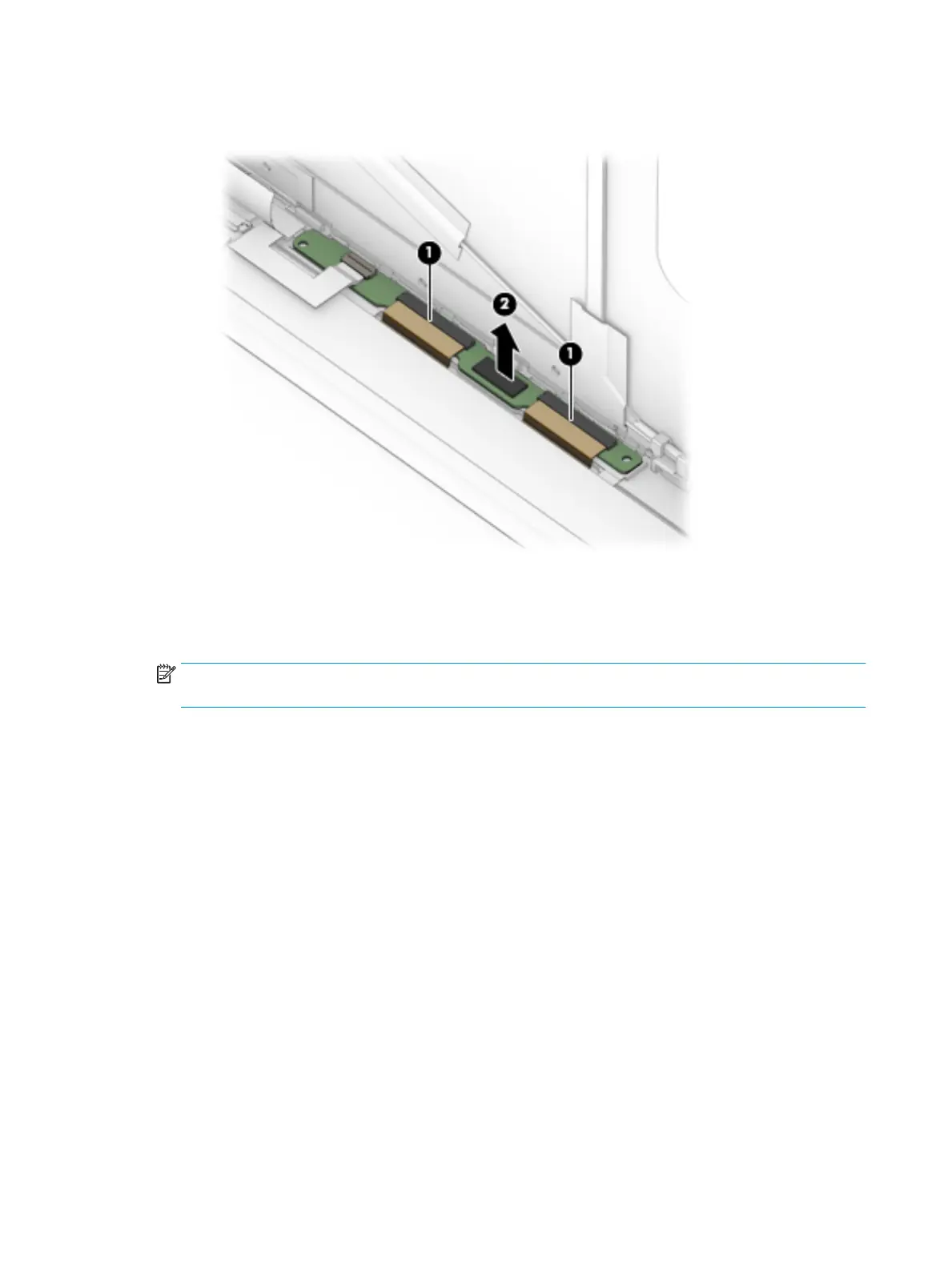c. Detach the TouchScreen control board (2) from the display panel assembly. (The TouchScreen
control board is attached to the display panel assembly with double-sided adhesive.)
d. Remove the TouchScreen control board.
The TouchScreen control board is available using spare part number 932790-001.
9. If it is necessary to replace the webcam/microphone module:
NOTE: The webcam/microphone module can be removed and replaced without removing the display
assembly from the keyboard/top cover.
a. Remove the display panel assembly.
b. Disconnect the webcam/microphone module cables (1) from the webcam/microphone module.
54 Chapter 5 Removal and replacement procedures
