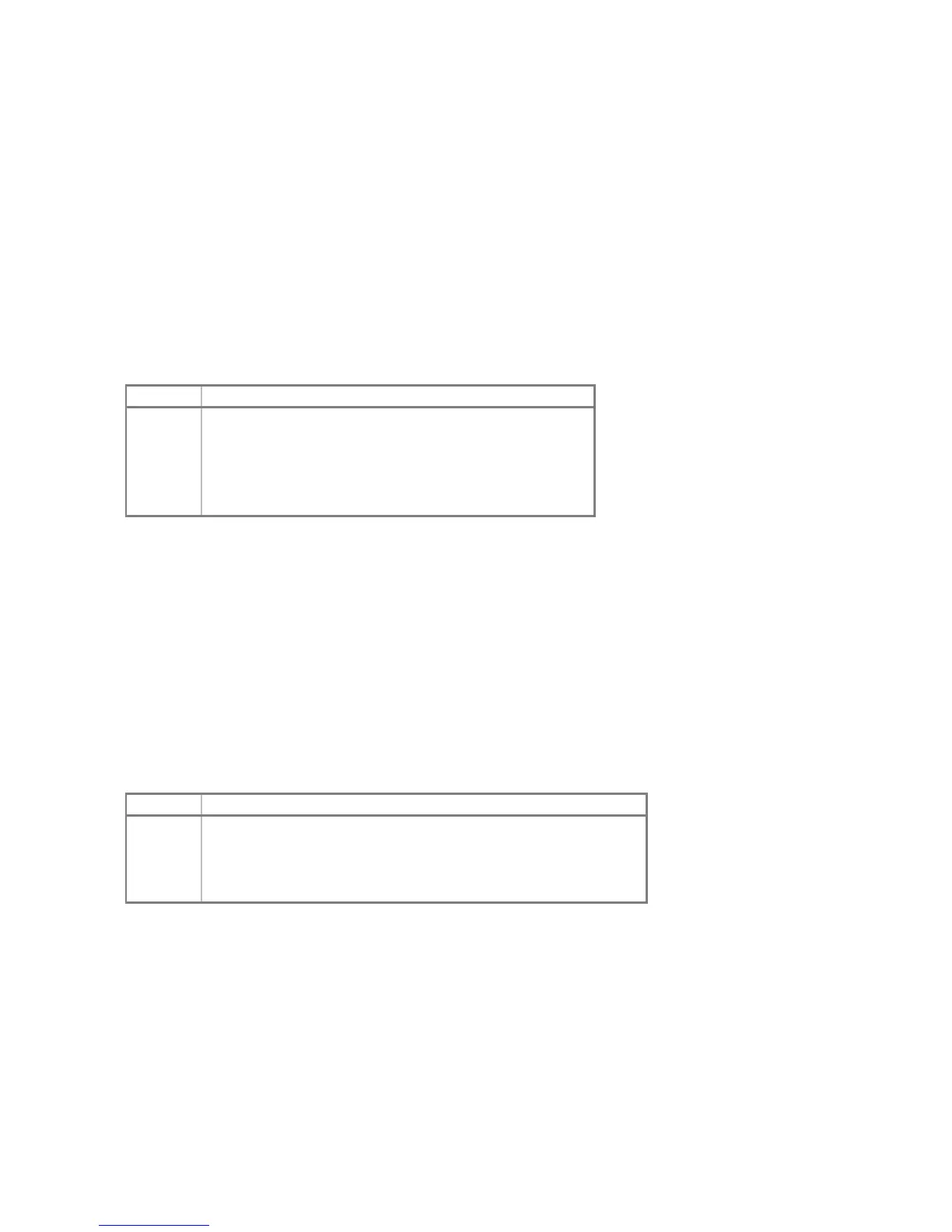12
current/base page determination impossible. Therefore, the current/zero indicator and the page offset must be
entered explicitly.
2.2.3 EXAMINE, DEPOSIT, IEXAMINE, and IDEPOSIT
For these commands, the following address forms are valid:
• <page>.<offset>
• <logical-address>
...where page is a 10-bit physical page number and offset is a 10-bit offset within the page (e.g., 1777.1777), and
logical-address is a 15-bit offset within the 32K logical address space (e.g., 77777). Command line switches
modify the mapping of logical addresses to physical addresses as follows:
Switch Interpretation
–N
Use the address directly with no mapping
–S
If memory expansion is enabled, use the system map
–U
If memory expansion is enabled, use the user map
–P
If memory expansion is enabled, use the port A map
–Q
If memory expansion is enabled, use the port B map
If no switch is specified, the address is interpreted using –N if memory expansion is currently disabled, otherwise it
is interpreted using –S if the system map or –U if the user map is currently enabled. If mapping is requested, then
memory expansion must be enabled, and the address must lie within the 32K logical address space.
Addresses within the first 32K are displayed in logical form. Addresses above 32K are displayed in physical form.
2.2.4 BREAK and NOBREAK
The BREAK and NOBREAK commands accept only logical addresses consisting of 15-bit offsets within the 32K
logical address space (e.g., 77777). If the breakpoint address is not supplied, it defaults to the current P-register
value. Breakpoint addresses are always displayed in logical form.
The CPU implements four different kinds of instruction breakpoints, as follows:
Switch Action
–E
Break unconditionally
–N
Break if memory expansion is disabled
–S
Break if memory expansion and the system map are enabled
–U
Break if memory expansion and the user map are enabled
If no switch is specified, the default is to use –N if memory expansion is currently disabled, otherwise to use –S if
the system map or –U if the user map is currently enabled. In a DMS environment, breakpoints on interrupt trap
cells should specify the –S switch, as the system map will be enabled when the instruction is executed.
2.2.5 RESET
The RESET command is equivalent in hardware to pressing the PRESET front-panel button on the 211x and 1000
M/E/F-Series machines, and the INTERNAL PRESET and EXTERNAL PRESET buttons on the 2100. It presets all
of the installed I/O interfaces. The RESET –P command is equivalent to cycling power on the CPU chassis and all
installed peripheral devices. The RESET <device> and RESET –P <device> commands have no direct hardware
