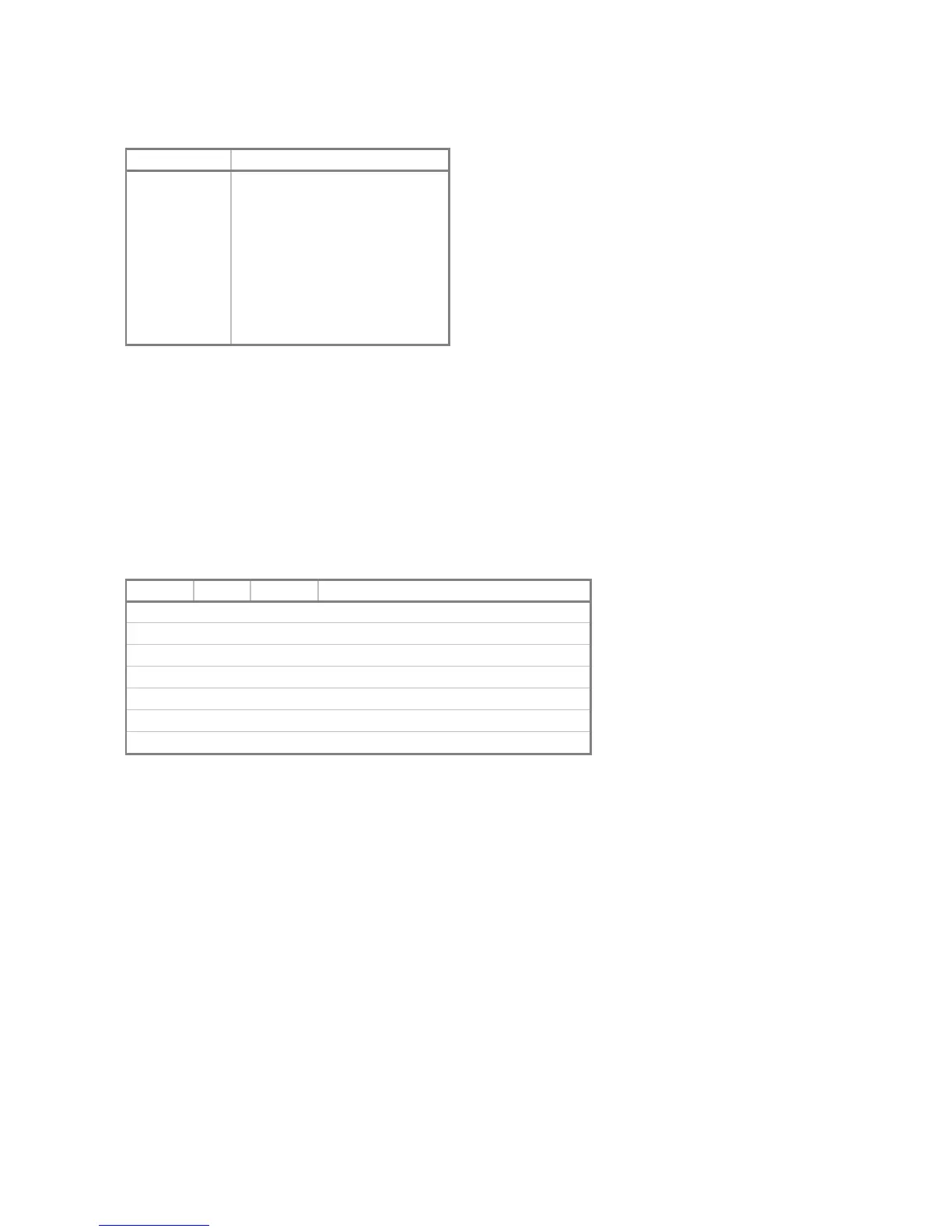31
Device options that may be specified are:
Option Action
JSBIN
Install jumper W5; default
JSBOUT
Remove jumper W5
INTIN
Install jumper W6; default
INTOUT
Remove jumper W6
SEL1IN
Install jumper W7
SEL1OUT
Remove jumper W7; default
ENABLED
Enable the device; default
DISABLED
Disable the device
W5 determines whether JSB instructions referencing memory locations 0 and 1 are legal (installed) or illegal
(removed). W6 controls whether the first three levels of indirect addressing hold off (installed) or permit (removed)
pending interrupts. W7 determines whether I/O instructions referencing select codes other than 1 are legal
(installed) or illegal (removed). I/O instructions referencing select code 1 are legal, and HLT instructions are illegal,
regardless of the setting of W7.
Memory Protect works in conjunction with the Memory Expansion Module to abort programs that cause MEM
violations. If Memory Protect is not installed (i.e., is disabled), then MEM violations are recorded in the Violation
Register, but the offending program is allowed to continue.
The Memory Protect state contains these registers:
Name Size Radix Description
CTL
1 2 Control flip-flop
FLG
1 2 Flag flip-flop
FBF
1 2 Flag buffer flip-flop
FR
15 8 Fence register
VR
16 8 Violation register
EVR
1 2 Enable violation register flip-flop
MEV
1 2 Memory expansion violation flip-flop
3.4 12731A Memory Expansion Module
The HP 12731A Memory Expansion Module is an option for the HP 1000 M/E/F-Series computers. The MEM
provides mapping of the 32 1024-word logical memory pages into a one-megaword physical memory. Four
separate maps are provided: system, user, DCPC port A, and DCPC port B. The MEM is controlled by the
associated Dynamic Mapping System instructions and contains Status and Violation Registers.
The MEM simulator is integrated with the CPU simulator and is enabled and disabled by the SET CPU DMS and
SET CPU NODMS commands. The MEM registers are part of the CPU register state.
