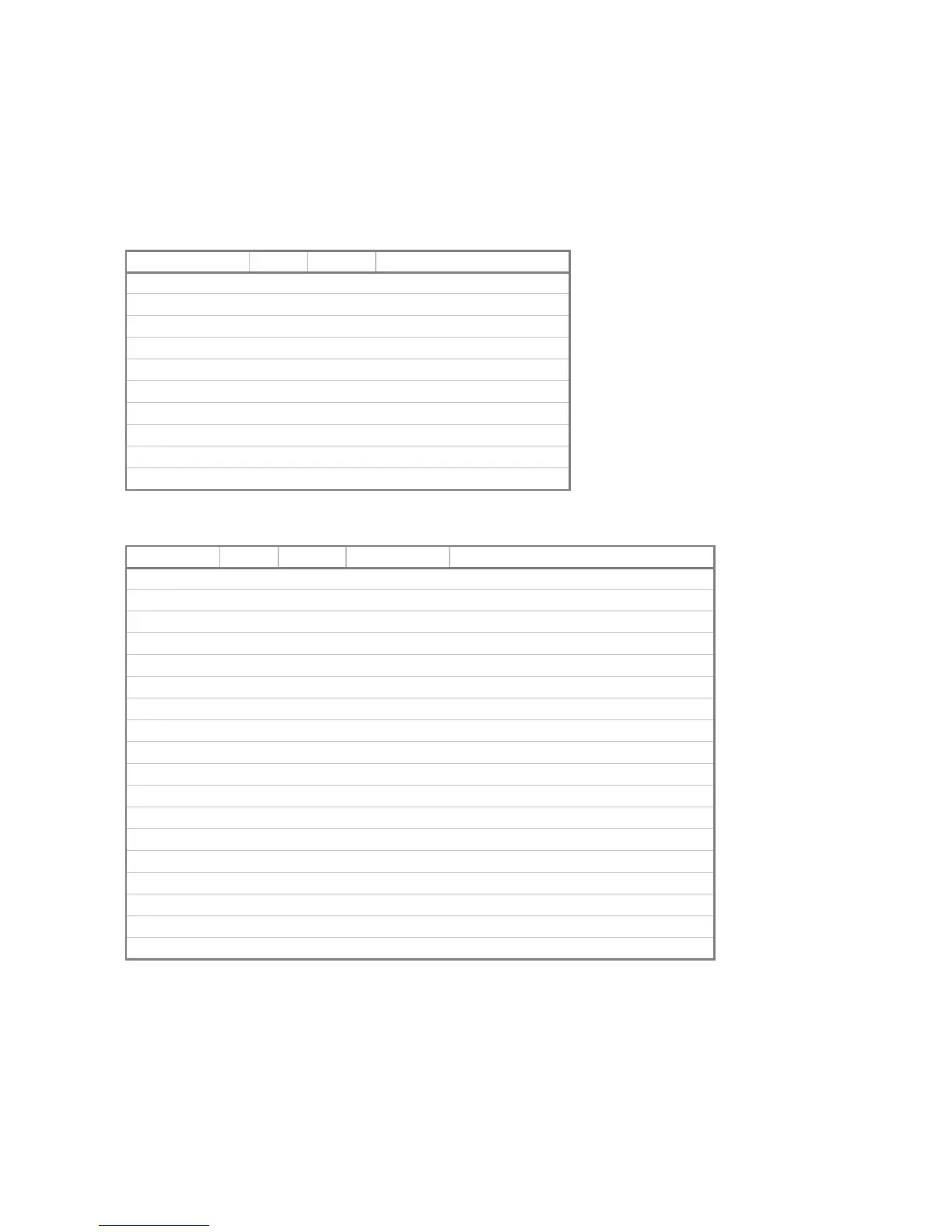67
Loader execution ends with one of the following instructions:
• HLT 30 — the drive is not ready.
• JMP 2055,I — the disc read succeeded.
The Data PCA state contains these registers:
Name Size Radix Action
IBUF
16 8 Input buffer
OBUF
16 8 Output buffer
DBUF [0:127]
16 8 Sector buffer
BPTR
7 10 Sector buffer pointer
CMD
1 2 Command flip-flop
CTL
1 2 Control flip-flop
FLG
1 2 Flag flip-flop
FBF
1 2 Flag buffer flip-flop
XFER
1 2 Transfer in progress flag
WVAL
1 2 Write data valid flag
The Control PCA state contains these registers:
Name Size Radix Read-Only Action
OBUF
16 8 Output buffer
BUSY
48
Busy unit number + 1
CNT
5 8 Check record counter
CMD
1 2 Command flip-flop
CTL
1 2 Control flip-flop
FLG
1 2 Flag flip-flop
FBF
1 2 Flag buffer flip-flop
EOC
1 2 End of cylinder pending
POLL
1 2 Attention polling enabled
RARC
8 10 Record address register (cylinder)
RARH
2 10 Record address register (head)
RARS
4 10 Record address register (sector)
CYL [0:3]
8 10 Current cylinder, drives 0-3
STA [0:3]
16 8 Drive status, drives 0-3
CTIME
24 10 Data transfer command delay time
DTIME
24 10 Data channel command delay time
STIME
24 10 Seek delay time, per cylinder
XTIME
24 10 Inter-word transfer time
5.2 12565A Disc Interface with Two 2883 Drives
The 12565A Disc Interface connects one or two HP 2883A (23 MB) disc drives to the HP computer family. The
interface consists of two Printed Circuit Assemblies installed in adjacent I/O slots. The Data PCA is assigned the
higher-priority (lower numbered) select code, and the Control PCA is assigned the lower-priority select code. The
DQD and DQC devices simulate these PCAs.
