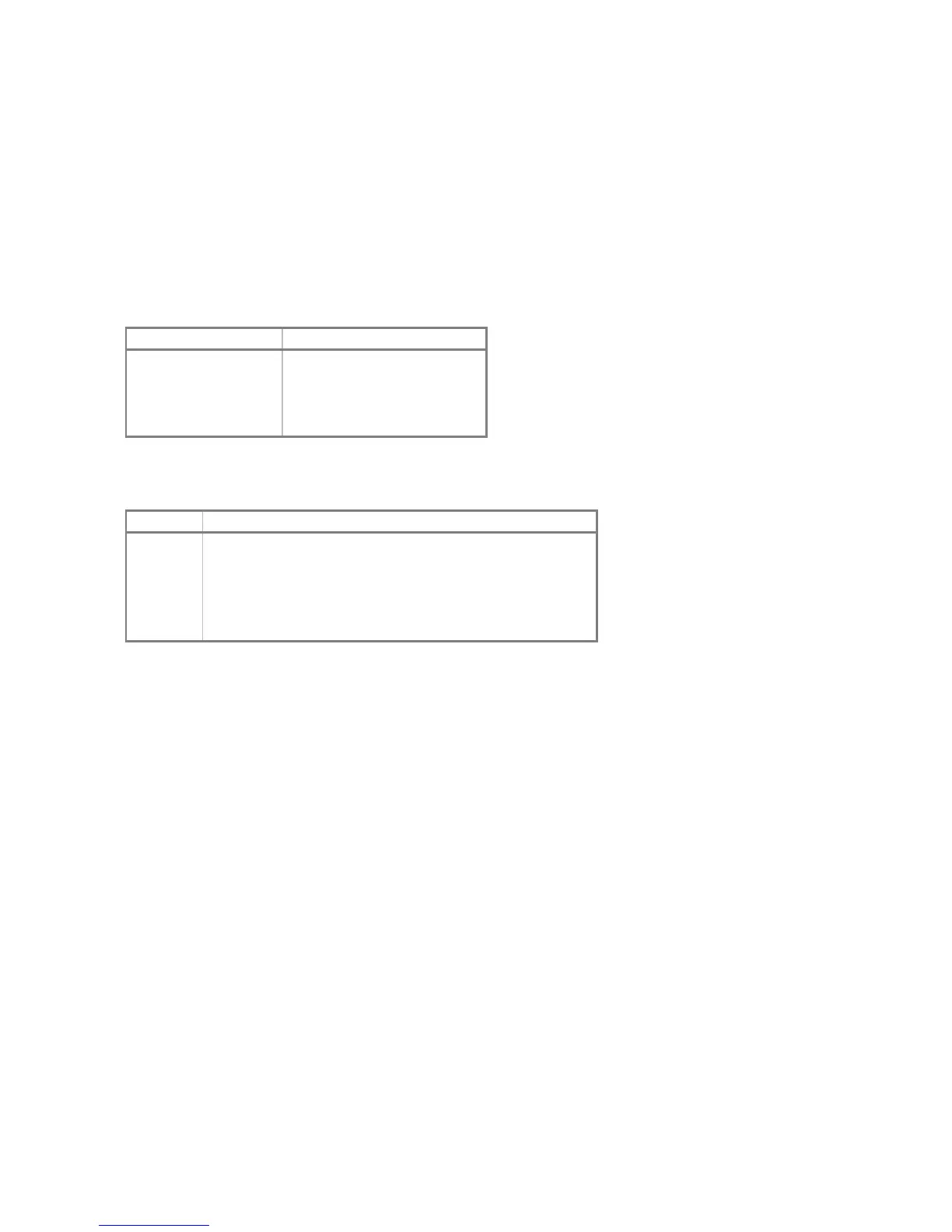29
The HP 12578A DMA controller provides two channels for the 2115 and 2116 computers. The channels support
configurable byte packing and unpacking between memory and the I/O interface; blocks are limited to 16,384 words
in length. The HP 12607B DMA controller provides a single channel for the 2114 computer. Block length is limited
to 8,192 words, and byte packing and unpacking are not supported. The 12895A DMA controller provides two
channels for the 2100 computer, and the HP 12897B Dual-Channel Port Controller provides two channels for the
1000 M/E/F-Series computers. Neither provides byte packing or unpacking, and blocks up to 32,768 words may be
transferred. The channels are permanently assigned select codes 2 and 6 for channel 1, and select codes 3 and 7
for channel 2.
The device names are DMA1 for the 12607B, DMA1 and DMA2 for the 12578A and 12895A, and DCPC1 and
DCPC2 for the 12897B. Device options that may be specified are:
Option Action
DEBUG=<option>
Enable tracing
NODEBUG
Disable tracing; default
ENABLED
Enable the device; default
DISABLED
Disable the device
When a debug log has been established, tracing may be configured by specifying one or more of the reporting level
options:
Option Reporting Level
CMD
Channel commands
CSRW
Control, status, read, and write actions
SR
Service requests received
DATA
Direct memory data accesses
IOBUS
I/O bus signals and data words received and returned
The CMD option traces the initiation and completion of channel transfers. The CSRW option traces control, status,
read, and write commands sent to the channel. The SR option traces service requests received from the device.
The DATA option traces memory accesses performed by the port controller. The IOBUS option traces the I/O
backplane signals and data received and returned via the controller.
