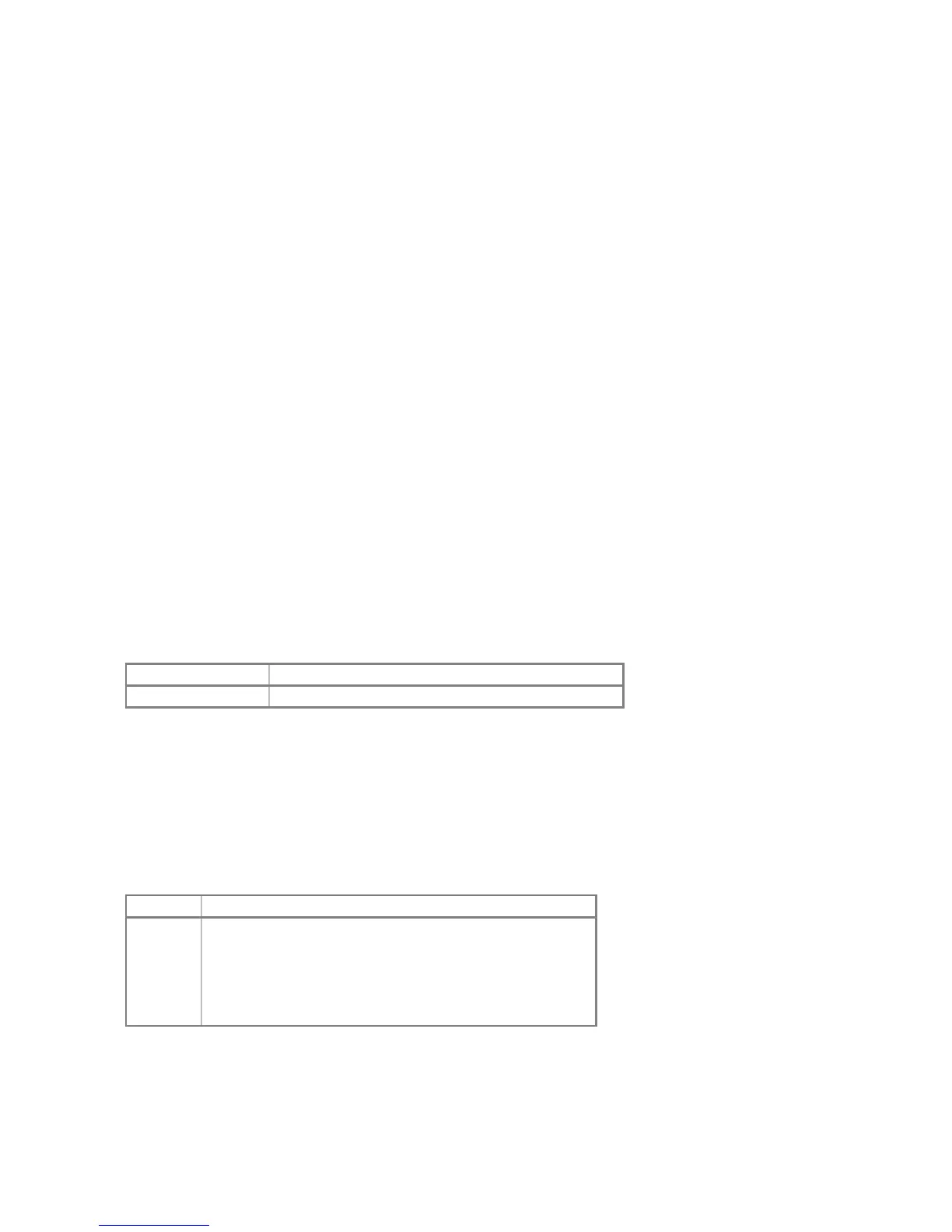51
An example custom VFU file using a 66-line tape definition for an 8-channel VFU is:
; the VFU definition
;
; the set of punch characters is “1” and “X”
; the no-punch character is “0”
; all other characters are ignored
VFU=1X,0,A binary tape image
; the channel definitions
1 0 1 1 1 1 1 1 ; top of form (line 1; must have a punch in channel 1)
0-0-X-0-0-0-0-0 ; single space (line 2)
0011 ; channels 5-8 default to no-punch (line 3)
[...]
0 1 1 0 0 0 0 0 ; bottom of form (line 60)
0 0 0 0 0 0 0 0 ; bottom form margin (line 61)
0 0 0 0 0 0 0 0 ; bottom form margin (line 62)
0 0 0 0 0 0 0 0 ; bottom form margin (line 63)
0 0 0 0 0 0 0 0 ; top of form margin (line 64)
0 0 0 0 0 0 0 0 ; top of form margin (line 65)
0 0 0 0 0 0 0 0 ; top of form margin (line 66)
If a custom tape has been used, the standard tape may be reinstalled by issuing the SET LPT VFU command.
Attempting to command an advance to a channel that is not punched will cause a tape fault, and the printer will go
offline. Setting the printer back online will clear the fault.
The current VFU definition may be displayed with the following command:
Command Action
SHOW LPT VFU
Display the currently loaded VFU tape definition
This command displays the current VFU tape title and then the channel definitions for each form line. By default, a
punched channel is indicated by an “O” character, and an unpunched channel is indicated by a period (“.”). These
characters may be changed by depositing new values into the PUNCHR and UNPCHR registers, respectively.
4.8.4 Tracing and Registers
When a debug log has been established, tracing may be configured by specifying one or more of the reporting level
options:
Option Reporting Level
CMD
Printer commands executed
CSRW
Interface control, status, read, and write actions
SERV
Printer unit service events
XFER
Data transmissions
IOBUS
I/O bus signals and data words received and returned
The CMD option traces the commands executed by the printer. The CSRW option traces control, status, read, and
write commands sent to the interface. The SERV option traces printer event service entries. The XFER option
traces the data words and format commands written to the printer. The IOBUS option traces the I/O backplane
signals and data received and returned via the interface.
