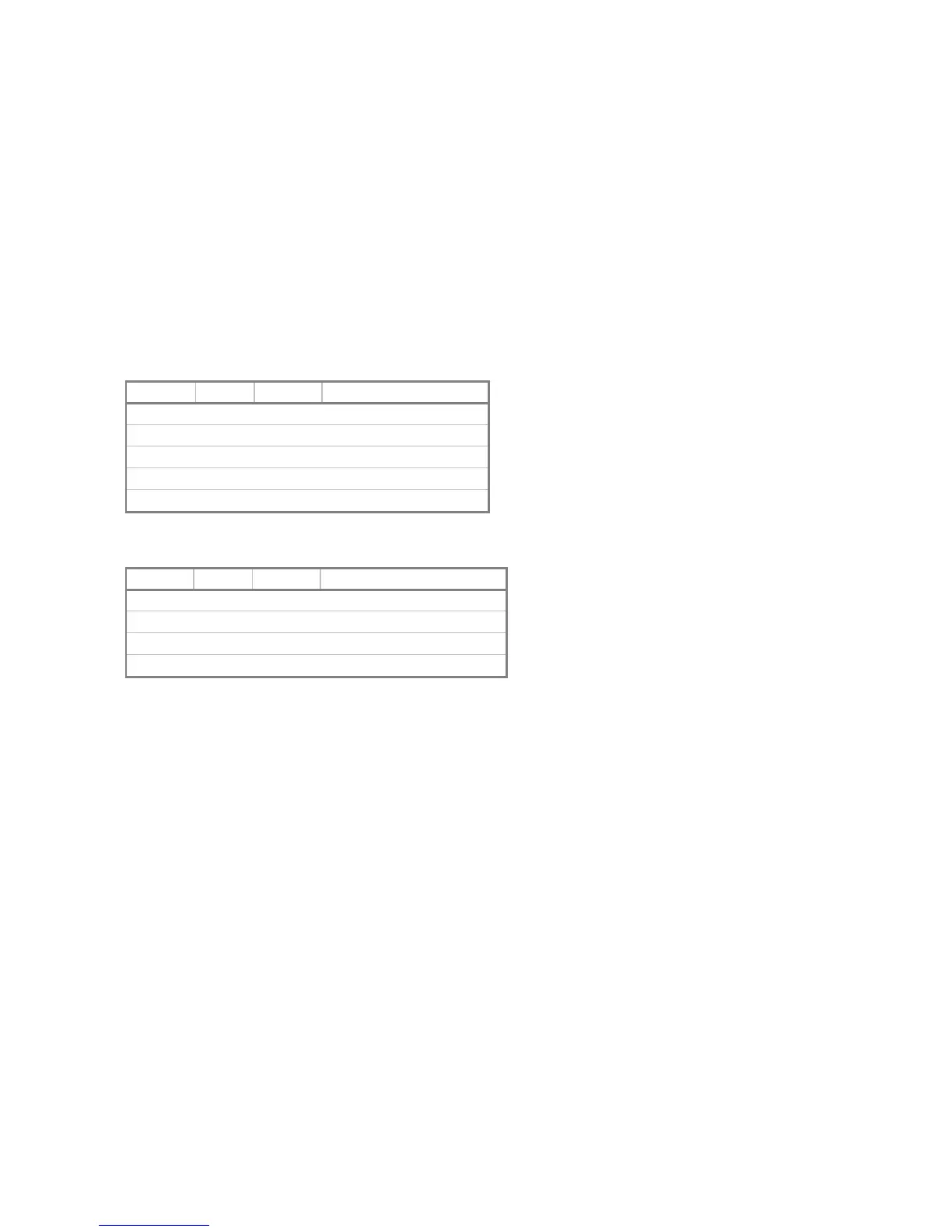72
The PROTECT option prevents writing to the tracks that have been configured as protected, and the UNPROTECT
option permits writing to all tracks.
The TRACKPROT option configures the number of protected tracks. In hardware, this corresponds to installing or
removing the track-protection diodes on the Data PCA. The track count must be a power of two from 1 to 128 on
the 12606B interface and from 1 to 512, or 768, on the 12610B interface. If the drive has fewer tracks than the
track-protection count, then all tracks on the drive are eligible for protection.
The interface supports the BOOT command to load a disc boot extension. The BOOT DRC command copies the
Basic Binary Disc Loader (BBDL) into memory, sets the P register to x7760 (offset 1760 within the highest page in
memory), and begins execution. The BBDL loads the first sector from the disk or drum into locations 0-77 octal and
then jumps to location 77. The success or failure of the transfer is not checked.
The Data PCA state contains these registers:
Name Size Radix Action
IBUF
16 8 Input buffer
OBUF
16 8 Output buffer
CTL
1 2 Control flip-flop
FLG
1 2 Flag flip-flop
BPTR
6 8 Sector buffer pointer
The Control PCA state contains these registers:
Name Size Radix Action
CW
16 8 Command word
STA
16 8 Status word
RUN
1 2 Run flip-flop
TIME
24 10 Inter-word transfer time
5.4 12821A Disc Interface with Four 7906H/7920H/7925H Drives
The HP 12821A Disc Interface connects from one to four HP 7906H (20 MB), 7920H (50 MB), or 7925H (120 MB)
Integrated Controller Disc (ICD) drives to the HP 1000. These drives are identical to the 7906M, 7920M, and
7925M Multiple Access Controller (MAC) units but incorporate internal two-card controllers in each drive and
connect to the CPU interface via the Hewlett-Packard Interface Bus (HP-IB), HP’s implementation of IEEE-488.
Each controller is dedicated to a single drive and operates similarly to the 12745 Disc Controller to HP-IB Adapter
option for the 13037 Disc Controller chassis. The 7906H was introduced in 1980 (there was no 7905H version, as
the 7905 was obsolete by that time). Up to four ICD drives can be connected to a single 12821A card; bus loading
and the 937.5 KB/second data transfer rate impose the limitation.
Attaching a disc image file to a unit simulates inserting a disc pack into a drive:
ATTACH {-R} DAn <image-filename>
Adding the –R (read-only) switch is equivalent to setting the drive’s Disc Protect or Read Only switch to the On
position.
If the host operating system returns an error when seeking, reading, or writing a disc image file, the simulator will
report the error to the simulation console, e.g.:
HP 2100 simulator disc library I/O error: No space left on device
