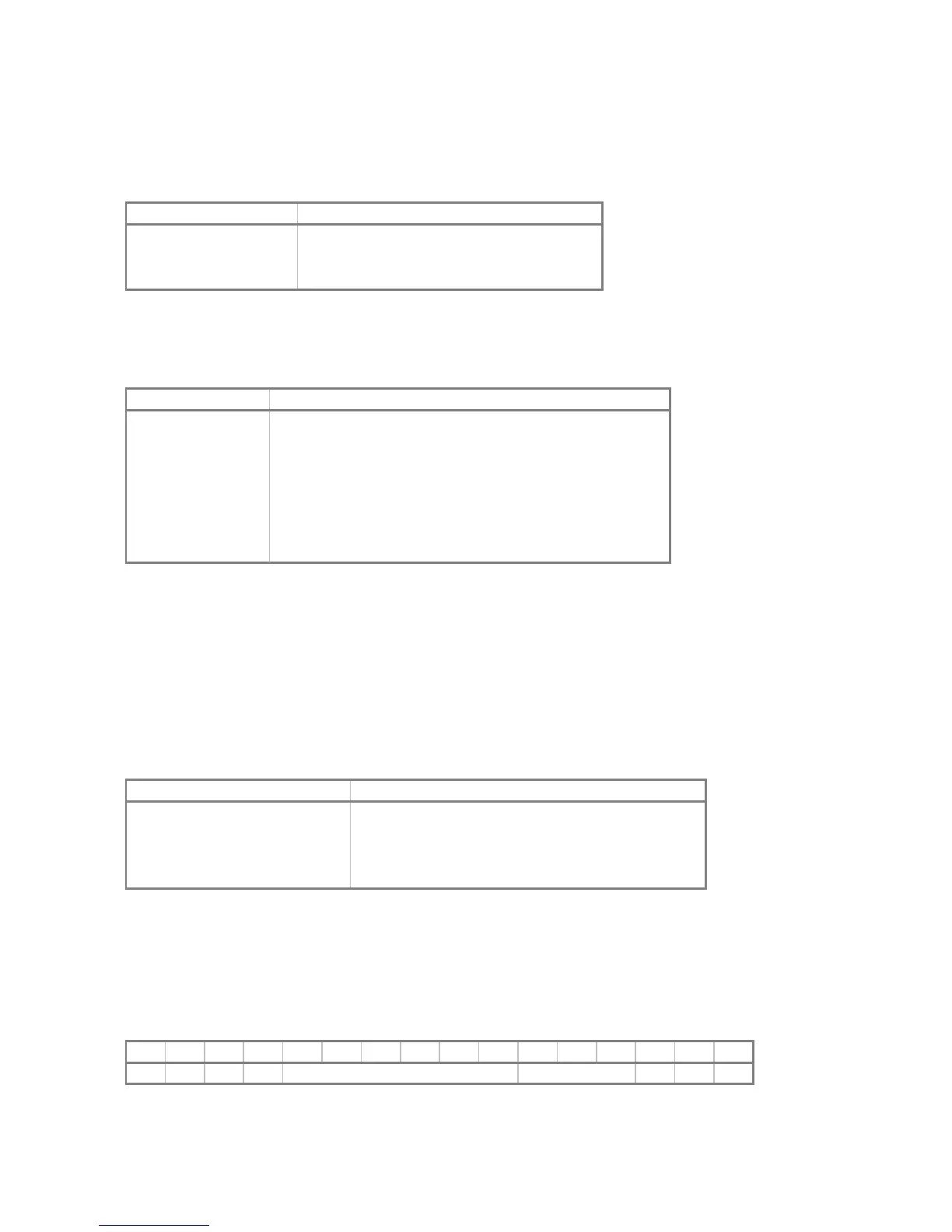84
When entering the SC option, specify the lower select code with either device name; the higher select code will be
set automatically, and the cards will be assigned in the correct order.
Device configuration may be displayed with the following commands:
Command Action
SHOW MSC
Display the device and unit configuration
SHOW MSC TIMING
Display the timing mode
SHOW MSC TYPE
Display the interface type
6.2.2 Unit Options
Unit options that may be specified for individual tape drives are:
Option Action
OFFLINE
Set the unit offline; default when detached
ONLINE
Set the unit online; default when attached
REEL=<n>
Set the reel size in feet; default is unlimited
CAPACITY=<n>
Set the reel capacity in megabytes; default is unlimited
FORMAT=<fmt>
Set the tape image format; default is SIMH format
ENABLED
Enable the unit; default
DISABLED
Disable the unit
The OFFLINE and ONLINE options place a drive offline and online, respectively. The former provides a
convenient method of setting a drive "down" without detaching the associated tape image file.
The reel size may be set to 600-, 1200-, or 2400-foot capacity. Setting the capacity or reel size to 0 specifies
unlimited capacity; in this configuration, the interface never returns an end-of-tape indication.
The tape image format for future ATTACH commands may be set to one of the format identifiers listed above. The
unit must be detached when the format is set.
Drive configuration may be displayed with the following commands:
Command Action
SHOW MSC<n>
Display the selected drive’s configuration
SHOW MSC<n> REEL
Display the selected drive’s reel size or capacity
SHOW MSC<n> CAPACITY
Display the selected drive’s reel size or capacity
SHOW MSC<n> FORMAT
Display the selected drive’s tape image format
6.2.3 BOOT Command
The interface supports the BOOT command to load an absolute binary program. The BOOT {–S} MSC command
copies the HP 12992D boot loader ROM into memory, sets the S register, and begins execution. The S register is
set as follows:
1514131211109876543210
1000 MSD select code unchanged 00
If the –S switch is specified, bit 0 is set to 1 to rewind the tape and then load the file number (1 - n) specified in the
A register. If –S is not specified, then bit 0 is set to 0 to load the file located at the current tape position. Bits 5-3 of
