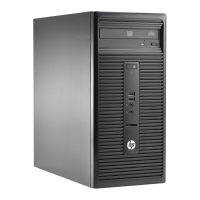Processor
Description Description
Intel i5-8400, 6C, 2.8 GHz, 65W 9 MB Intel i3–8011, QC, 3.6 GHz, 65W 6 MB
Intel i7-8700, 6C, 3.2 GHz, 65W, 6 MB Intel G-4900 DC 3, 1 GHz, 65W, 2 MB
Intel i5-8500, 6C, 3.0 GHz, 65W, 9 MB
1. Prepare the computer for disassembly (Preparation for disassembly on page 16).
2. Remove the access panel (Access panel on page 17).
3. Remove the front bezel (Front bezel on page 18).
4. Remove the slim optical drive (Removing a slim optical drive on page 29).
5. Remove the drive cage (Drive cage on page 19).
6. Remove the fan sink (Fan sink on page 40).
7. Rotate the locking lever to its full open position (1).
8. Raise and rotate the microprocessor retainer to its fully open position (2).
9. Lift the processor (3) straight up and remove it.
CAUTION: Do NOT handle the pins in the processor socket. These pins are very fragile and handling them
could cause irreparable damage. Once pins are damaged it may be necessary to replace the system board.
Reverse the removal procedure to install a new processor.
42 Chapter 4 Removal and replacement procedures

