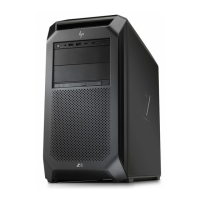Do you have a question about the HP 200 G4 22 and is the answer not in the manual?
Initial safety procedures and steps before starting the disassembly process.
Procedure for removing components and disconnecting cables from the system board.
Steps to take to isolate problems before contacting HP support.
Resolving common issues like access, lockups, and keyboard/mouse response.
Troubleshooting issues related to computer powering on or off automatically.
Resolving errors related to hard disk drive health, failure, or capacity.
Resolving issues with keyboards and mice, including connectivity and response.
Troubleshooting issues when adding or removing computer hardware.
Common causes and solutions for network controller detection and connectivity issues.
Troubleshooting issues related to memory modules, installation, and boot failures.
Guide to using the Windows-based utility for diagnosing hardware failures.
Instructions for downloading the HP PC Hardware Diagnostics Windows utility.
Steps to start the HP PC Hardware Diagnostics UEFI tool.
Instructions for downloading HP UEFI diagnostics to a USB flash drive.
How to download HP UEFI diagnostics using product name or number.
Using Windows tools to back up personal information and create system restore points.
Guide to backing up personal information and creating recovery media using Windows.
How to use the HP Cloud Recovery Download Tool to create recovery media.
Options for restoring, resetting, and refreshing the computer using Windows tools.
Steps to recover the original operating system using HP Recovery media.
Information on using HP Sure Recover for PC OS recovery and system restoration.
Steps to restore nonvolatile memory and remove personal data via BIOS.
| Display | 21.5-inch FHD (1920 x 1080) |
|---|---|
| RAM | 4GB |
| Storage | 1TB HDD |
| Operating System | Windows 10 |
| Graphics | Integrated Intel UHD Graphics |
| Ports | 1 x RJ-45 |
| Wireless | Realtek RTL8821CE 802.11a/b/g/n/ac (1x1) Wi-Fi and Bluetooth 4.2 |
| Weight | 5.5 kg |