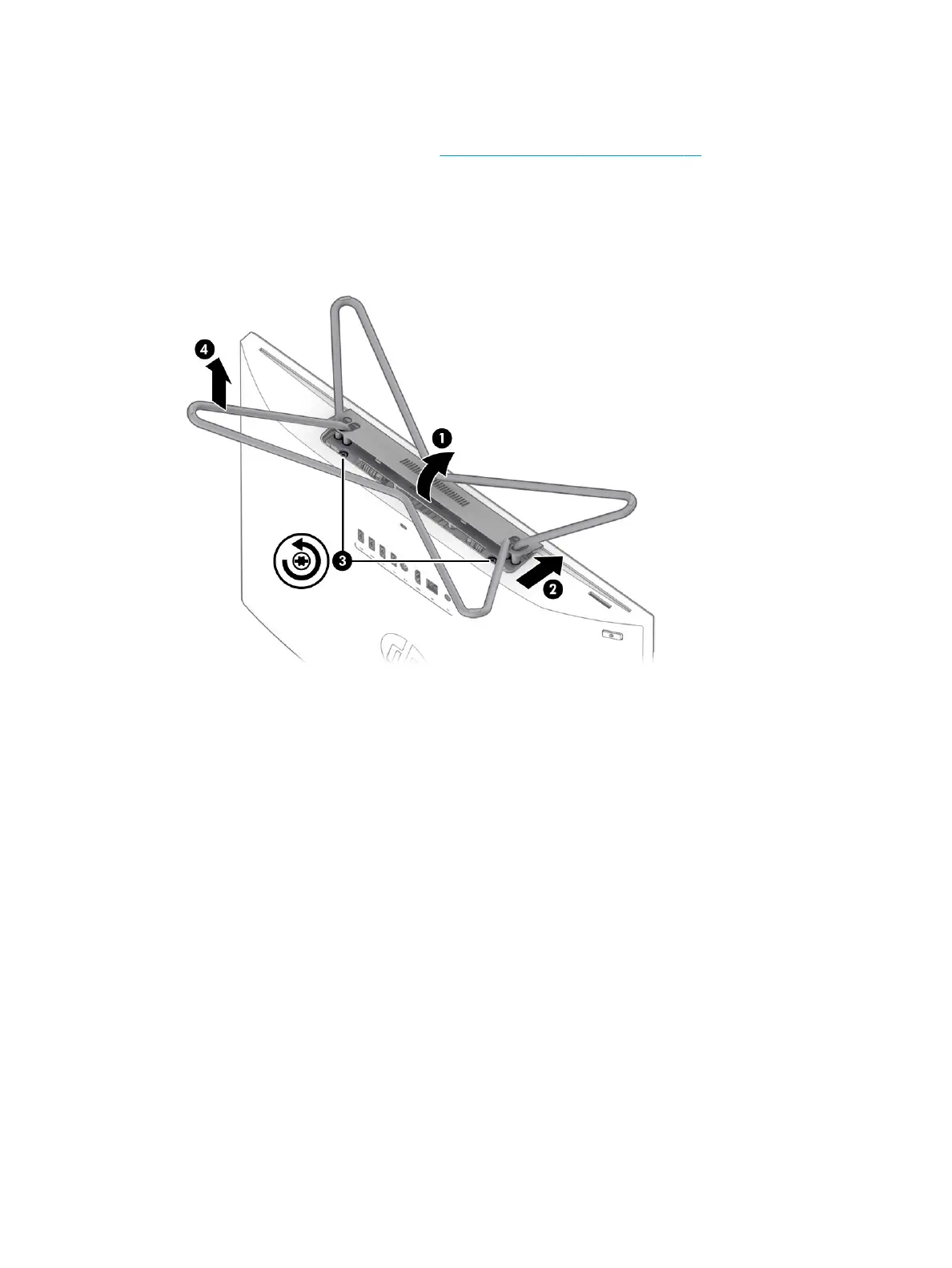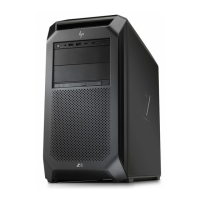Stand
1. Prepare the computer for disassembly (Preparation for disassembly on page 16).
2. Release the stand cover (1).
3. Move the cover to access the screws underneath (2).
4. Loosen the two captive Phillips screws (3).
5. Remove the stand (4).
To install the stand, reverse the removal procedure.
40 Chapter 4 Removal and replacement procedures
