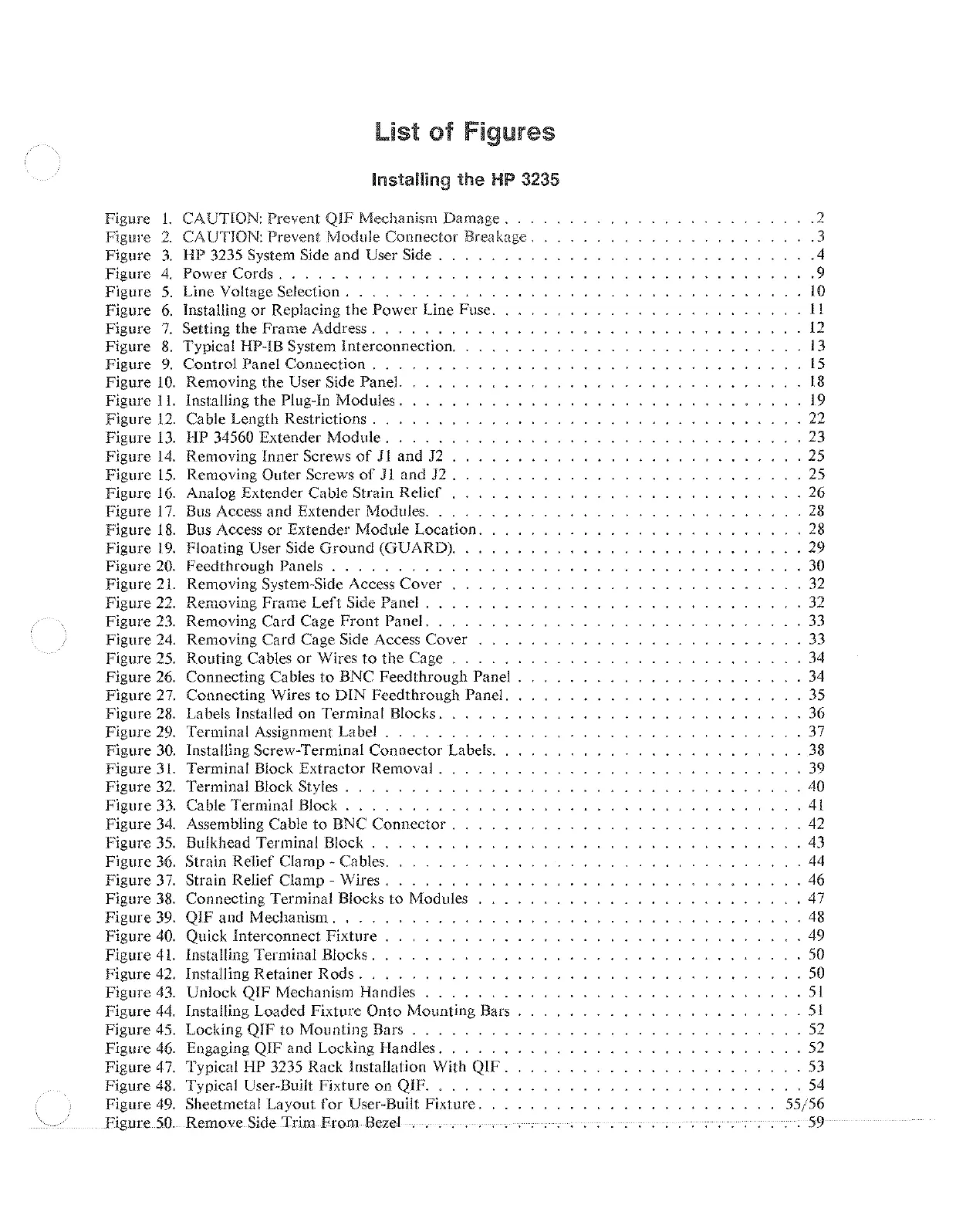List
of
Figures
Installing
the
HP
3235
Figure
L
CAUTION:
Prevent
QIF
Mechanism
Damage.
.2
Figure
2.
CAUTION:
Prevent
Module
Connector
Breakage.
.3
Figure
3.
HP
3235 System Side
and
User Side .
.4
Figure
4.
Power
Cords .
.9
Figure
5.
Line Voltage Selection .
10
Figure
6.
Installing
or
Replacing
the
Power
Line Fuse.
11
Figure
7.
Setting
the
Frame
Address .
12
Figure
8.
Typical HP-!B System
Interconnection.
13
Figure
9.
Control Panel Connection .
15
Figure
10.
Removing
the
User Side Panel.
18
Figure
11.
Installing
the
Plug-In Modules .
19
Figure
!2. Cable Length Restrictions . 22
Figure
13.
HP
34560 Extender
Module
.
.
23
Figure
14.
Removing Inner Screws
of
J 1
and
J2
. 25
Figure
15.
Removing
Outer
Screws
of
J I
and
J2 . . 25
Figure
16.
Analog Extender Cable Strain Relief
.
26
Figure
17.
Bus Access
and
Extender
Modules.
. 28
Figure
18.
Bus Access
or
Extender
Module
Location.
. 28
Figure
19.
Floating User Side
Ground
(GUARD).
.
29
Figure
20.
Feedthrough
Panels . 30
Figure
21. Removing System-Side Access
Cover
32
Figure 22.
Removing Frame Left Side Panel . 32
Figure
23.
Removing Card Cage
Front
Panel.
.
33
Figure
24.
Removing Card Cage
Side Access
Cover
33
Figure
25.
Routing Cables
or
Wires
to
the
Cage .
34
Figure
26.
Connecting Cables
to
BNC
Feedthrough
Panel 34
Figure
27. Connecting Wires
to
DIN
Feedthrough
Panel.
35
Figure
28.
Labels Installed
on
Terminal Blocks. 36
Figure
29.
Terminal Assignment Label . . 37
Figure
30.
Installing Screw-Terminal
Connector
Labels. . 38
Figure
3
[.
Terminal Block
Extractor
Removal . . 39
Figure
32.
Terminal
Block Styles .
.
40
Figure
33. Cable Terminal Block .
.
41
Figure
34.
Assembling Cable
to
BNC
Connector
. . 42
Figure
35. Bulkhead Terminal Block .
. 43
Figure
36.
Strain Relief
Clamp-
Cables. . 44
Figure
37.
Strain Relief
Clamp
- Wires . . 46
Figure
38.
Connecting
Terminal Blocks
to
Modules . 47
Figure
39.
QJF
and
Mechanism .
48
Figure
40. Quick
Interconnect
Fixture
49
Figure
41. Installing Terminal Blocks .
50
Figure
42.
Installing Retainer
Rods.
50
Figure
43.
Unlock
QIF
Mechanism Handles
51
Figure
44. Installing Loaded
Fixture
Onto
Mounting
Bars
51
Figure
45. Locking
QlF
to
Mounting
Bars
...
. 52
Figure
46. Engaging
QlF
and
Locking Handles .
52
Figure
47. Typical
HP
3235
Rack
Installation With
QIF.
. 53
Figure
48. Typical User-Built
Fixture
on
QJF.
. 54
Figure
49.
Sheetmetal
Layout
for
User-Built
Fixture.
55/56
Figure
50.
Remove
Side
Trim
From
Bezel
. 59
Artisan Technology Group - Quality Instrumentation ... Guaranteed | (888) 88-SOURCE | www.artisantg.com