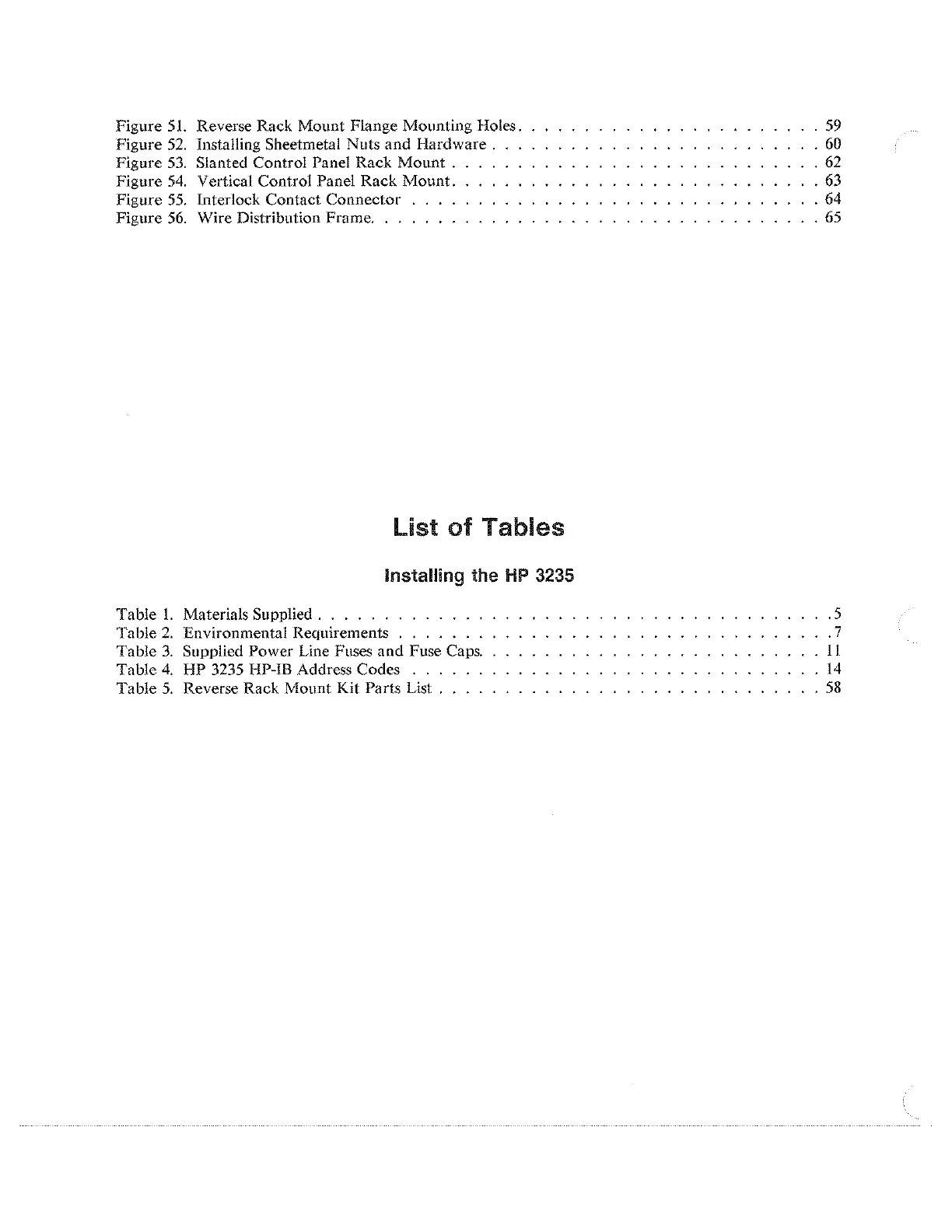Figure
51.
Reverse Rack
Mount
Flange Mounting Holes.
Figure
52.
Installing Sheetmetal Nuts
and
Hardware .
Figure
53.
Slanted Control Panel Rack
Mount
.
Figure
54.
Vertical Control Panel
Rack
Mount.
Figure
55.
Interlock
Contact
Connector
Figure
56.
Wire Distribution Frame. . . . . . .
Table
I.
Table
2.
Table
3.
Table
4.
Table
5.
List
of
Tables
Installing the
HP
3235
Materials Supplied . . . . .
Environmental Requirements . .
.....
Supplied Power Line Fuses
and
Fuse Caps.
HP
3235 HP-IB Address Codes . . .
Reverse Rack Mount
Kit
Parts List
....
. 59
.
60
.
62
.
63
.
64
. 65
.5
. 7
II
14
. 58
Artisan Technology Group - Quality Instrumentation ... Guaranteed | (888) 88-SOURCE | www.artisantg.com