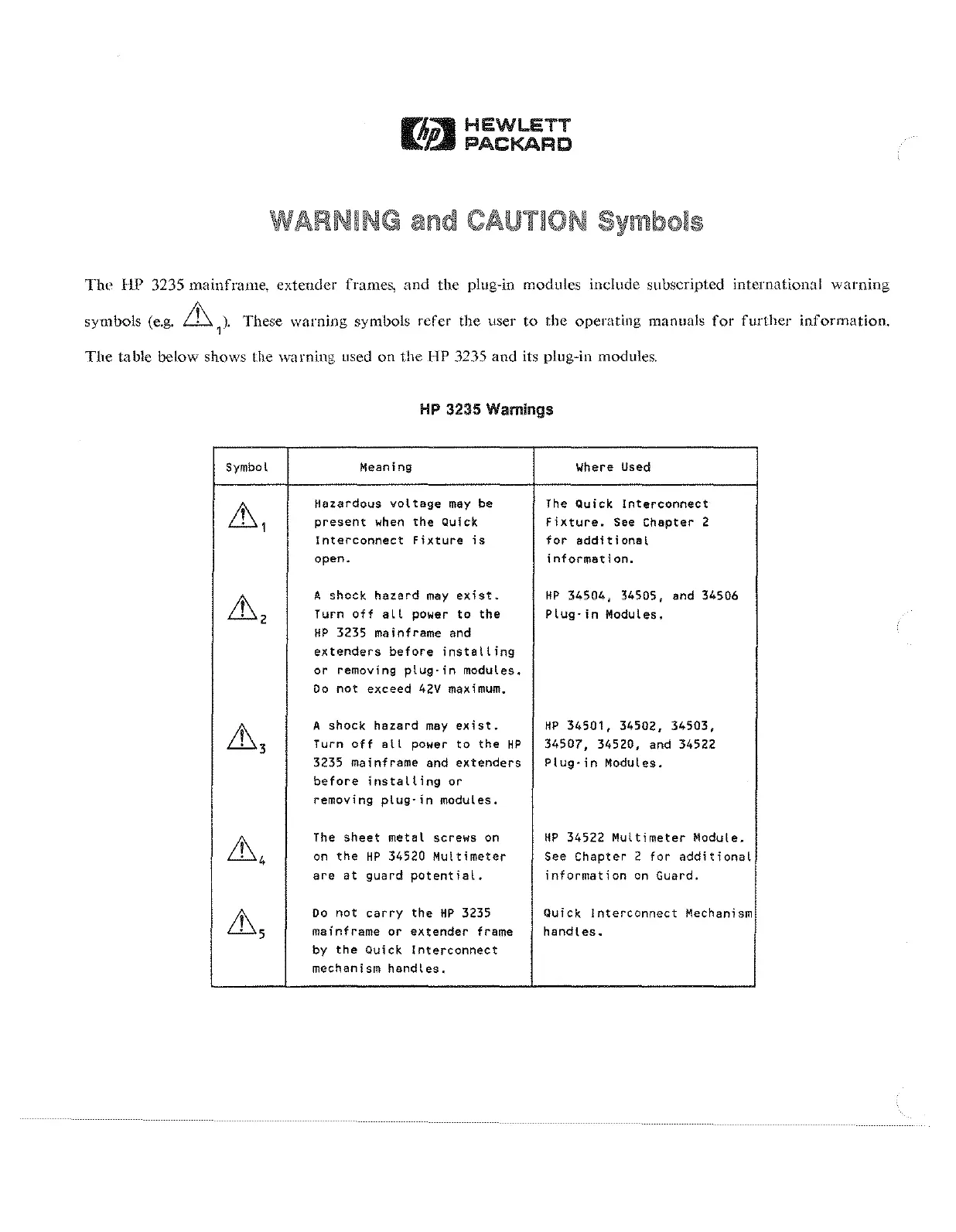HEWLETT
PACKARD
Symbols
The
HP
3235 mainframe, extender frames,
and
the plug-in modules include subscripted international
warning
symbols
(e.g.
&
1
).
These
warning
symbols
refer
the
user
to
the
operating
manuals
for
further
information.
The
table helow shows the warning used
on
the
HP 3235 and its plug-in modules.
Symbol
HP
3235 Warnings
Meaning
Hazardous
voltage
may
be
present
when
the
Quick
Interconnect
Fixture
is
open.
A shock
hazard
may
exist.
Turn
off
all
power
to
the
HP
3235 mainframe and
extenders
before
installing
or
removing
plug-in
modules.
Do
not
exceed
42V
maximum.
A
shock
hazard
may
exist.
Turn
off
all
power
to
the
HP
3235 mainframe and
extenders
before
installing
or
removing
plug·in
modules.
The
sheet
metal screws
on
on
the
HP
34520
Multimeter
are
at
guard
potential.
Do
not
carry
the
HP
3235
mainframe
or
extender
frame
by
the
Quick
Interconnect
mechanism
handles.
Where Used
The
Quick
Interconnect
Fixture.
See
Chapter
2
for
additional
information.
HP
34504,
34505, and 34506
Plug-in
Modules.
HP
34501,
34502, 34503,
34507, 34520,
and 34522
Plug-in
Modules.
HP
34522
Multimeter
Module.
See
Chapter
2
for
additional
information
on
Guard.
Quick
Interconnect
Mechanism
handles.
Artisan Technology Group - Quality Instrumentation ... Guaranteed | (888) 88-SOURCE | www.artisantg.com