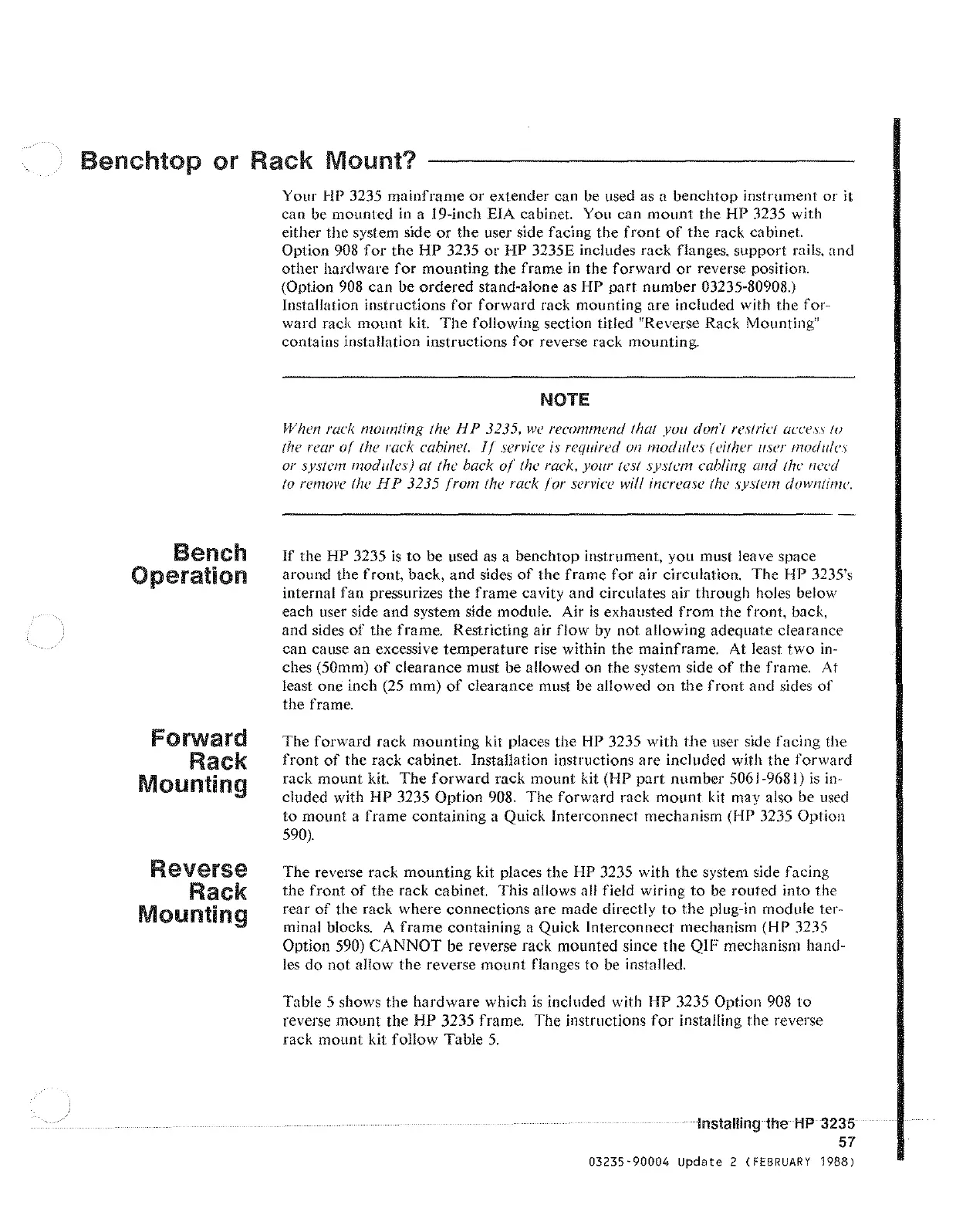Benchtop
or
Rack
Mount?
Bench
Operation
Forward
Rack
Mounting
Reverse
Rack
Mounting
Your
HP
3235 mainframe or extender can
be
used
as
a benchtop instrument or
it
can be mounted in a I 9-inch EIA cabinet. You can
mount
the HP 3235 with
either the system side
or
the user side facing the
front
of
the rack cabinet.
Option
908
for
the HP 3235
or
HP 3235E includes rack flanges. support rails, and
other hardware
for
mounting the frame in the
forward
or
reverse
position.
(Option 908 can be ordered stand-alone as HP
part
number 03235-80908.)
Installation instructions
for
forward rack mounting are included with the for-
ward rack
mount
kit.
The
following section titled "Reverse Rack Mounting"
contains installation instructions for reverse
rack
mounting.
NOTE
When rack mounting the H P 3235, we recommend that
you
don't restrict access lu
the rear
olthe
rack cabinet.
ll
service is required
all
modules
(either user module\
or system modules) at the back of' the rack. your test system cabling and the need
to
removf!
the H P 3235
/rom
the rack
lor
service will increase the
system
do~,vntimc.
If
the HP 3235
is
to
be used as a benchtop instrument. you must leave space
around the front. back, and sides
of
the frame
for
air circulation. The HP 3235's
internal fan pressurizes the
frame
cavity and circulates air through holes below
each user side and system side module. Air
is
exhausted
from
the front. back.
and sides
of
the frame. Restricting air
flow
by
not
allowing adequate clearance
can cause
an
excessive temperature
rise
within the mainframe. At least
two
in-
ches (50mm)
of
clearance must be allowed on the system side
of
the frame.
At
least one inch (25 mm)
of
clearance must be allowed
on
the
front
and sides
of
the frame.
The
forward
rack mounting kit places the
HP
3235
with
the
user side facing the
front
of
the rack cabinet. Installation instructions
are
included with the
forward
ruck mount kit.
The
forward
rack mount kit (HP
part
number 5061-9681)
is
in-
cluded with HP 3235 Option 908. The forward rack
mount
kit
may also be used
to
mount a
frame
containing a Quick Interconnect mechanism (HP 3235 Option
590).
The reverse rack mounting kit places the HP 3235 with
the
system side facing
the
front
of
the rack cabinet. This allows all field wiring
to
be
routed into the
rear
of
the rack where connections are made directly
to
the plug-in module ter-
minal blocks. A
frame
containing a Quick Interconnect mechanism (HP 3235
Option
590)
CANNOT
be reverse rack mounted since
the
QIF
mechanism hand-
les
do not allow the reverse
mount
flanges
to
be installed.
Table 5 shows the hardware which
is
included with HP 3235 Option 908
to
reverse mount the HP 3235 frame. The instructions
for
installing the reverse
rack mount kit follow Table
5.
Installing the
HP
3235
57
03235·90004 Update 2
(FEBRUARY
1988)
Artisan Technology Group - Quality Instrumentation ... Guaranteed | (888) 88-SOURCE | www.artisantg.com
