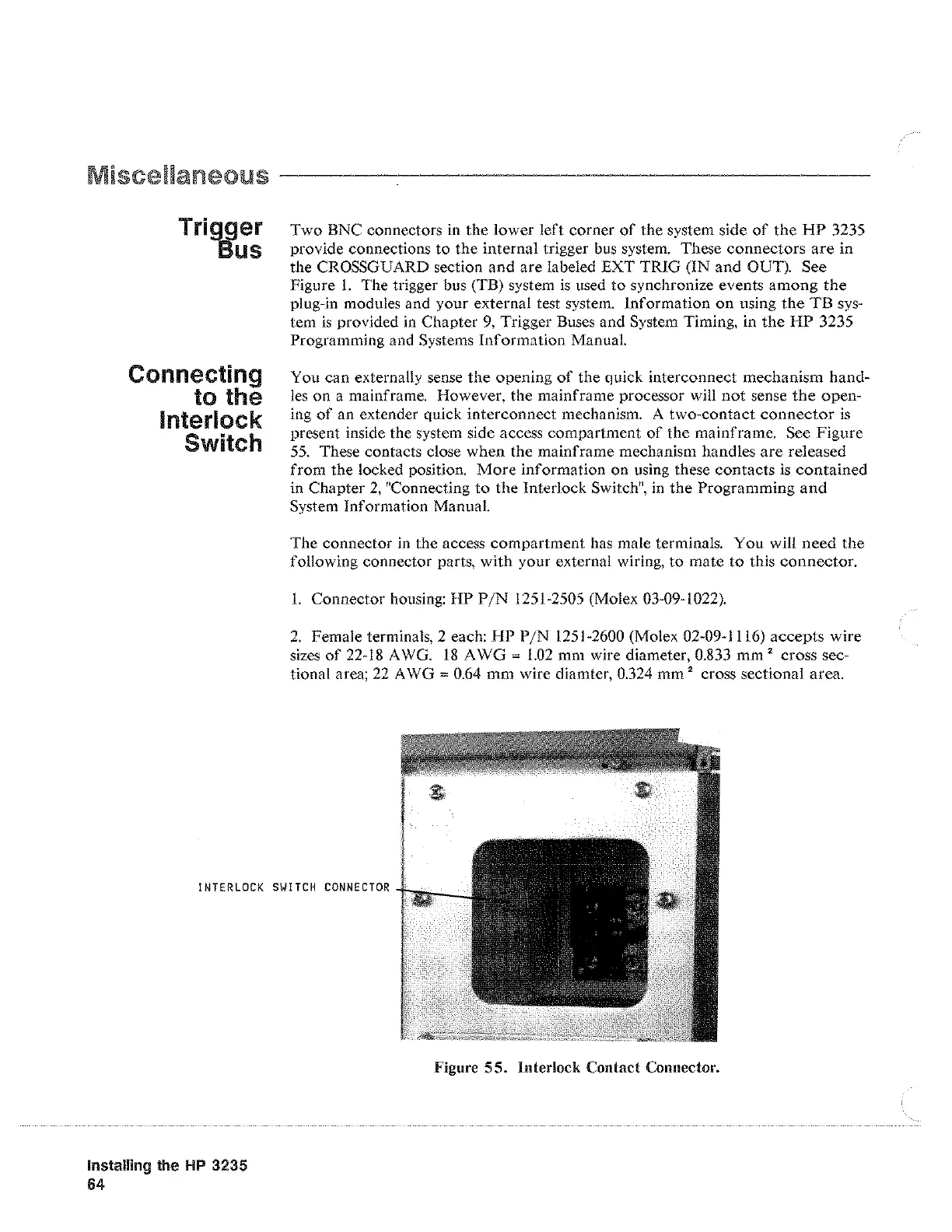Miscellaneous
Trigger
Bus
Connecting
to
the
Interlock
Switch
Installing the
HP
3235
64
Two
BNC connectors
in
the lower left corner
of
the system side
of
the
HP
3235
provide connections to the internal trigger
bus
system. These
connectors
are
in
the
CROSSGUARD section
and
are labeled EXT TRIG (IN
and
OUT). See
Figure !. The trigger bus (TB) system
is
used to synchronize events
among
the
plug-in modules and your external test system. Information
on
using
the
TB
sys-
tem
is
provided in Chapter
9,
Trigger Buses and System Timing,
in
the
HP
3235
Programming and
Systems
Information
Manual.
You can externally sense
the
opening
of
the quick interconnect mechanism hand-
les
on a mainframe. However, the mainframe processor will
not
sense
the
open-
ing
of
an extender quick interconnect mechanism. A two-contact
connector
is
present inside the system side access compartment
of
the mainframe. See Figure
55.
These contacts close
when
the mainframe mechanism handles
are
released
from the locked position.
More
information on using these contacts
is
contained
in Chapter
2,
"Connecting
to
the Interlock Switch",
in
the
Programming
and
System Information Manual.
The connector
in
the access
compartment
has male terminals.
You
will
need
the
following connector parts,
with
your external wiring,
to
mate
to
this
connector.
1.
Connector housing:
HP
P/N
1251-2505 (Molex 03-09-1022).
2.
Female terminals, 2 each:
HP
P/N
1251-2600 (Molex 02-09-1116) accepts wire
sizes
of
22-18 AWG.
18
AWG
=
1.02
mm wire diameter, 0.833
mm'
cross sec-
tional area;
22
A WG =
0.64
mm
wire diamter, 0.324
mm'
cross sectional area.
~Figure
55.
Interlock Contact Connector.
Artisan Technology Group - Quality Instrumentation ... Guaranteed | (888) 88-SOURCE | www.artisantg.com
