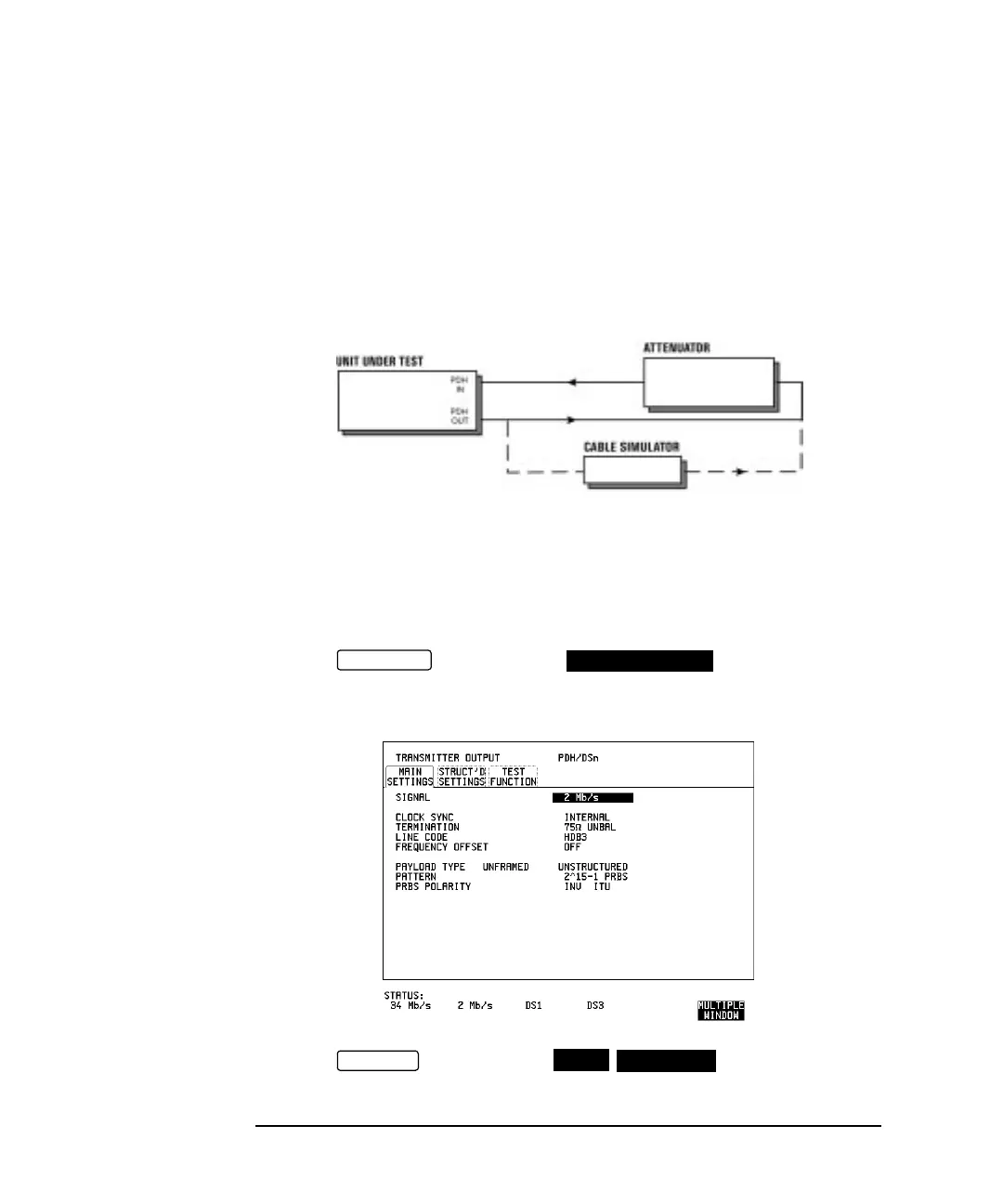3-40
Performance Tests
PDH/DSn Receiver Monitor Levels
Procedure
1 Recall the HP 37718A/19A DEFAULT SETTINGS as shown on page 3-
4.
2 Connect the equipment as shown in Figure 3-1.
Figure 3-1 Receiver Monitor Input Test Setup
2.048 Mb/s (E1)
1 Press and set up the display as shown
opposite.
2 Press and set up the display as shown
TRANSMIT
MAIN SETTINGS
RECEIVE
MAIN
SETTINGS