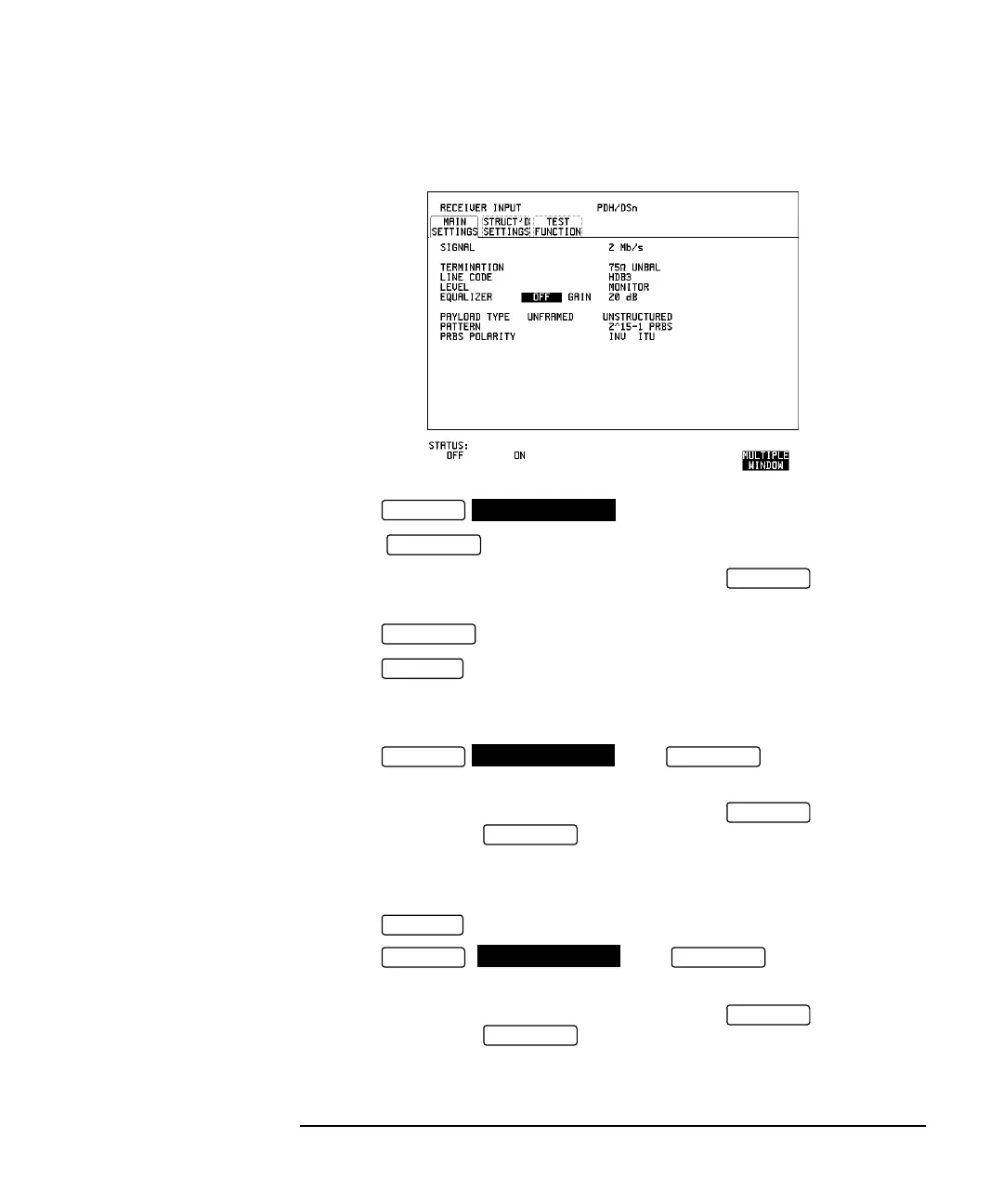3-41
Performance Tests
PDH/DSn Receiver Monitor Levels
below.
3 Press
4 Press to start the measurement.
5 EnsurethatNO TROUBLEisdisplayedon the displayafter
30 seconds.
6 Press to stop the measurement.
7 Press and select EQUALIZATION [ON] GAIN [20 dB].
8 Connect Cable Simulator E1-M between the PDH OUT Port and the
attenuator.
9 Press then to start the
measurement.
10 EnsurethatNO TROUBLEisdisplayedon the displayafter
30 seconds. Press to stop the measurement.
11 Connect the 6dB Fixed Attenuator in the signal path to give a total
path attenuation of 26dB.
12 Press and select MONITOR LEVEL [26dB].
13 Press ; then to start the
measurement.
14 EnsurethatNO TROUBLEisdisplayedon the displayafter
30 seconds. Press to stop the measurement.
15 Remove Cable Simulator E1-M from the signal path.
RESULTS
TROUBLE SCAN
RUN/STOP
RESULTS
RUN/STOP
RECEIVE
RESULTS
TROUBLE SCAN
RUN/STOP
RESULTS
RUN/STOP
RECEIVE
RESULTS
TROUBLE SCAN
RUN/STOP
RESULTS
RUN/STOP