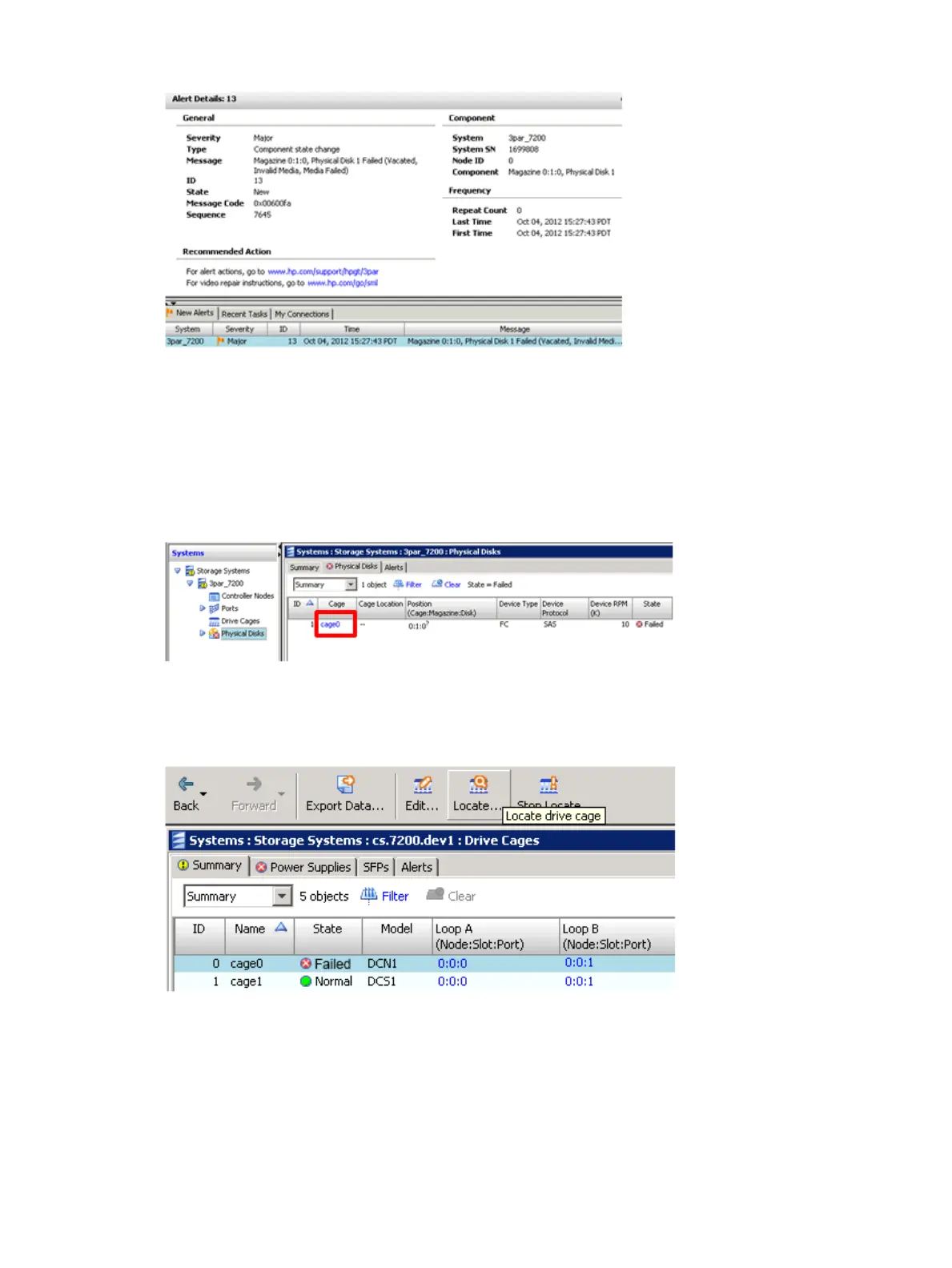Figure 33 Alert Details
3. Double click the relevant alert to display the alert details.
Disk Drive (Magazine) Location
1. Execute steps 1 through 3 in the “Identifying a Disk Drive”.
2. Select the Cage link for the Failed drive (see Figure 34 (page 34)).
Figure 34 Cage Link for Failed Drive
3. Select the Locate icon in the top toolbar of the Management Console.
Figure 35 Tool Bar Locate Icon
34 Servicing the Storage System
