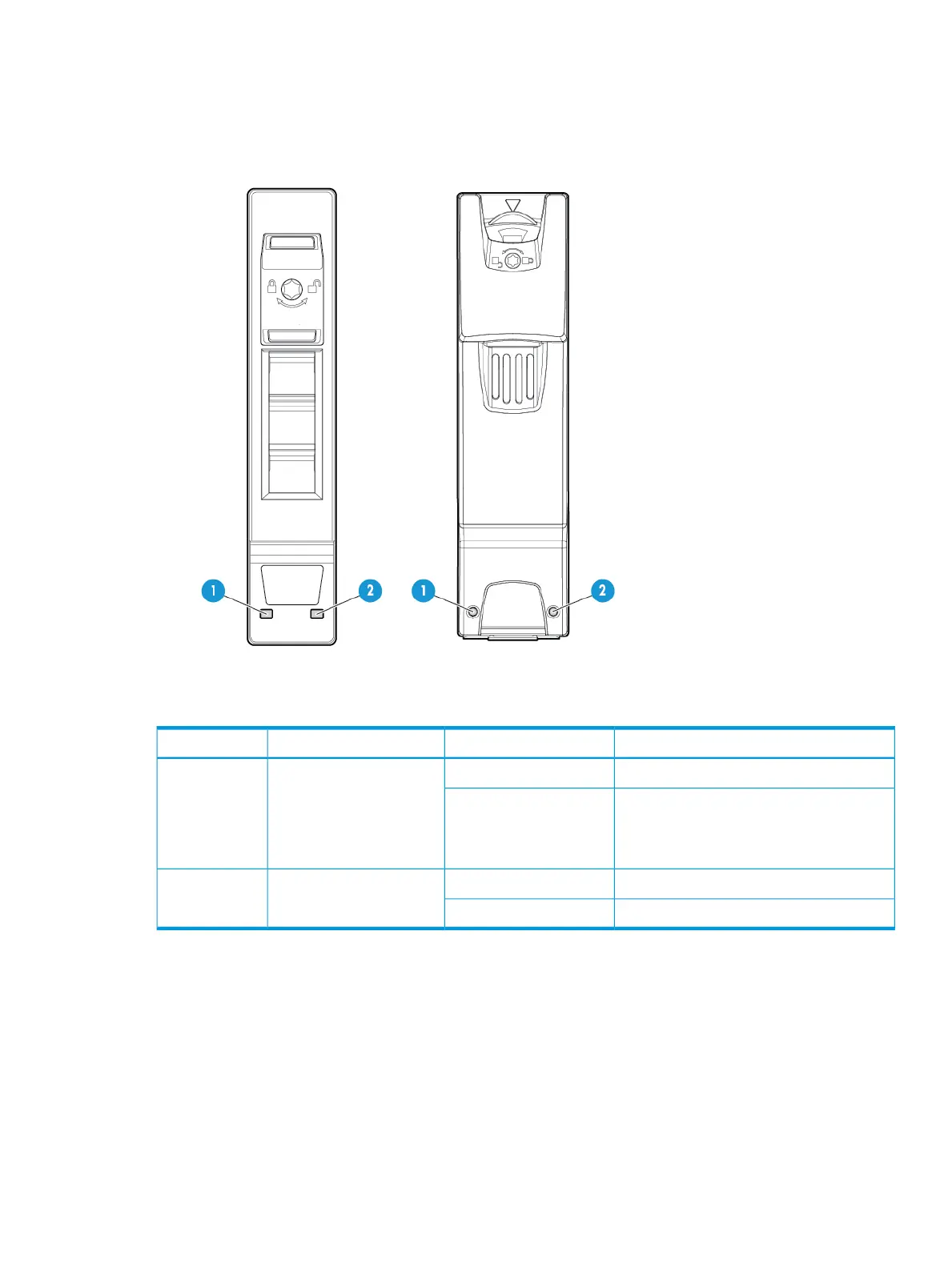Disk Drive LEDs
The LEDs are located on the front of the disk drives:
Figure 2 Disk Drive LEDs
Table 2 Disk Drive LEDs
IndicatesStatusAppearanceLED
Disk failed and is ready to be replaced.OnAmber1 - Fault
The locatecage command has been
issued. Fault LEDs for failed disk drives do
Flashing
not flash. The I/O module Fault LEDs at the
rear of the enclosure also blink.
Normal operationOnGreen2 - Activity
ActivityFlashing
Storage System Component LEDs
The storage system includes the following components in the enclosure at the rear of the system.
Power Cooling Module LEDs
The PCM has four or six LEDs, depending on PCM, and all are located in the corner of the module.
Storage System Component LEDs 9
