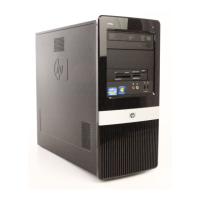6. Remove the two screws that secure the hard disk drive to the computer.
Figure 2-37 Removing the hard drive screws
7. Pull the hard drive out of the front of the computer.
Figure 2-38 Pulling the hard drive from the computer
NOTE: To install a hard drive, refer to Replacing a Hard Driveon page 29.
28 Chapter 2 Removal and Replacement Procedures Microtower (MT) Chassis
