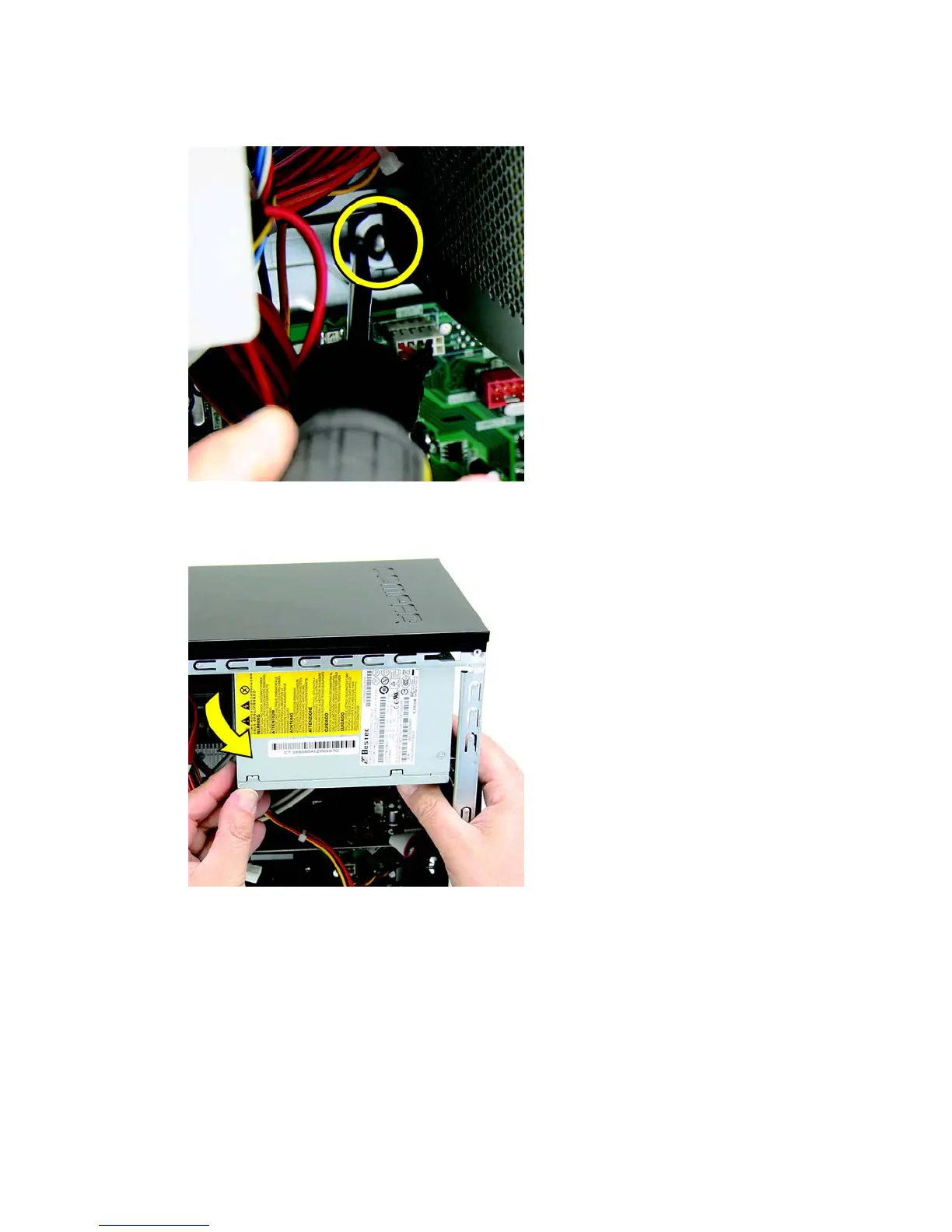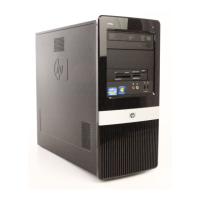12. Use a screwdriver to press the latch at the bottom of the power supply to release it.
Figure 2-57 Pressing the power supply latch
13. Pull the power supply back and tilt it out of the computer.
Figure 2-58 Removing the power supply from the computer
To install the power supply, reverse the removal procedure. Note that there is a latch, a guide, and a
ledge on the computer that help secure the power supply.
44 Chapter 2 Removal and Replacement Procedures Microtower (MT) Chassis