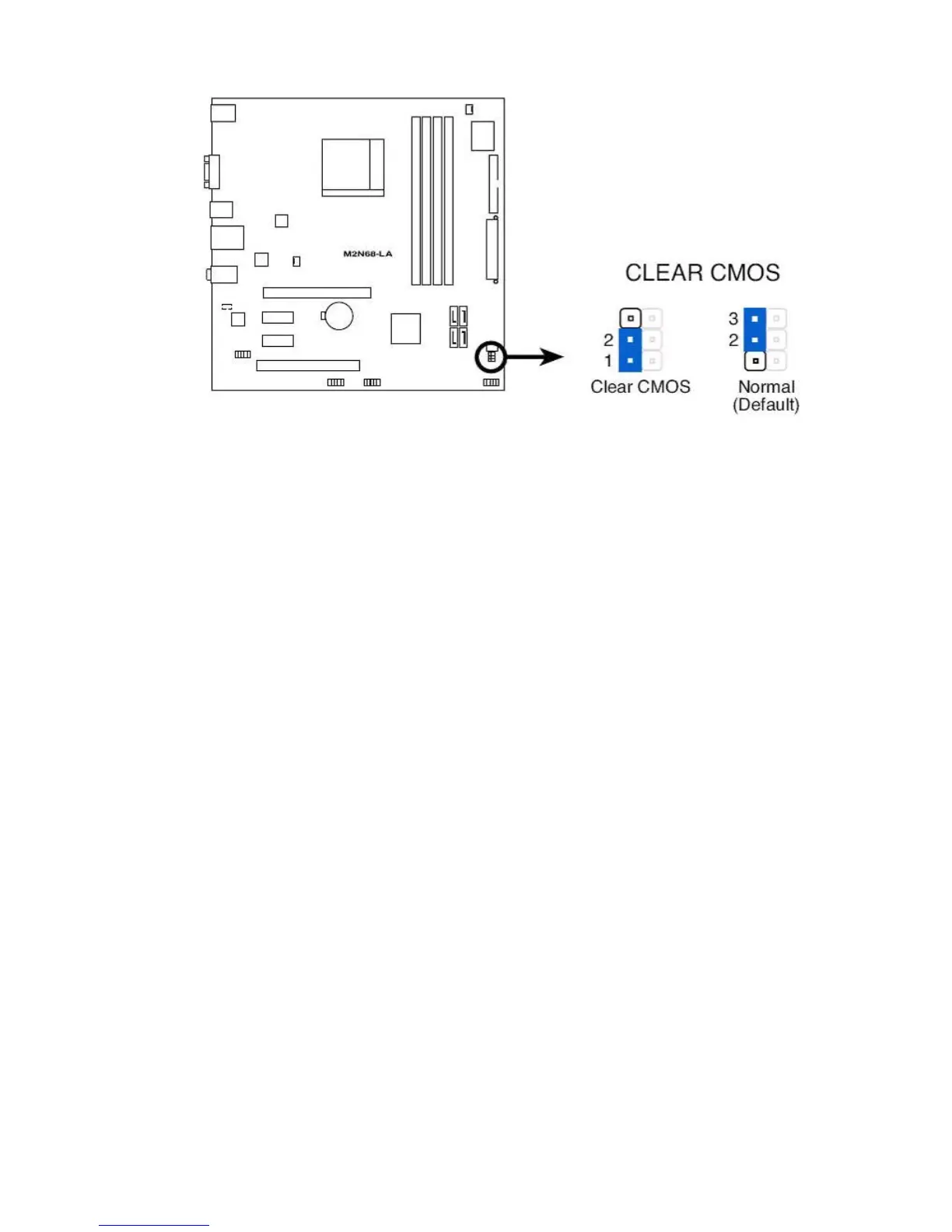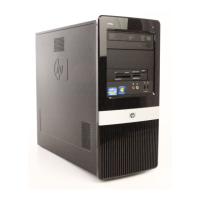6. Remove the jumper from pins 2-3 pins and put it on pins 1-2 to clear CMOS. Keep the cap on pins
1-2 for 5 to 10 seconds.
7. Replace the jumper on pins 2-3.
8. Reinstall the battery.
9. Replace the access panel, external equipment, and reconnect the power cord.
10. Turn on the computer.
11. Hold down the F1 key during boot and enter BIOS setup to re-enter data.
Clearing CMOS 67