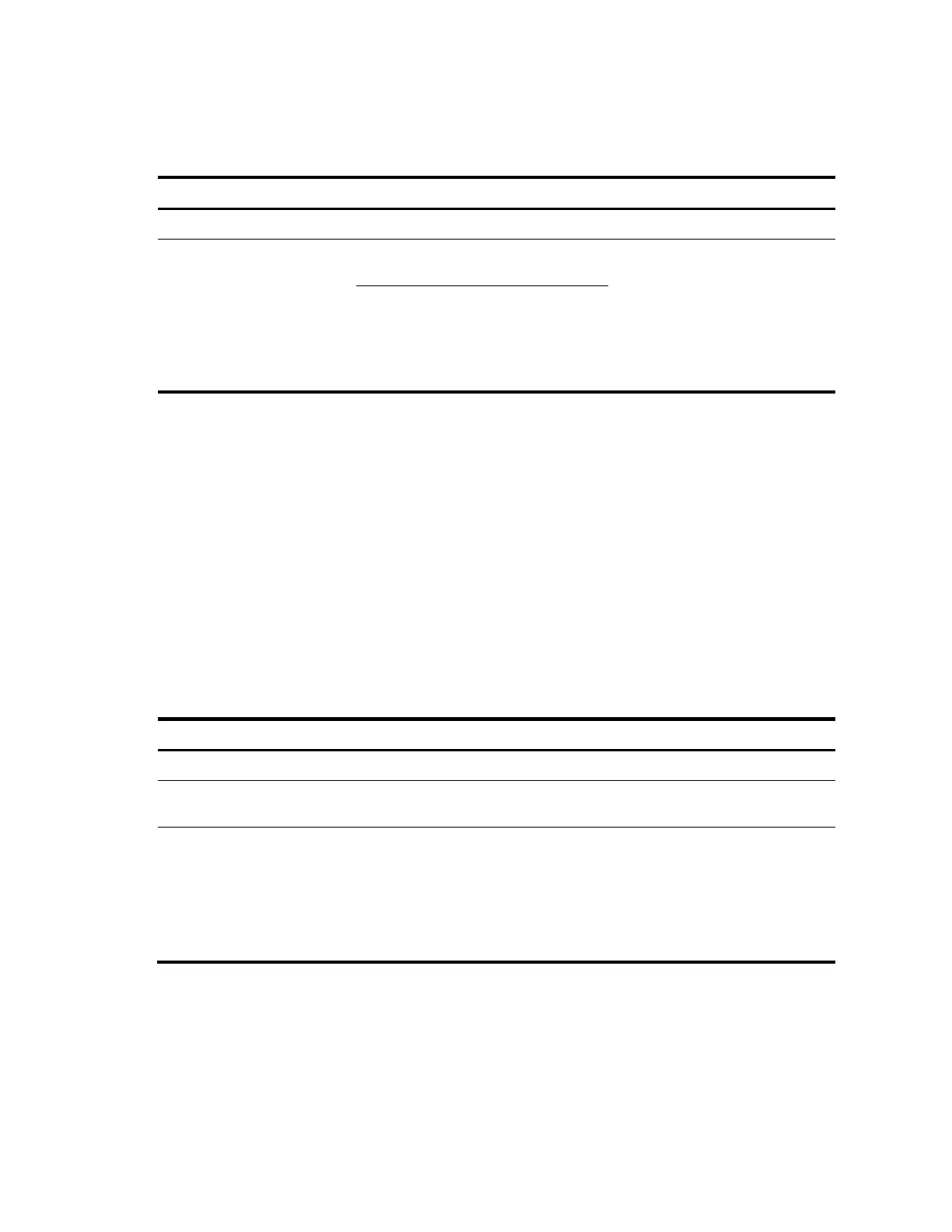100
MAC authentication chooses an authentication domain for users on a port in this order: the port-specific
domain, the global domain, and the default domain. For more information about authentication domains,
see the chapter ―AAA configuration.‖
Follow these steps to specify an authentication domain for MAC authentication users:
Specify an authentication
domain for MAC
authentication users
mac-authentication domain domain-
name
Required
Use either approach
By default, no authentication
domain is specified and the
system default authentication
domain is used for MAC
authentication users.
interface interface-type interface-
number
mac-authentication domain domain-
name
Configuring a MAC authentication guest VLAN
Configuration prerequisites
Before you configure a MAC authentication guest VLAN on a port, complete the following tasks:
Enable MAC authentication.
Enable MAC-based VLAN on the port.
Create the VLAN to be specified as the MAC authentication guest VLAN.
Configuration procedure
Follow these steps to configure a MAC authentication guest VLAN:
Enter Layer 2 Ethernet
interface view
interface interface-type interface-
number
Configure a MAC
authentication guest VLAN
mac-authentication guest-vlan guest-
vlan-id
Required
By default, no MAC authentication
guest VLAN is configured.
You can configure only one MAC
authentication guest VLAN on a
port.
Follow the guidelines in Table 8 when configuring a MAC authentication guest VLAN on a port.
