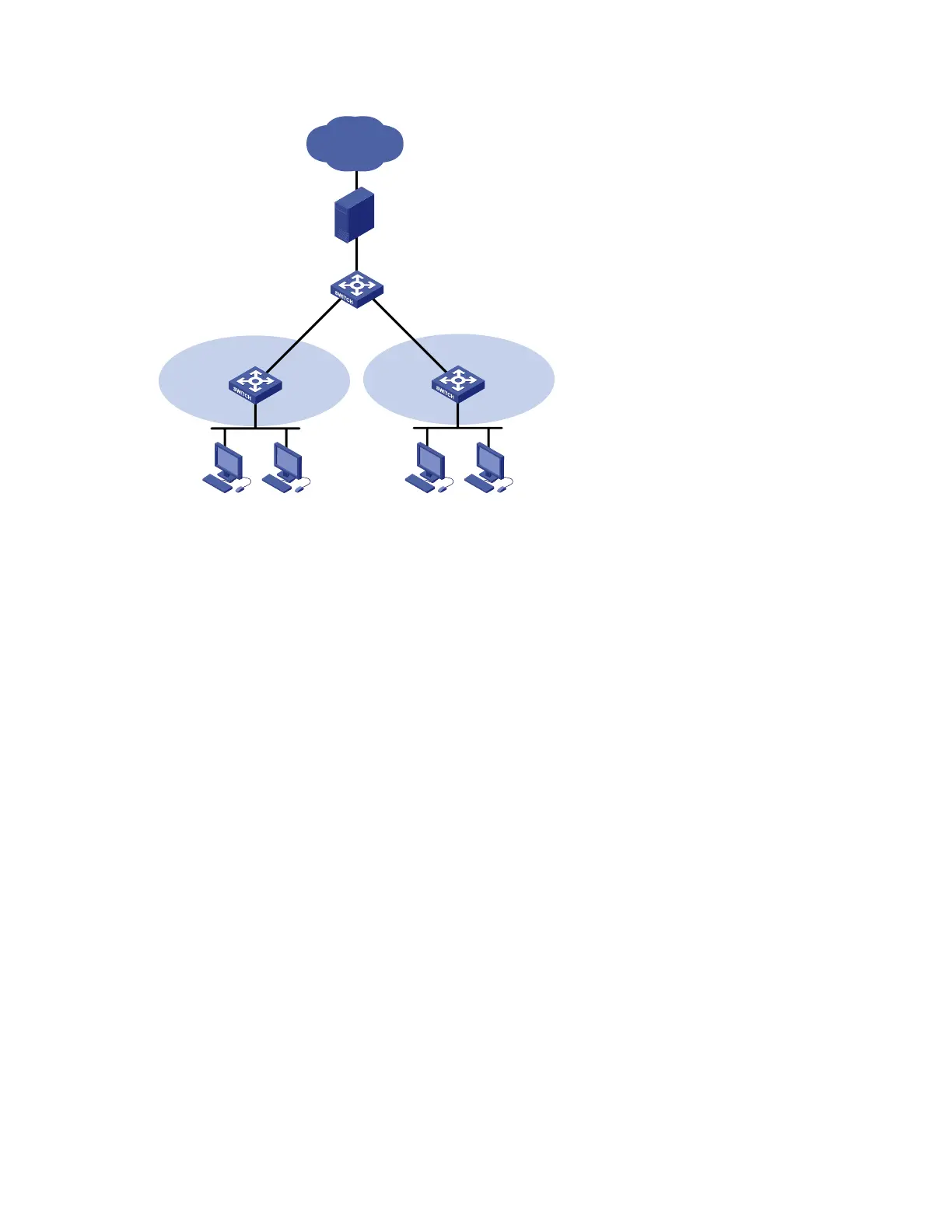177
Figure 50 Network diagram for HABP configuration
Authentication server
Internet
HABP server
Switch A
HABP client HABP client
Host A Host B Host C Host D
Switch B
Switch C
VLAN 1 VLAN 1
GE1/0/1
GE1/0/2
Configuration procedure
1. Configure Switch A
# Perform 802.1X related configurations on Switch A. For more information about 802.1X configurations,
see the chapter ―802.1X configuration.‖
# Enable HABP. (Because HABP is enabled by default, this configuration is optional.)
<SwitchA> system-view
[SwitchA] habp enable
# Configure HABP to work in server mode, and specify VLAN 1 for HABP packets.
[SwitchA] habp server vlan 1
# Set the interval at which the switch sends HABP request packets to 50 seconds.
[SwitchA] habp timer 50
2. Configure Switch B
# Enable HABP. (Because HABP is enabled by default, this configuration is optional.)
<SwitchA> system-view
[SwitchB] habp enable
# Configure HABP to work in client mode. (Because HABP works in client mode by default, this
configuration is optional.)
[SwitchB] undo habp server
# Specify the VLAN to which the HABP client belongs as VLAN 1. (Because an HABP client belongs to
VLAN 1 by default, this configuration is optional.)
[SwitchB] habp client vlan 1
3. Configure Switch C
