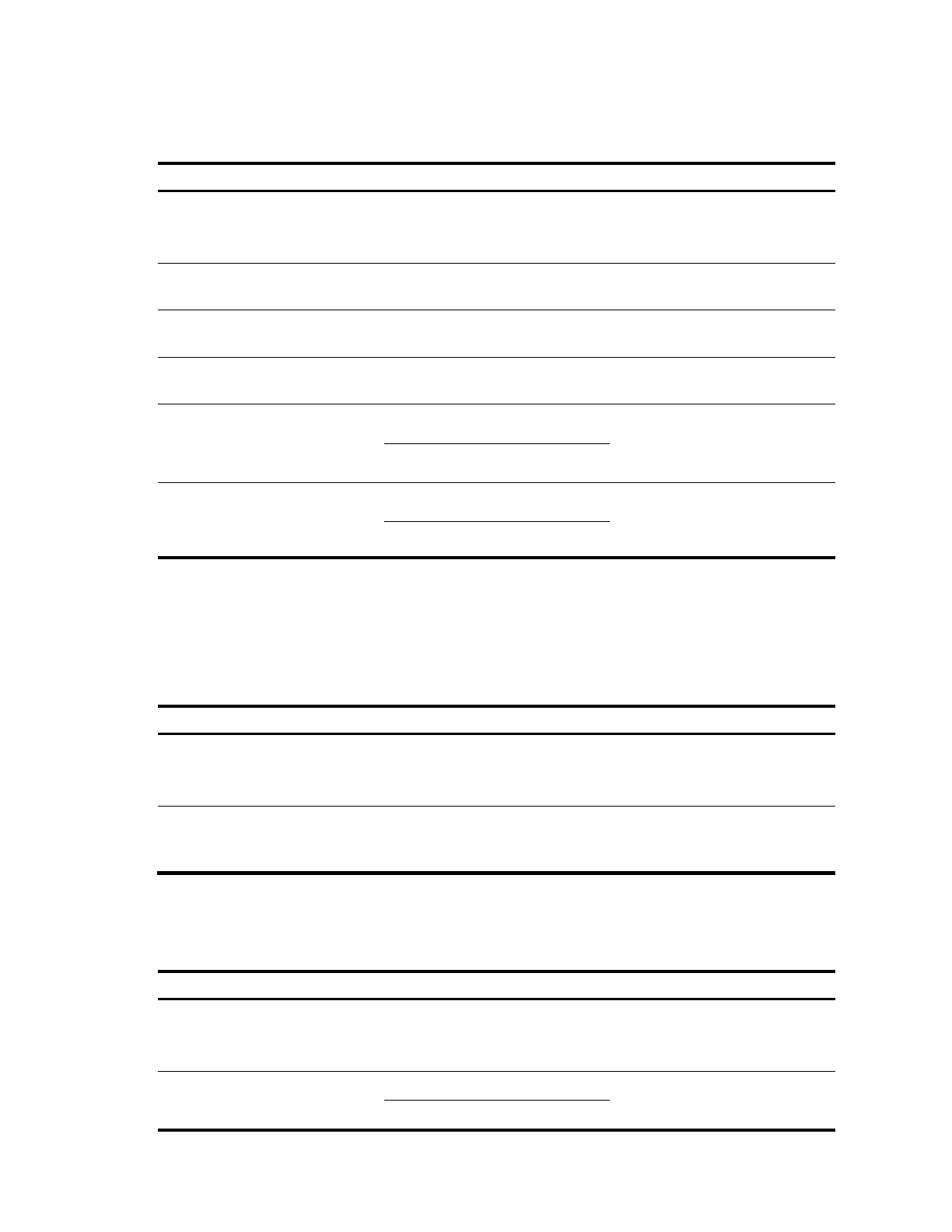234
Displaying a list of the files
Deleting a file
Follow these steps to work with SFTP files:
For more information, see
―Establishing a connection to the
SFTP server.‖
Required
Execute the command in user
view.
Change the name of a specified
file or directory on the SFTP server
Download a file from the remote
server and save it locally
get remote-file [ local-file ]
Upload a local file to the remote
SFTP server
put local-file [ remote-file ]
Display the files under a specified
directory
dir [ -a | -l ] [ remote-path ]
Optional
The dir command functions as the
ls command.
ls [ -a | -l ] [ remote-path ]
Delete one or more directories
from the SFTP server
delete remote-file&<1-10>
Optional
The delete command functions as
the remove command.
remove remote-file&<1-10>
Displaying help information
This configuration task will display a list of all commands or the help information of an SFTP client
command, such as the command format and parameters.
Follow these steps to display a list of all commands or the help information of an SFTP client command:
For more information, see
―Establishing a connection to the
SFTP server.‖
Required
Execute the command in user
view.
Display a list of all commands or
the help information of an SFTP
client command
help [ all | command-name ]
Terminating the connection to the remote SFTP server
Follow these steps to terminate the connection to the remote SFTP server:
For more information, see
―Establishing a connection to the
SFTP server.‖
Required
Execute the command in user
view.
Terminate the connection to the
remote SFTP server and return to
Required
Use any of the commands.
