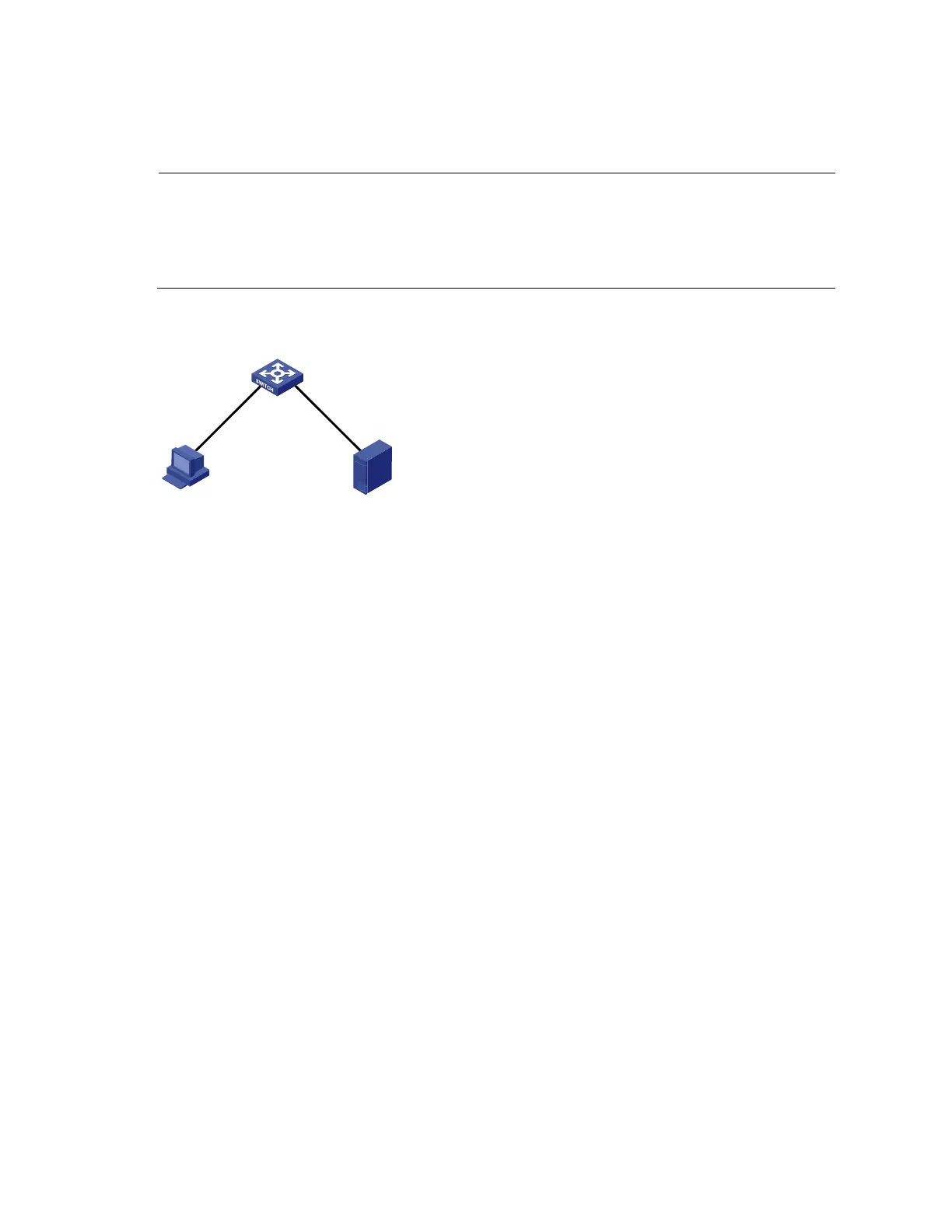244
Configure Device to work as the HTTPS server and request a certificate for Device.
Request a certificate for Host so that Device can authenticate the identity of Host.
Configure a CA server to issue certificates to Device and Host.
NOTE:
In this example, Windows Server works as the CA server and the Simple Certificate Enrollment Protocol (SCEP)
plug-in is installed on the CA server.
Before performing the following configurations, ensure that the device, the host, and the CA server can reach
each other.
Figure 74 Network diagram for SSL server policy configuration
10.1.1.1/24
10.1.2.1/24
Host CA
10.1.1.2/24 10.1.2.2/24
Device
Configuration procedure
1. Configure the HTTPS server (Device)
# Create a PKI entity named en, and configure the common name as http-server1 and the FQDN as
ssl.security.com.
<Device> system-view
[Device] pki entity en
[Device-pki-entity-en] common-name http-server1
[Device-pki-entity-en] fqdn ssl.security.com
[Device-pki-entity-en] quit
# Create PKI domain 1, specify the trusted CA as ca server, the URL of the registration server as
http://10.1.2.2/certsrv/mscep/mscep.dll, the authority for certificate request as RA, and the entity for
certificate request as en.
[Device] pki domain 1
[Device-pki-domain-1] ca identifier ca server
[Device-pki-domain-1] certificate request url http://10.1.2.2/certsrv/mscep/mscep.dll
[Device-pki-domain-1] certificate request from ra
[Device-pki-domain-1] certificate request entity en
[Device-pki-domain-1] quit
# Create the local RSA key pairs.
[Device] public-key local create rsa
# Retrieve the CA certificate.
[Device] pki retrieval-certificate ca domain 1
# Request a local certificate for Device.
[Device] pki request-certificate domain 1
