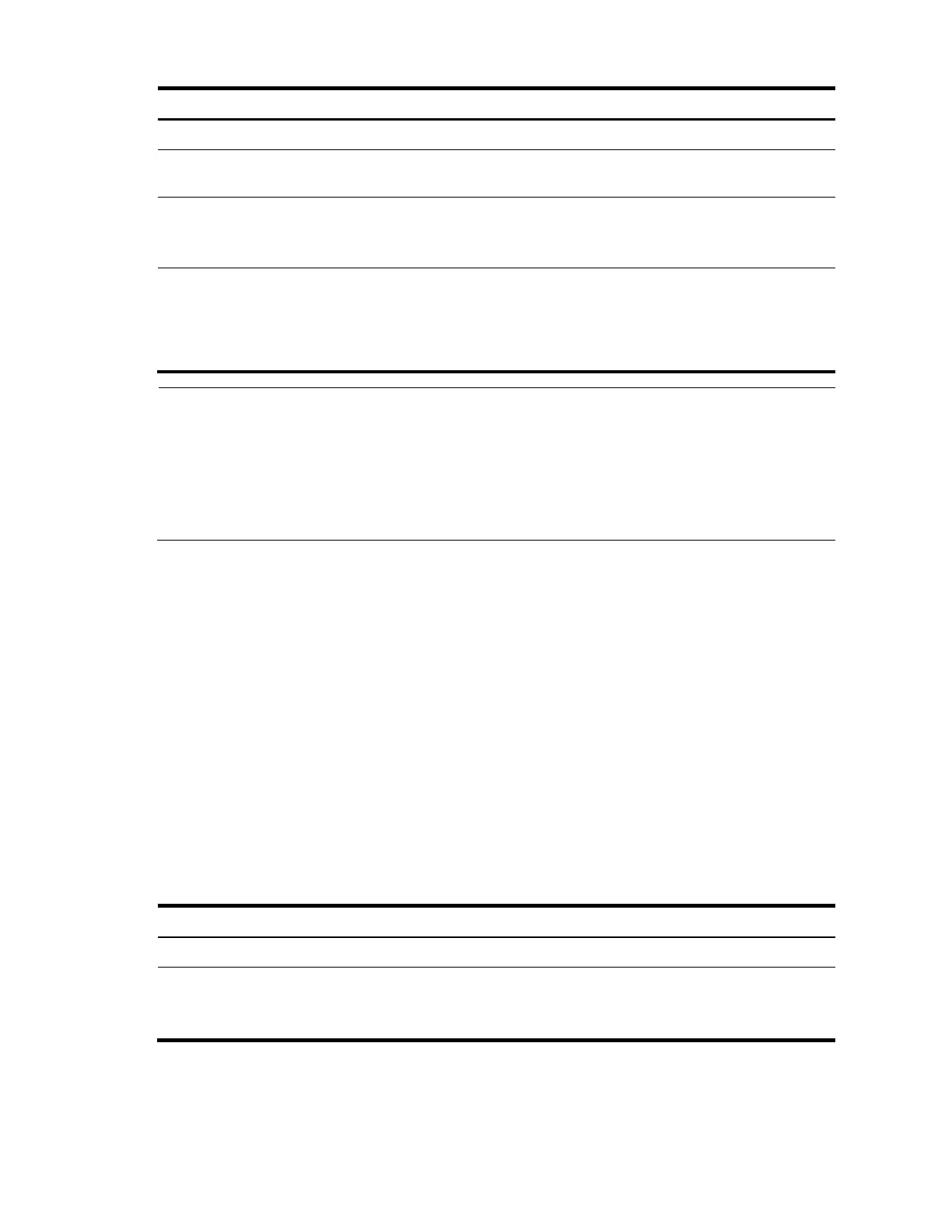26
Follow these steps to set the username format and the traffic statistics units for a RADIUS scheme:
radius scheme radius-scheme-
name
Set the format for usernames sent
to the RADIUS servers
user-name-format { keep-original
| with-domain | without-domain
}
Optional
By default, the ISP domain name
is included in the username.
Specify the unit for data flows or
packets sent to the RADIUS
servers
data-flow-format { data { byte |
giga-byte | kilo-byte | mega-byte
} | packet { giga-packet | kilo-
packet | mega-packet | one-
packet } }*
Optional
byte for data flows and one-
packet for data packets by
default.
NOTE:
If a RADIUS scheme defines that the username is sent without the ISP domain name, do not apply the RADIUS
scheme to more than one ISP domain. Otherwise, users using the same username but in different ISP domains
will be considered the same user.
For level switching authentication, the user-name-format keep-original and user-name-format without-domain
commands produce the same results: they ensure that usernames sent to the RADIUS server carry no ISP domain
name.
Specifying a source IP address for outgoing RADIUS packets
The source IP address of RADIUS packets that a NAS sends must match the IP address of the NAS
configured on the RADIUS server. A RADIUS server identifies a NAS by its IP address. Upon receiving a
RADIUS packet, a RADIUS server checks whether the source IP address of the packet is the IP address of
any managed NAS. If yes, the server processes the packet. If not, the server drops the packet.
Usually, the source address of outgoing RADIUS packets can be the IP address of the NAS’s any interface
that can communicate with the RADIUS server.
You can specify a source IP address for outgoing RADIUS packets in RADIUS scheme view for a specific
RADIUS scheme, or in system view for all RADIUS schemes. Before sending a RADIUS packet, a NAS
selects a source IP address in this order:
1. The source IP address specified for the RADIUS scheme.
2. The source IP address specified in system view.
3. The IP address of the outbound interface specified by the route.
Follow these steps to specify a source IP address for all RADIUS schemes:
Specify a source IP address
for outgoing RADIUS packets
radius nas-ip { ip-address |
ipv6 ipv6-address }
Required
By default, the IP address of the outbound
interface is used as the source IP address.
Follow these steps to specify a source IP address for a specific RADIUS scheme:
