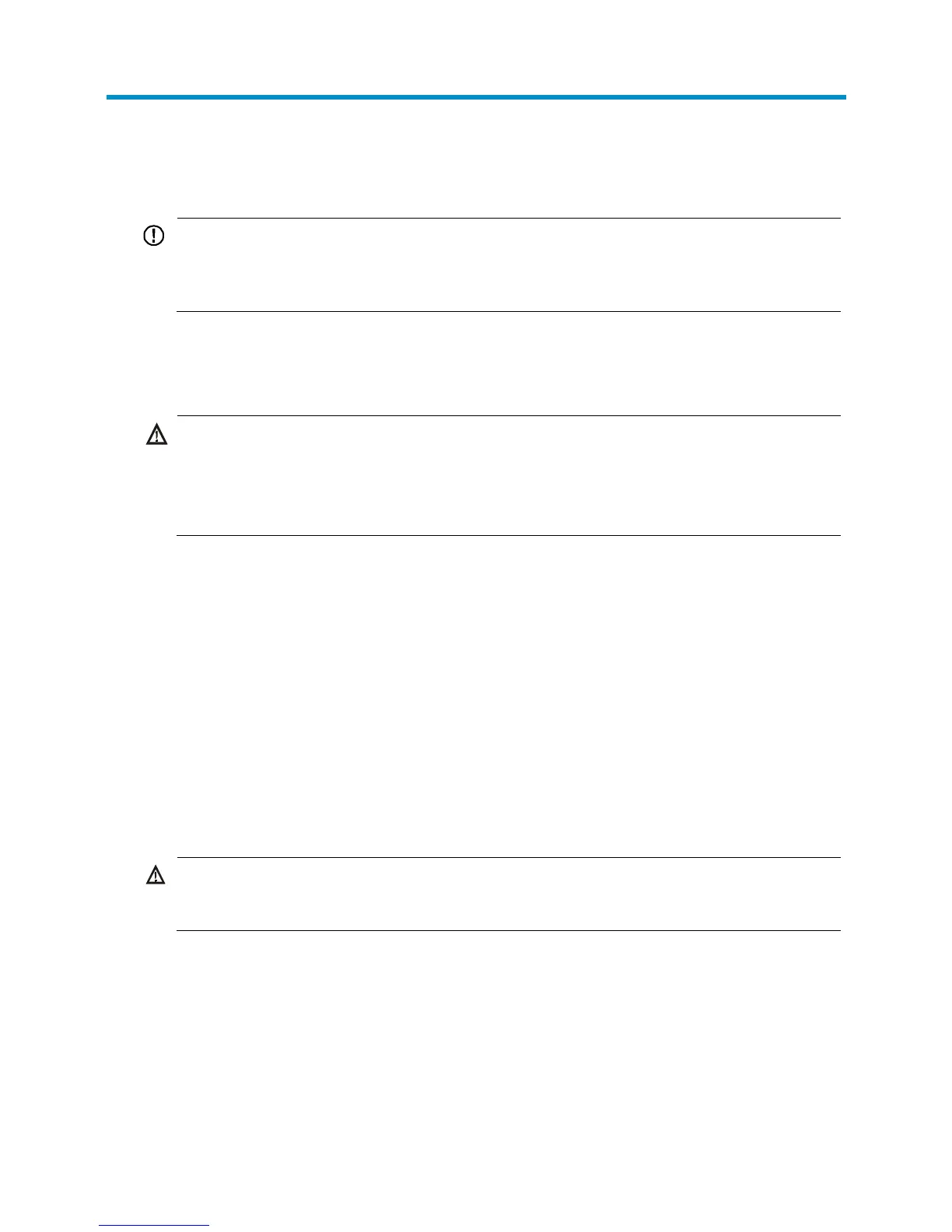1
Preparing for installation
IMPORTANT:
This installation guide shows you how to install and get started using the HP 525 Wireless Dual-Radio
802.11ac Access Point JG993A(AM), JG994A(WW), JG995A(JP), JG996A(IL), JG997A(8pack AM),
G998A(8pack WW), hereafter referred to as the HP 525..
Safety recommendations
ARNING!
• This product is designed for specific application and needs to be installed by someone with RF and
related rule knowledge. The general user shall not attempt to install or change the setting.
• Before installation and operation, read all of the safety instructions in
Compliance and Safety Guide
supplied with your AP.
General safety recommendations
To avoid possible bodily injury or equipment damage, read the following safety recommendations
before you install an HP 525. The recommendations do not cover every possible hazardous condition.
• Make sure the ground is dry and flat and anti-slip measures are in place.
• Keep the chassis clean and dust-free.
• Do not place the AP in a moist area and avoid liquid surrounding the AP.
• Keep the chassis and installation tools away from walkways.
Checking the installation site
ARNING!
Please carefully select the installation position and make sure the final output power does not exceed the
limit set forth in relevant rules. The violation of the rule could lead to serious federal penalty.
Determine the installation position by observing the following principles:
• To meet regulatory RF exposure requirements, install the device at a location where the radiating
antenna can be kept 40 cm (15.75 in) from any person.
• Leave as few obstacles (such as wall) as possible between APs and clients.
• Install APs away from electronic devices (such as microwave ovens) that might generate radio
frequency (RF) noise.
• Do not install APs in a place where water seeping, water soaking, and condensing occur. Prevent
water or moisture from entering the APs.
