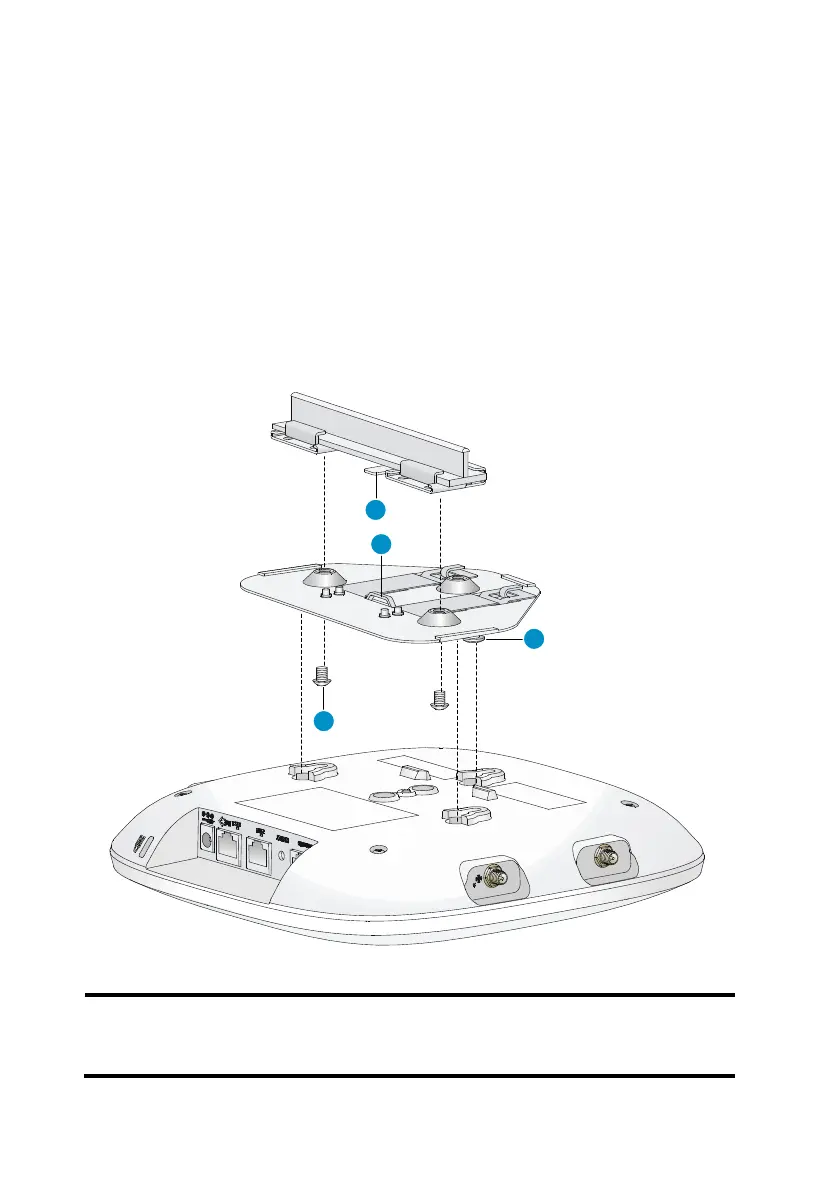3. Attach the T-rail holder to the T-rail, slide the T-rail clips toward the T-rail
holder until it closes around the T-rail (arrow 2), and then tighten the M3
screws.
4. Verify that the T-rail holder is firmly attached to the T-rail.
5. Hook the mounting bracket clip (3) to the T-rail holder mounting hook
(2).
6. Use the two M4 screws (1) to attach the mounting bracket to the T-rail
holder, and verify that the bracket is firmly anchored to the T-rail.
Figure 7 Mounting the AP to the T-rail
1: M4 × 5 screw, Length ( 7.6mm /
0.3in ), Wrench size ( 7mm / 0.28in ),
Thread size ( 4mm / 0.16in )
2: Mounting hook
10