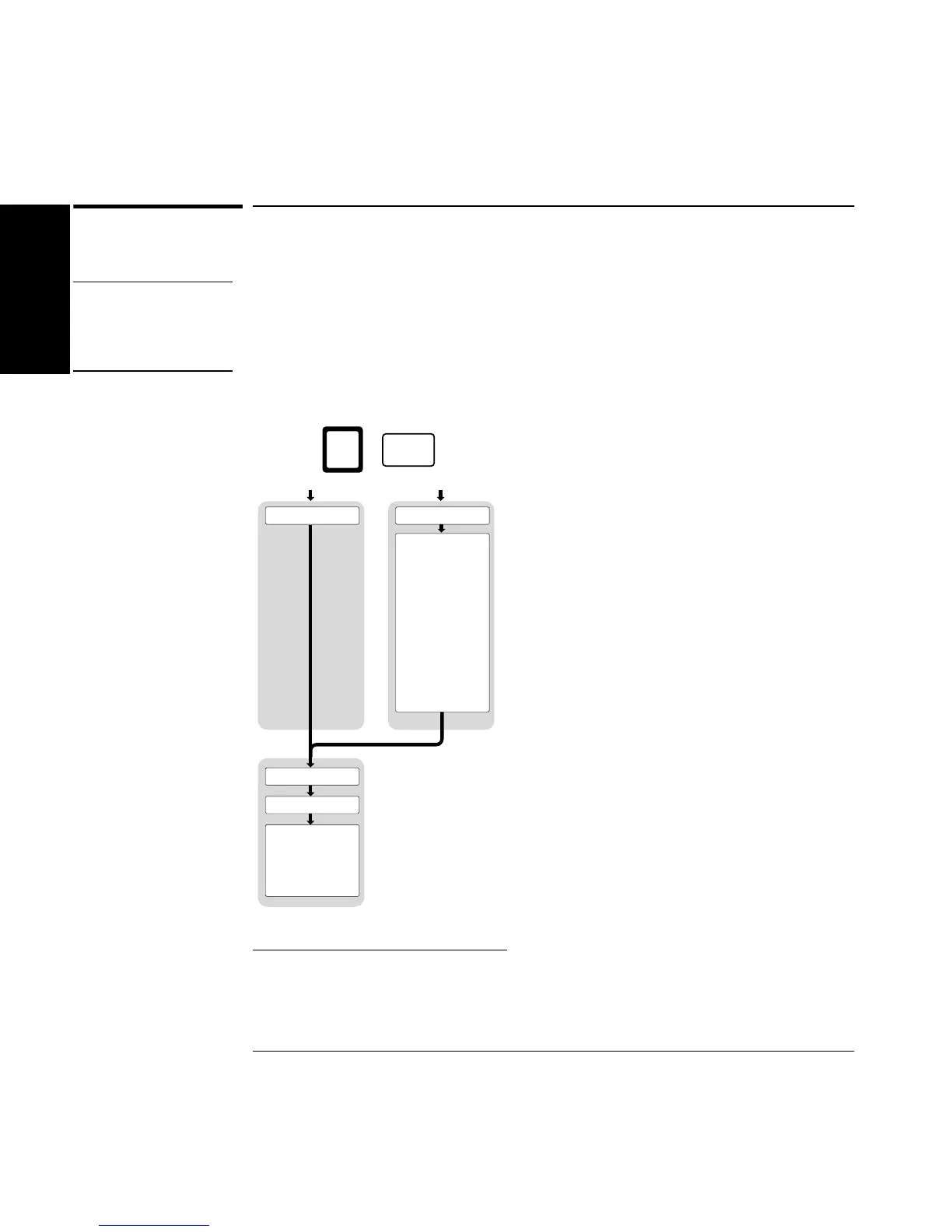Chapter 1 Getting Started
The Front Panel Menus at a Glance (Cont.)
1-8 Operating Guide
1
The Front Panel Menus at a Glance (Cont.)
NOTE
Turn power off, press and hold Scale & Offset key, then press POWER
key to access this menu. (This menu does not exist in early versions of the
Counter. In the early versions of the Counter, the CAL: menu item resides
in the Utility menu, and there is no calibration security capability.)
9
This menu item appears and calibration is permitted only if calibration is unsecure. Enter in the correct code
to change calibration to secure; refer to the section titled “Using the Calibration Menu” in Chapter 2 in this guide
for more information.
10
Timebase can be automatically calibrated only if the timebase option is installed.
Scale &
Offset
On / Stby
POWER
CAL SECURE CAL UNSECURE
9
CAL: OFFS2?
CAL: OFFS1?
CAL: GAIN2?
CAL: GAIN1?
CAL: TIMEBAS?
CAL: TI FINE?
CAL: TI QUIK?
CODE: 0
CAL COUNT?
HELP: CAL?
HELP: SECURE?
HELP: CODE?
10
