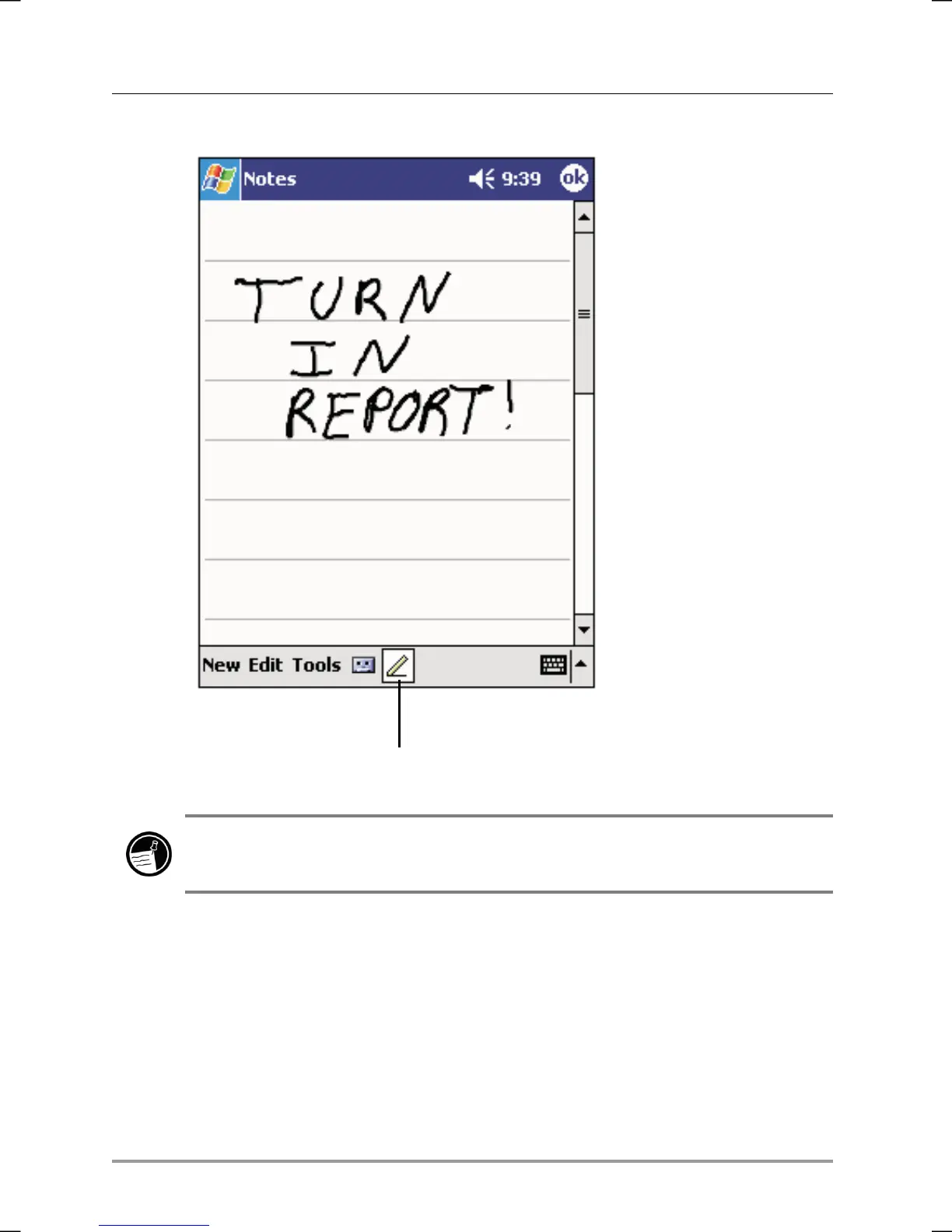36 | hp Jornada 560 series personal digital assistant User’s Guide
Tap the Pen button and use
your stylus like a pen.
Some programs that accept writing may not have the Pen button. See the
documentation for that program to find out how to switch to writing mode.
If you want to edit or format writing, you must select it first.
To select writing
1. Tap and hold the stylus next to the text you want to select until the
insertion point appears.
2. Without lifting, drag the stylus across the text you want to select.
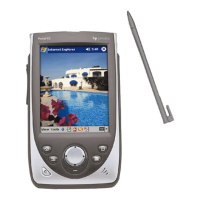