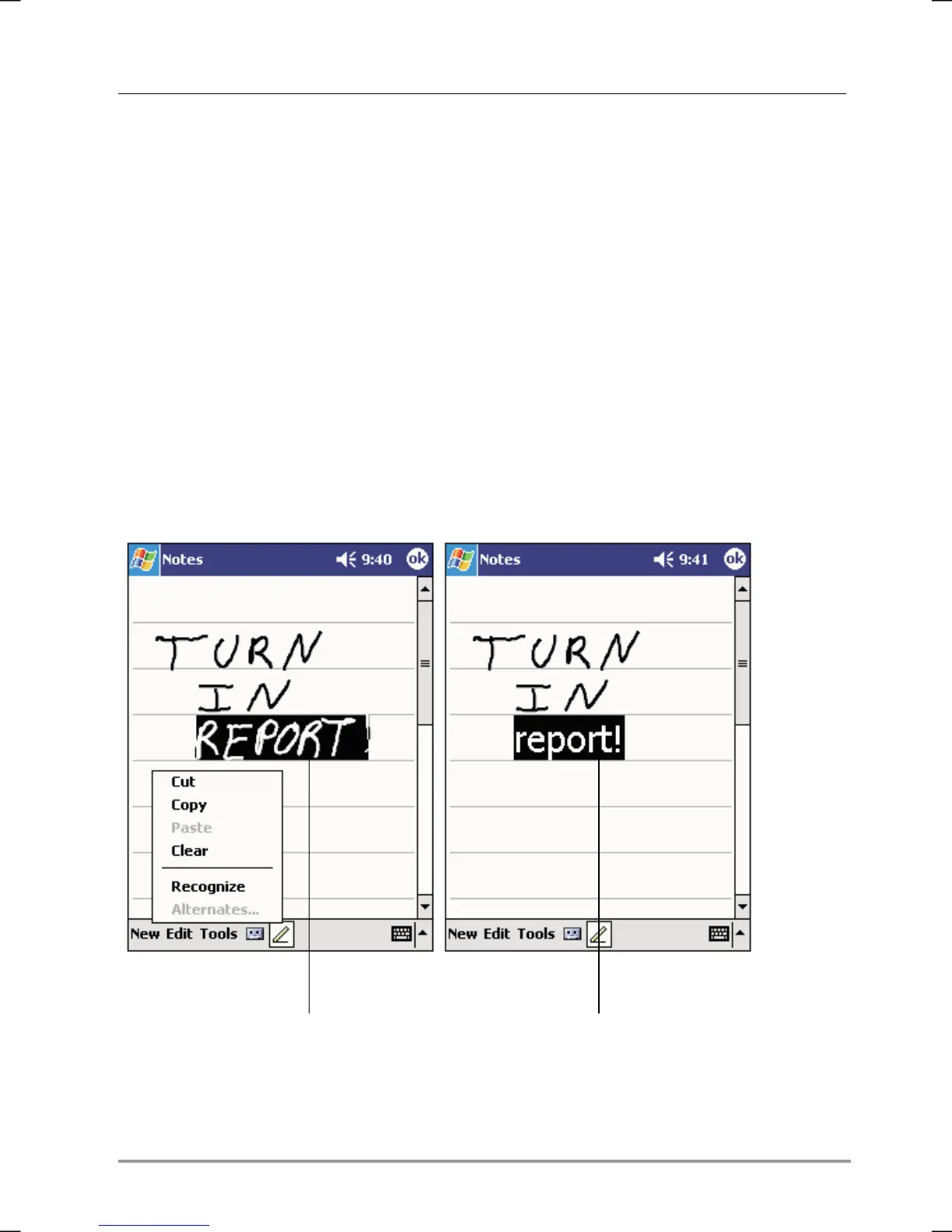Chapter 3 | Overview of Windows for Pocket PC | 37
If you accidentally write on the screen, tap Tools, then Undo, and try
again. You can also select text by tapping the Pen button to deselect it and
then dragging the stylus across the screen.
You can cut, copy, and paste written text in the same way you work with
typed text: tap and hold the selected words and then tap an editing
command on the pop-up menu, or tap the command on the Edit menu.
To convert writing to text
• On the Tools menu, tap Recognize.
If you want to convert only certain words, select them before tapping
Recognize on the Tools menu (or tap and hold the selected words and
then tap Recognize on the pop-up menu). If a word is not recognized, it
is left as writing.
Select the text you want
to convert and tap Recognize on the
pop-up menu.
The writing is turned into
text.
If the conversion is incorrect, you can select different words from a list of
alternates or return to the original writing. To do so, tap and hold the
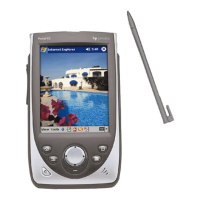