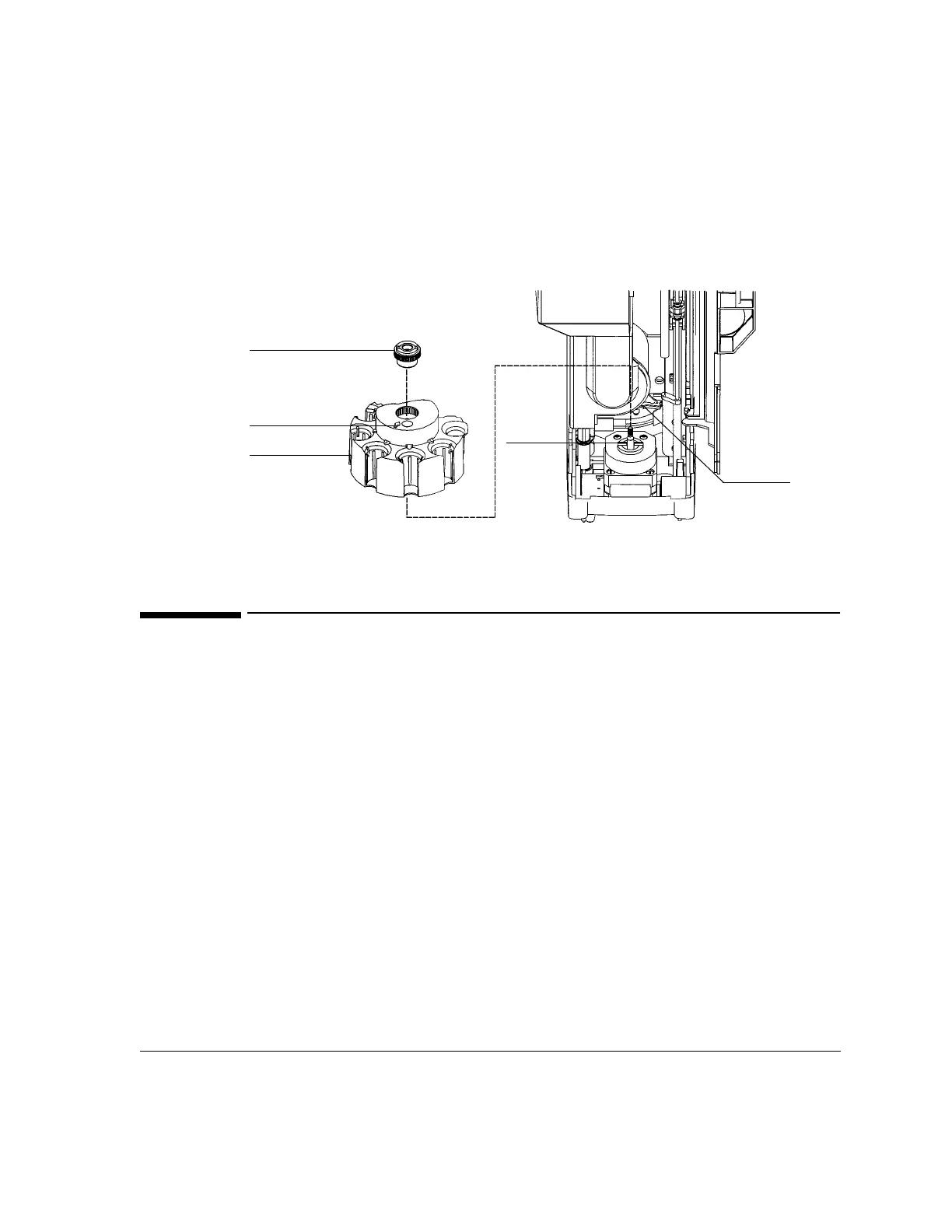Installation Guide
Turret alignment
16
Figure 9 Turret removal
Turret alignment
If you changed turrets in the injector and desire increased needle sampling depth
accuracy, or if the Align Mode light is on, perform this alignment procedure.
When the Align Mode light is on, the injector will not operate until this procedure
has been performed.
1. When the injector is not operating, open the injector tower door.
2. Slide the syringe carriage up until it stops.
3. Remove the syringe. See your Operation Guide for details.
4. Carefully remove the needle support assembly from the injector. See
Replacing the needle support assembly on page 18 for details.
5. Use a pen to press the recessed alignment button above the indicator lights,
then close the door. See Figure 10.
Knurled nut
Turret
Alignment arrow
Stripper arm
Motor hub
tab