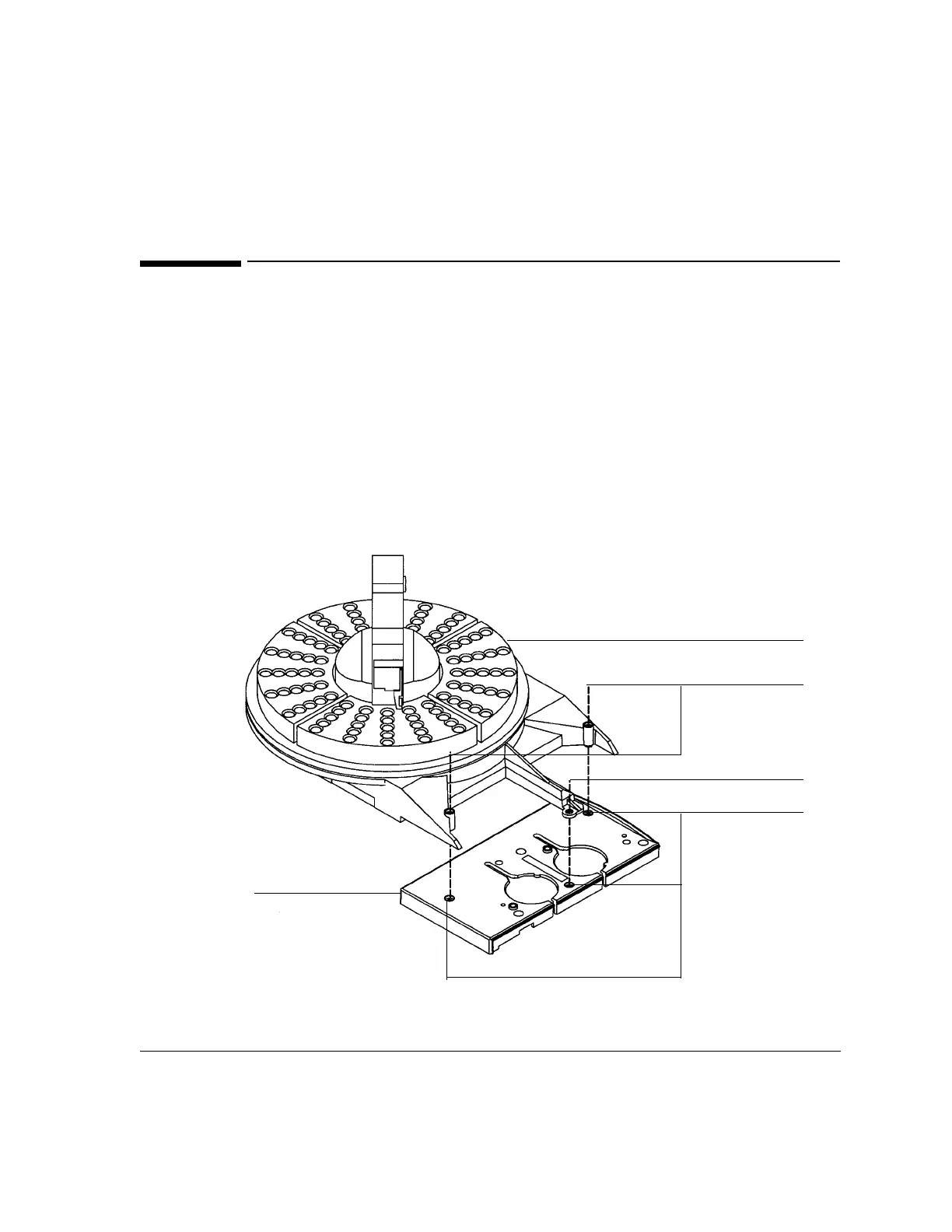Installation Guide
Installing the HP G2614A Tray
2
Installing the HP G2614A Tray
If you purchased HP accessory G2612A separately from your HP 6890 Plus GC,
install it now. Refer to the documentation provided with the accessory for
instructions. After it is installed, continue with the steps below to install the
optional HP G2614A Tray.
1. Unpack the injector module, tray, and bar code reader and place them on
the bench top.
2. Remove the 3 injection port cover Torx screws shown.
Figure 1 Installing the tray
Injection port cover
screws
Tray
Captive screw
(install first)
Tray mounting
Remove screws from
cover