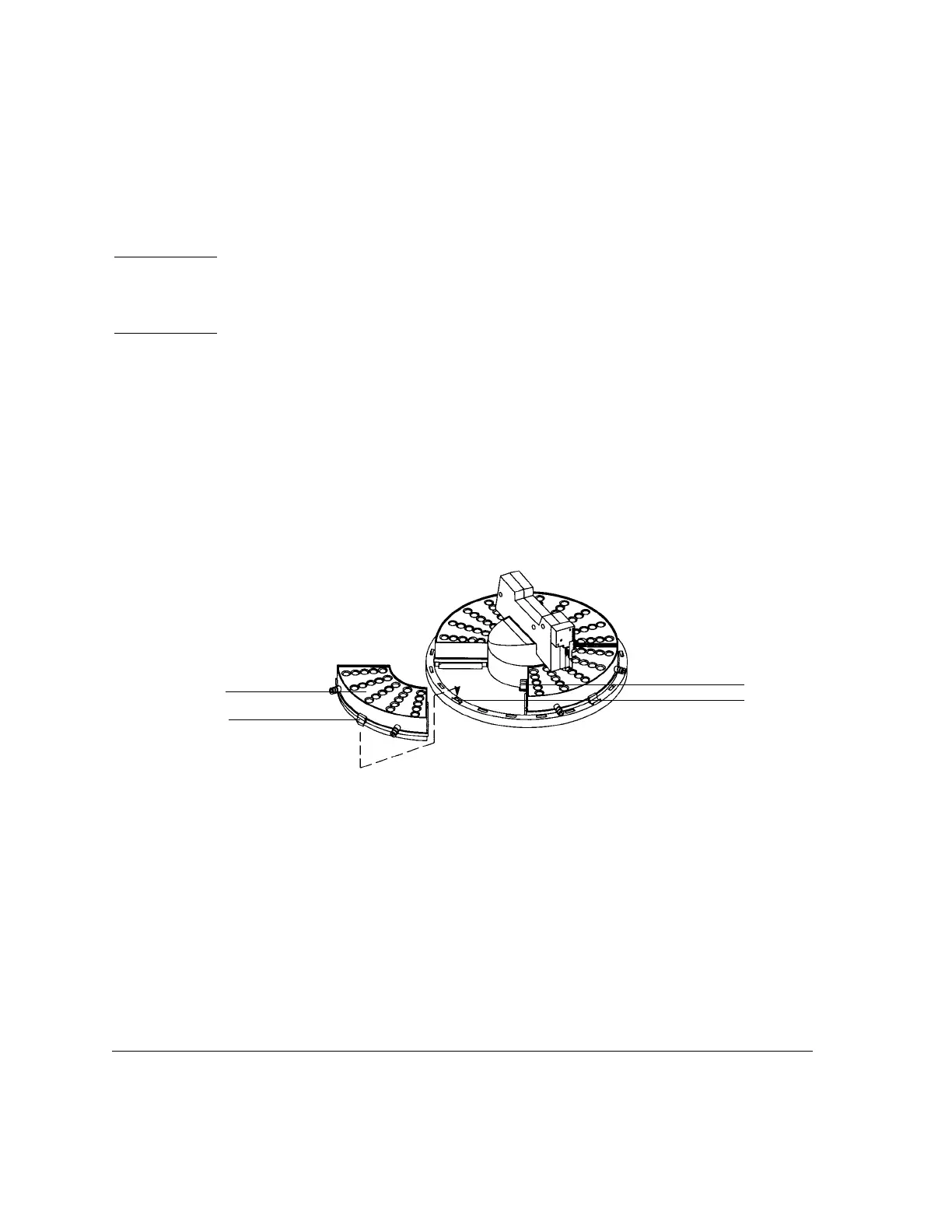Installation Guide
Installing the HP G2614A Tray
3
Caution Do not move or manipulate the robotic arm or gripper. Moving the arm or gripper
back and forth can cause damage. If necessary, rotate the arm assembly a few
degrees until there is enough clearance.
3. Align the tray over the 3 holes in the injection port cover and locate in place.
Tighten the captive screw in the center of the tray mounting arm to hold the
tray in place. Install the 2 mounting screws into the tray and tighten until
the tray is secure.
4. Install the tray quadrants. Slide the leading edge of each quadrant under the
guides on the tray, then snap the front tab into the slot on the tray. See
Figure 2 below.
Figure 2 Install the tray quadrants
Guide tab
Slot
Tray quadrant
Front tab