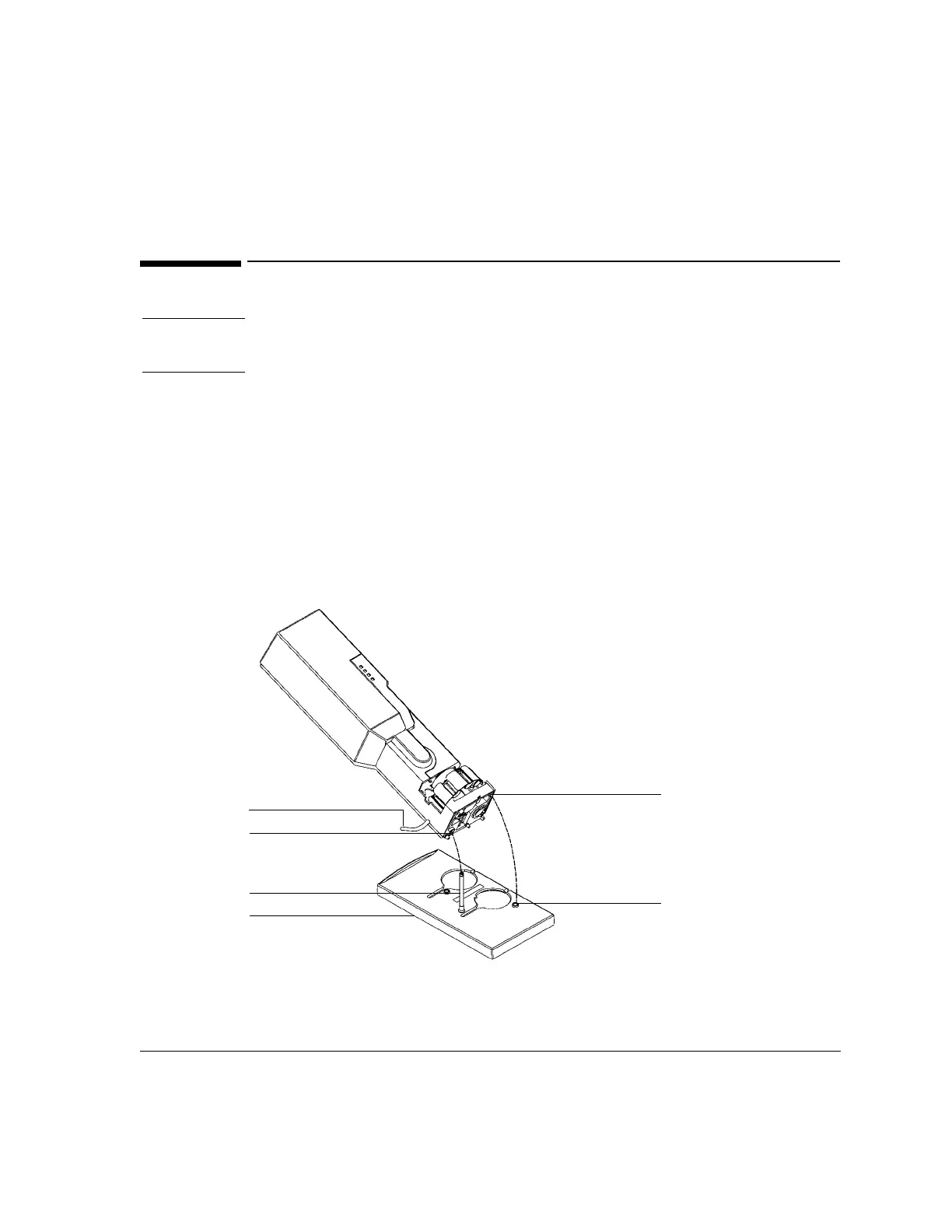Installation Guide
Installing the HP G2613A Injector
4
Installing the HP G2613A Injector
Note Do not mount the HP G2613A Injector on a mounting post for an HP 7673
Injector. Remove the old post and replace it with the new one.
1. Install the mounting post on the injection port cover in the front or rear
location, as desired.
2. Open the injector door. Slide the packing material and syringe carriage
down, then remove the packing.
3. Mount the injector. Line up the hole in the base of the injector that is nearest
the cable with the mounting post. Lower the injector about an inch (2.5 cm)
onto the post.
Figure 3 Mounting the injector
Alignment hole
Alignment pin
Mounting post
Cable
Hole in injector base
Inlet cover