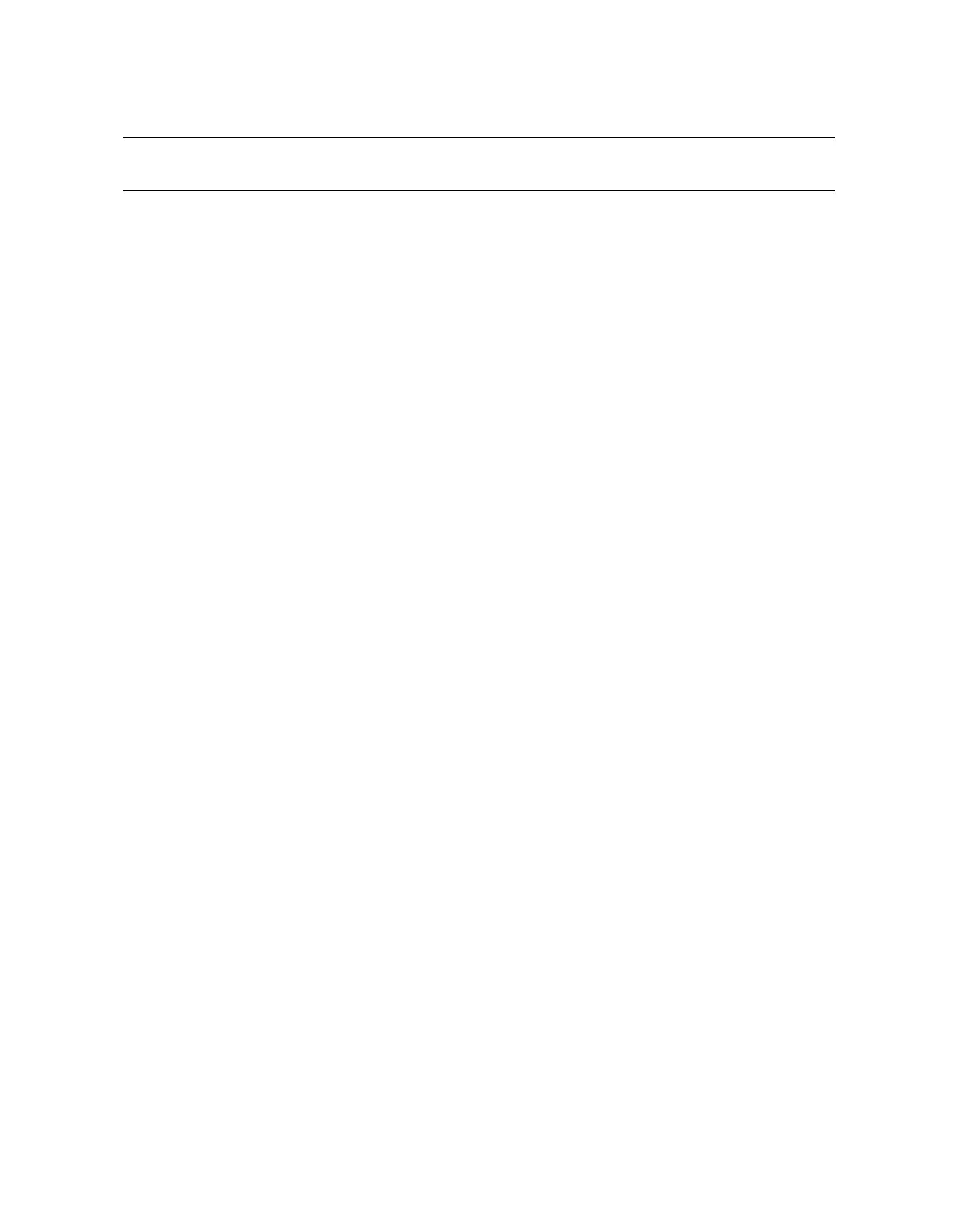You will need a #1 and #2 Phillips head screwdriver for these procedures.
1. Lift the system up and remove it from the floor stand assembly.
X
2. Unlock the front door. Swing it to the left and lift up when it is fully opened.
Y
Holding the door in its up-most position, close it 1/8
th
turn and then lift the door off its
hinges. Set aside.
3. Using a #1 Phillips screwdriver, loosen the captive thumbscrew at the top front edge of
the tower.
Z
4. With one hand at the front of the top panel and one at the back, push the top panel back
and lift up and off.
[
5. Loosen both captive thumbscrews at the top of each of the side panels.
\
6. Using the two handles provided on the panels, lift them up and off their posts on the top
of the frame.
]
7. Remove the SM LAN (Serial Management LAN) and serial cables.
You may remove the OCP here, or wait until Section 2.6.
Prepare the System 2-3
