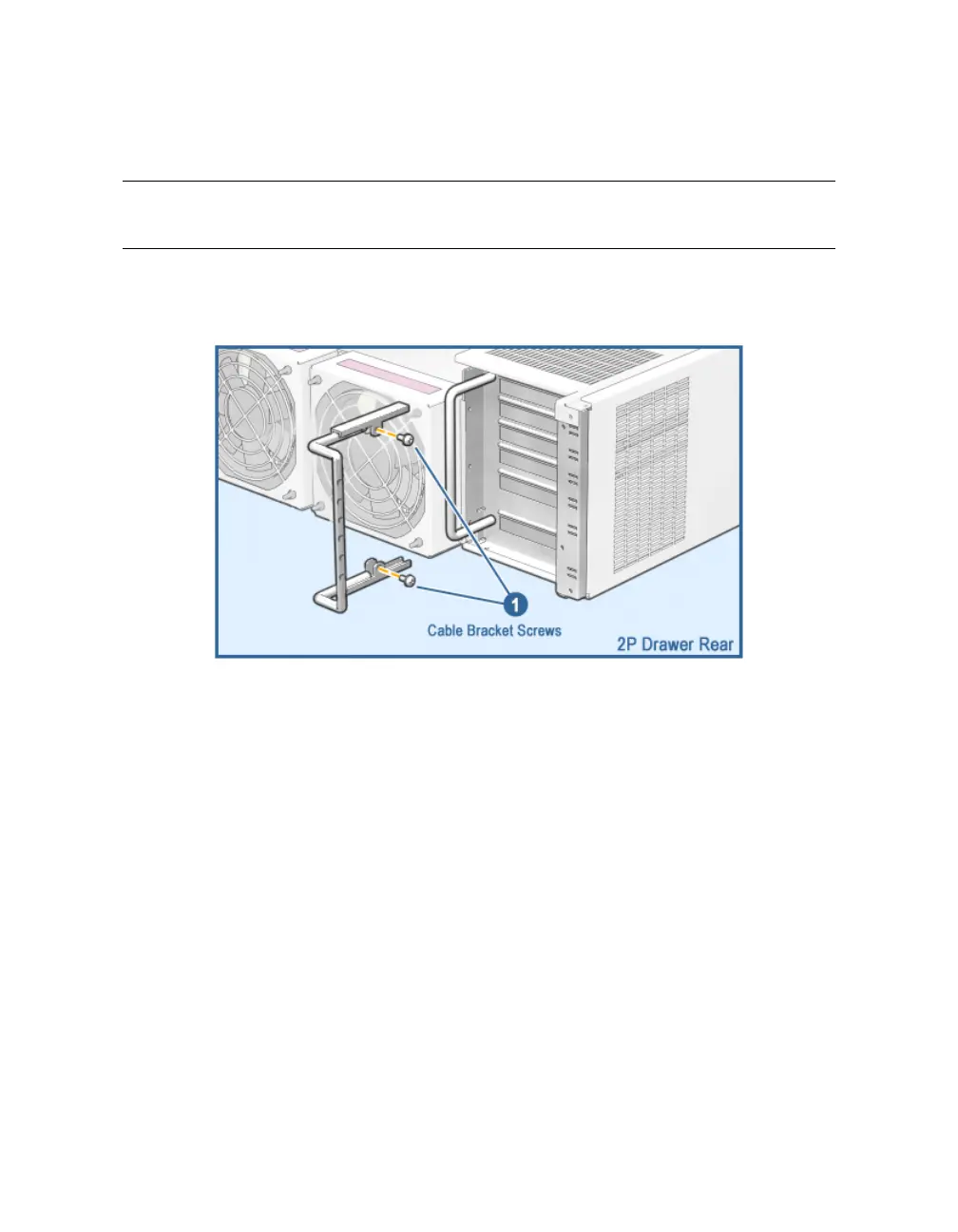3.6 Install I/O Cable Support
Over the handle on the 2P drawer, install an extension bracket to support the
I/O cables. Tie-wrap the cables to the bracket.
Figure 3–8 Install I/O Cable Support
Working from the rear of the cabinet:
1. Find the black I/O cable extension bracket.
2. Slip the bracket over the handle on the rear of each 2P drawer.
3. Secure the bracket by tightening it with 2 screws.
X
4. Gather the I/O cables and tie wrap them onto the extension bracket.
3-10 HP AlphaServer ES47 Upgrade
