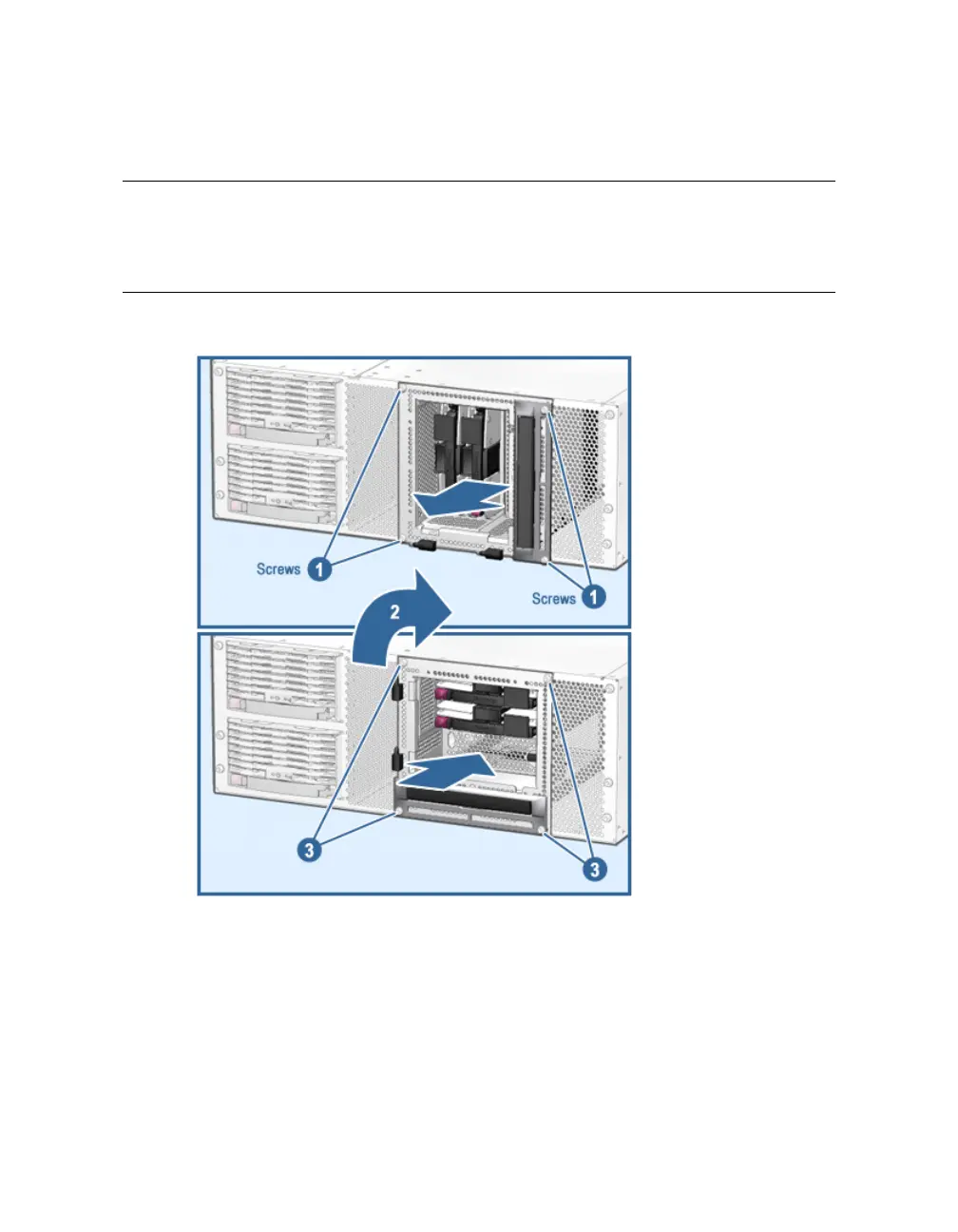2.7 Reposition the Disk/CD Unit
Remove the four corner screws from the disk/CD Unit. Pull it out and towards
you—turn 90 degrees—and replace. Depending on your ES47 model, you
may have to disconnect the SCSI cable from the disk backplane. Earlier
models have shorter cables.
Figure 2–7 Reposition the Disk/CD Unit
2-14 HP AlphaServer ES47 Upgrade
