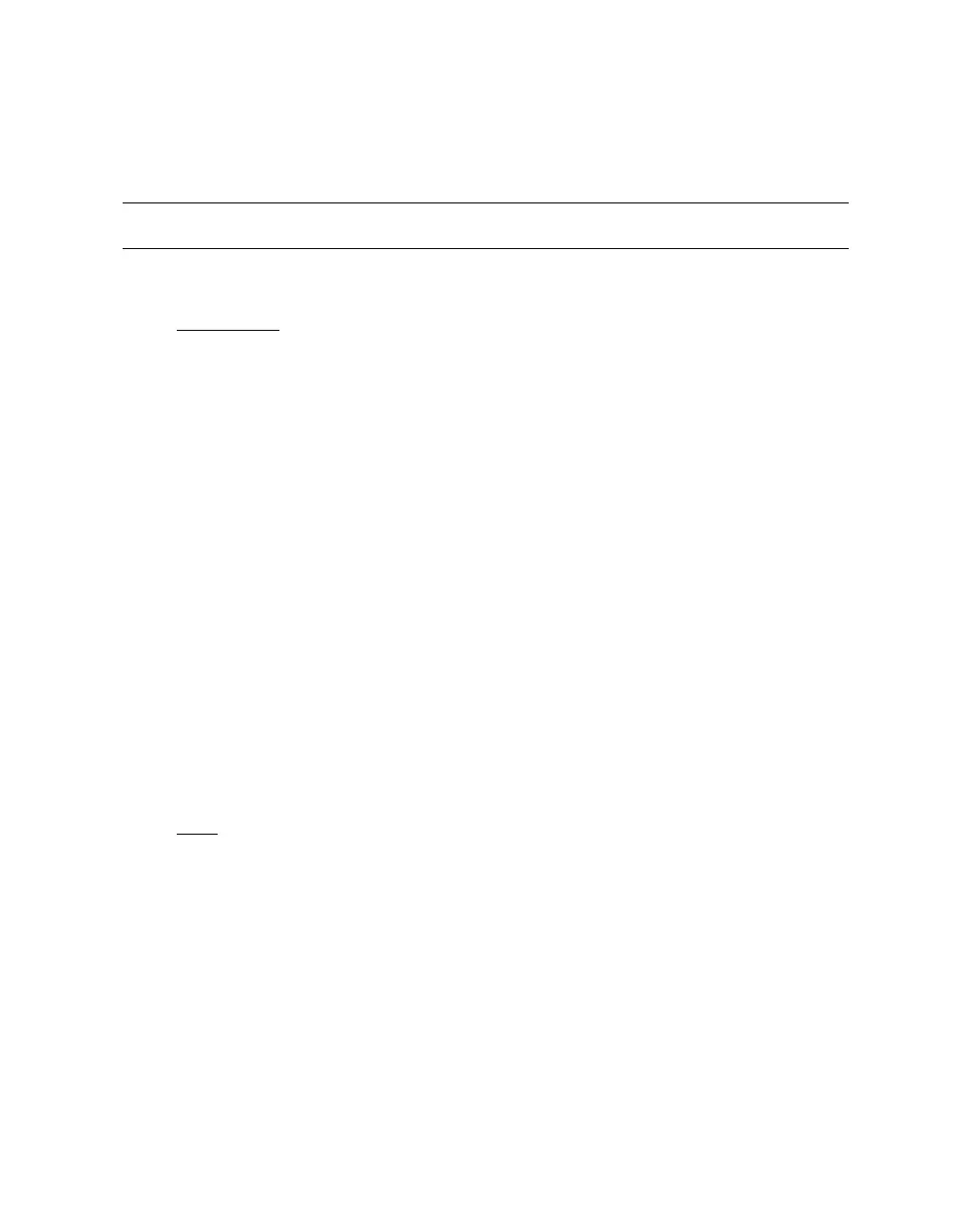4.4 Run Show Cable
To check your IP cable connection, run show cable.
Example 4–4 Run Show Cable
MBM> show cable
X
IP Cabling: Each System Building Block is represented by SBB(Cabinet,
Drawer)
Each pair of matching symbols indicates wrap-around
('X' - wrong connection, 'x' - missing connection, '?' - unknown
connection)
A0
Y
| x
-x-SBB(0,0)-x-
Z
| x
|
|
|
| x
-x-SBB(0,1)-x-
[
| x
A0
Y
IO cabling between IORs of the PCI drawer and CPU IOPs
PCI drawer SBB
Cab Drw
IOR Cab Drw IOP
0 0 0 ------- 0 0 0
0 1
\
0 ------- 0 1
\
0
MBM>
p on
]
FPGA version: V3.0-0402
Read 130012 bytes
Selecting FPGA 0
Configuring for 4 CPUs
]
0 1 2 3 4 5 6 7 8 9 A B C D E F
.w.....
]
0 .P........
.|.......
.|.........
]
1 .P.........
4-8 HP AlphaServer ES47 Upgrade
