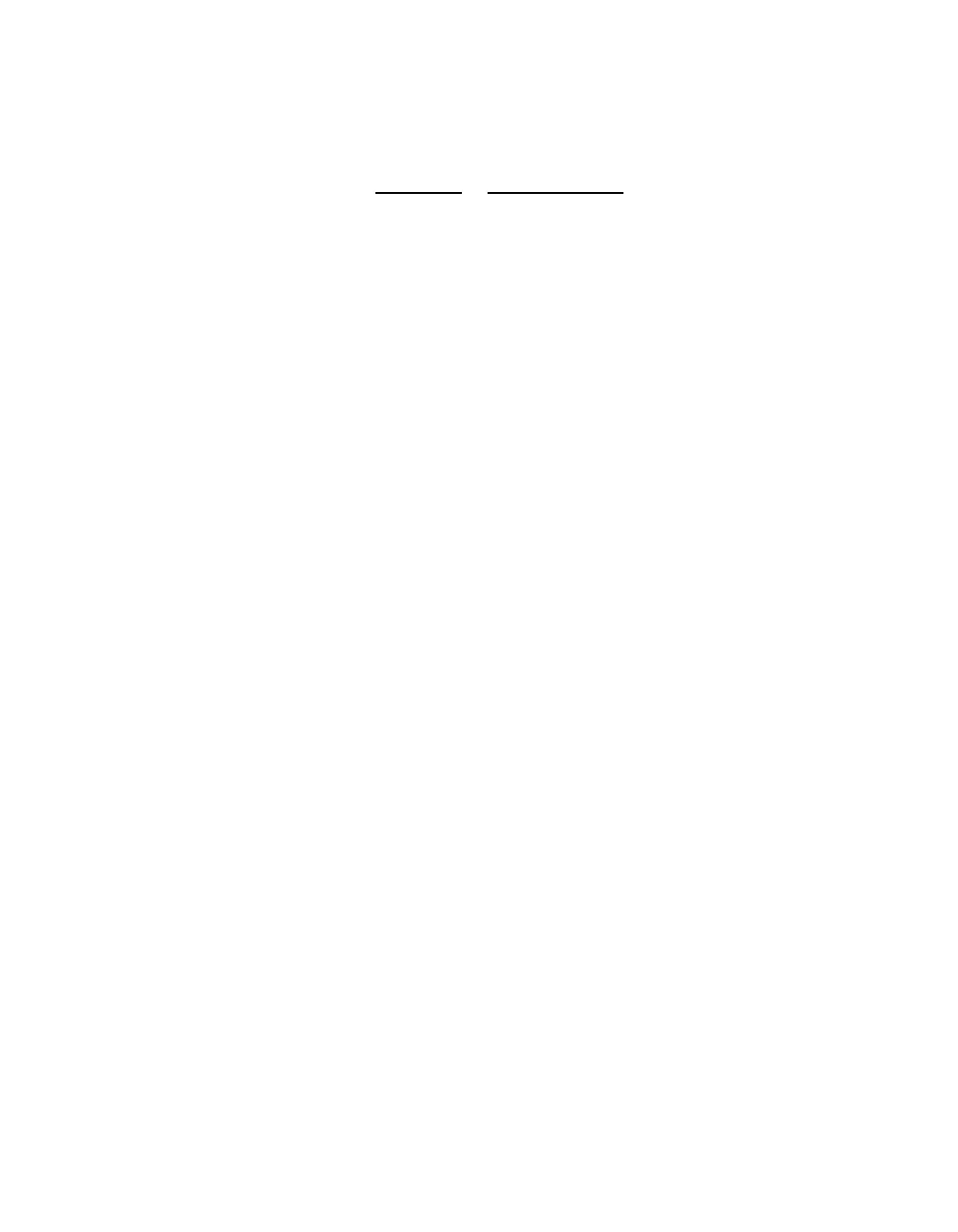1.
At the MBM prompt, enter
reset -m -a or reset -micros -all X
2.
The system posts its current version of the Group IDY and compares its previous Group
ID
Z, and waits to accept the new information. [
3.
New group information is found and incorporated. \
4.
System goes through its protocol to confirm the new group incarnation. ]
5.
Group is forming ^ and becomes stable. _
Configure and Troubleshoot 4-7