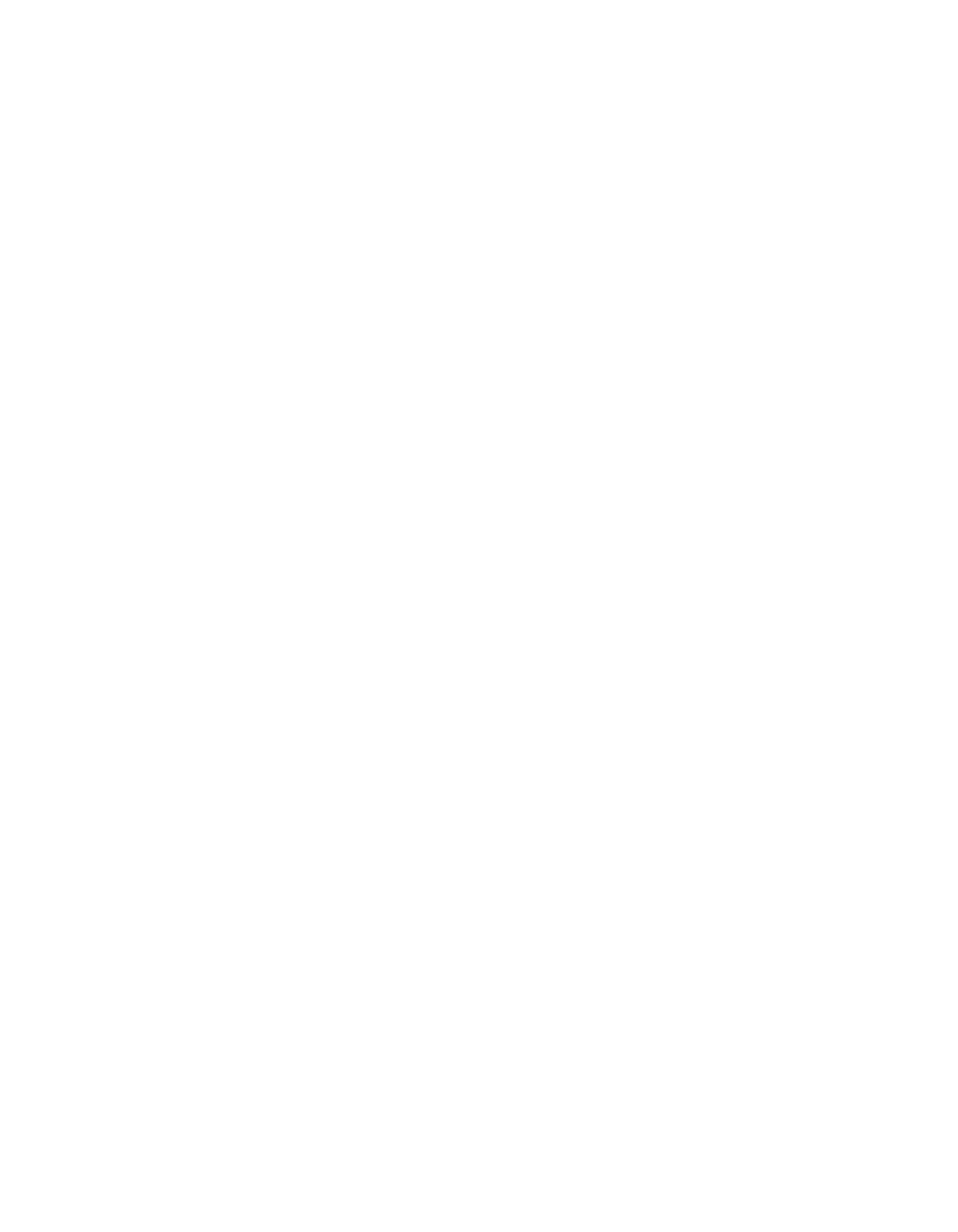1. Hook the top of the side panel onto the cabinet. Working top down, press the side panel
onto the cabinet frame.
X Push the bottom in tightly.
2. Press the top panel back onto the cabinet frame.
Y
3. For the 34U and 41U cabinets, insert and tighten the screws at the bottom of the side
panels (front and rear).
Z
For the 42U cabinets, lock the side panels to the rails using your door key.
4. Close the cabinet doors.
[
Cabling 3-13
