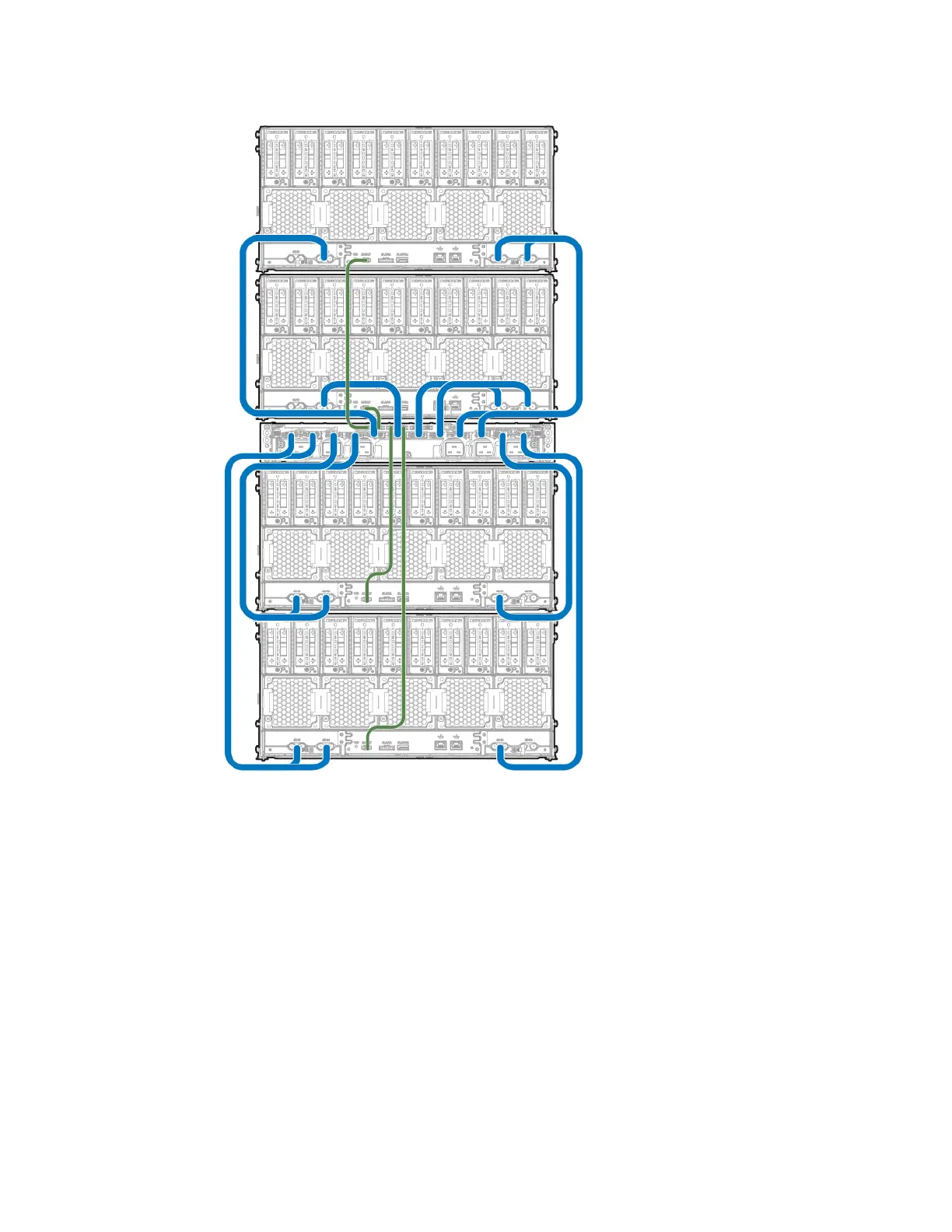Cabling 50
• Connecting four chassis to one power shelf
Cable quantity and length are determined by the configuration of components. For more information, see
the Hewlett Packard Enterprise Power Advisor (http://www.hpe.com/info/hpepoweradvisor).
Example configurations
Configuration examples can be calculated using the Hewlett Packard Enterprise Power Advisor Tool
(http://www.hpe.com/info/hpepoweradvisor). This tool is designed for facilities planning purposes only.
Values obtained from the tool are based on worst case loads. Whenever possible, Hewlett Packard
Enterprise recommends using actual measurements in configuration planning. Measurements must be
made with the intended configuration, application loading, and ambient environment.
Actual power usage will vary, depending on application loading, ambient temperature, and other factors.
Connecting the optional HPE APM module
1. Connect the APM to the network (shown in green).
2. Connect the APM to the chassis (shown in red).
