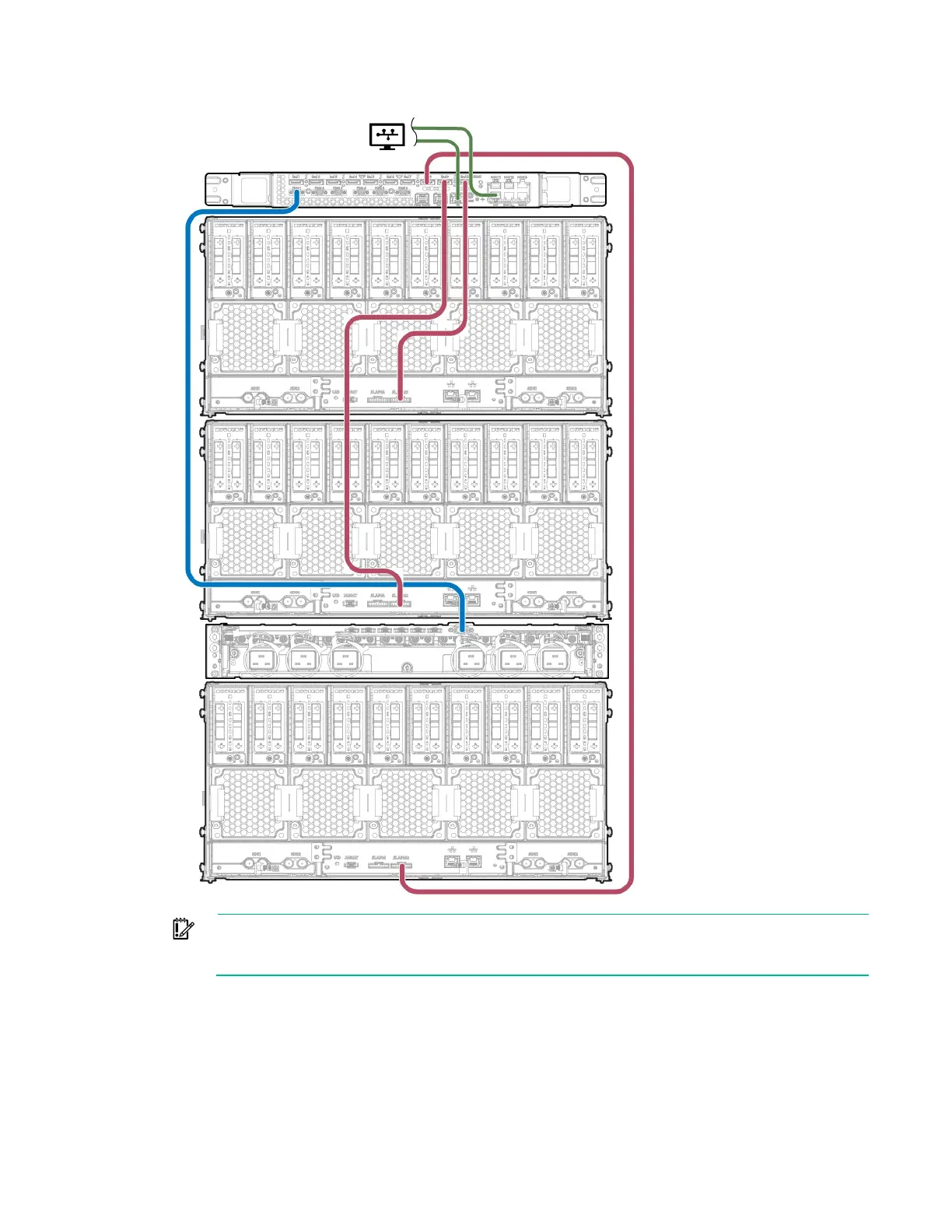Cabling 51
3.
Connect the APM to the power shelf (shown in blue).
IMPORTANT: If you have an APM connected to an Apollo a6000 Chassis, do not connect the
iLO port of the APM and the iLO port of the enclosure to the network at the same time. Having
both ports connected at the same time results in a loopback condition.
Connecting power cables and applying power to the
chassis
1. Connect the DC power cable to the power shelf.
