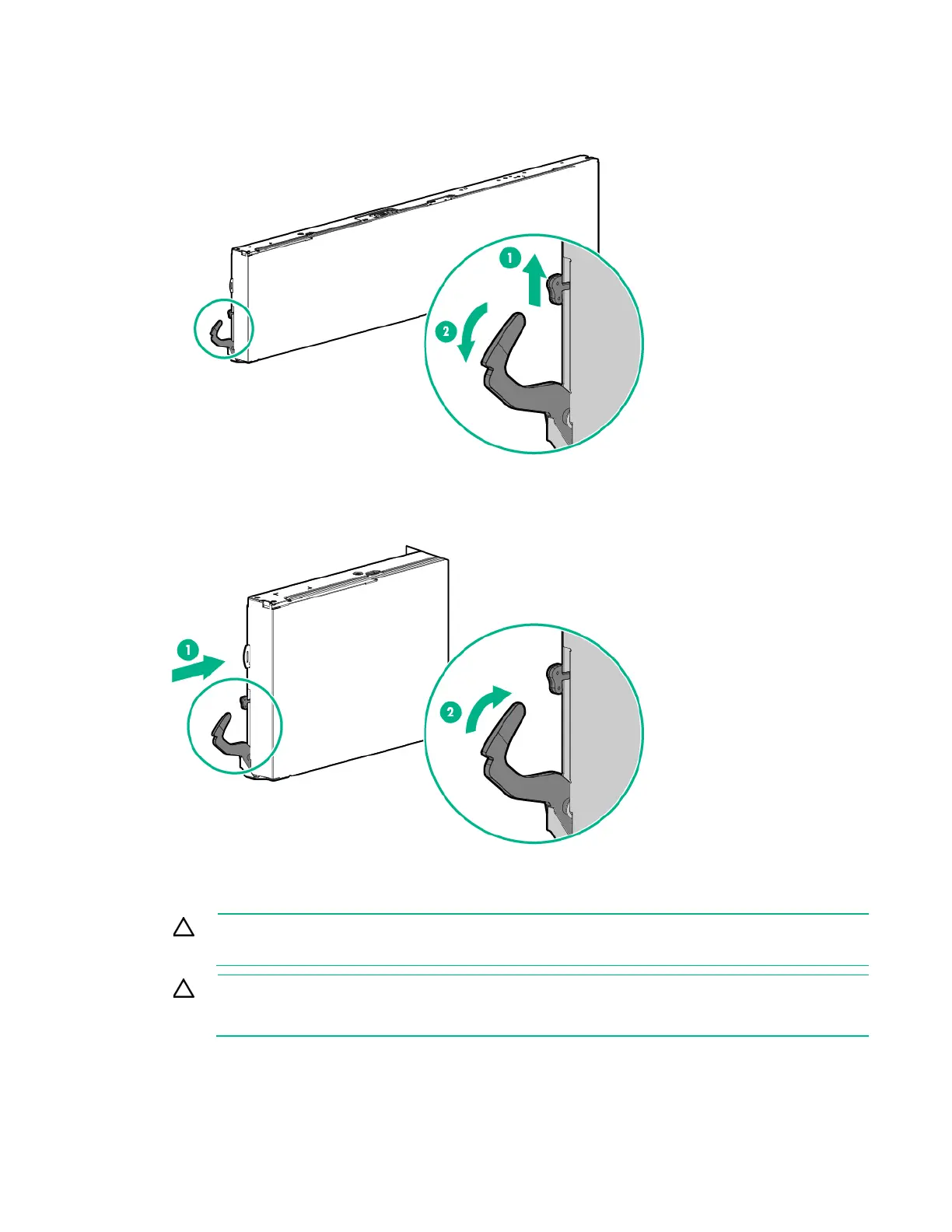Installing the chassis 19
To install the component:
1. Prepare the server for installation.
2. Install the server. When seated properly, the server will be flush with the front of the chassis and the
release lever will close completely without resistance.
Installing an I/O module
CAUTION:
To prevent electrical damage, always power down the server associated with the
I/O module before installing the I/O module.
CAUTION:
Remove the server from the enclosure before installing the I/O module. Failure to
do so can result in damage to both components. After the I/O module is installed, install the
server.