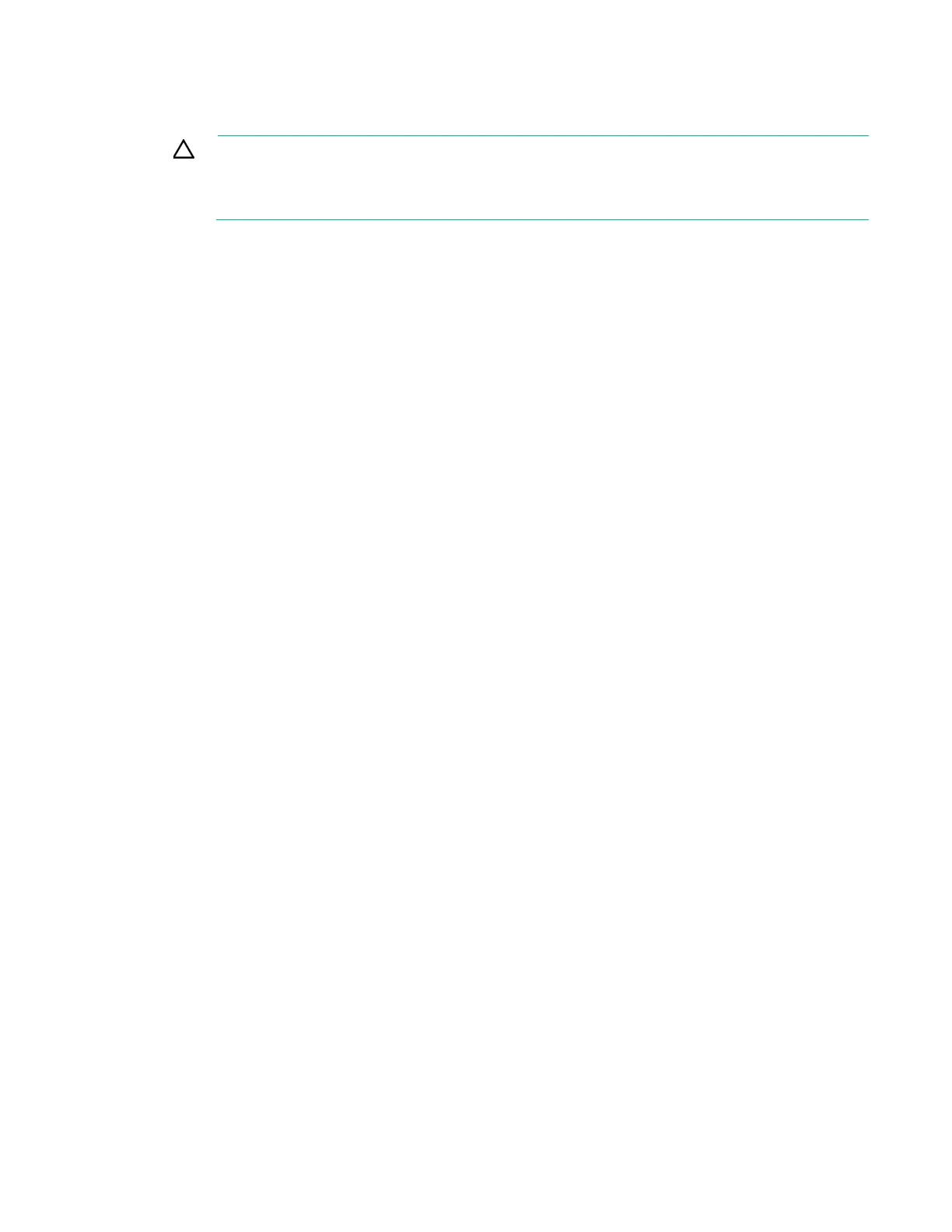Planning the installation 8
The operating temperature inside the rack is always higher than the room temperature and is dependent
on the configuration of equipment in the rack. Check the TMRA for each piece of equipment before
installation.
CAUTION: To reduce the risk of damage to the equipment when installing third-party options:
• Do not permit optional equipment to impede airflow around the server or to increase the
internal rack temperature beyond the maximum allowable limits.
• Do not exceed the manufacturer’s TMRA.
Grounding requirements
• The building installation must provide a means of connection to protective earth.
• The equipment must be connected to that means of connection.
• A service person must check whether the socket-outlet from which the equipment is to be powered
provides a connection to the building protective earth. If the outlet does not provide a connection, the
service person must arrange for the installation of a protective earthing conductor from the separate
protective earthing terminal to the protective earth wire in the building.