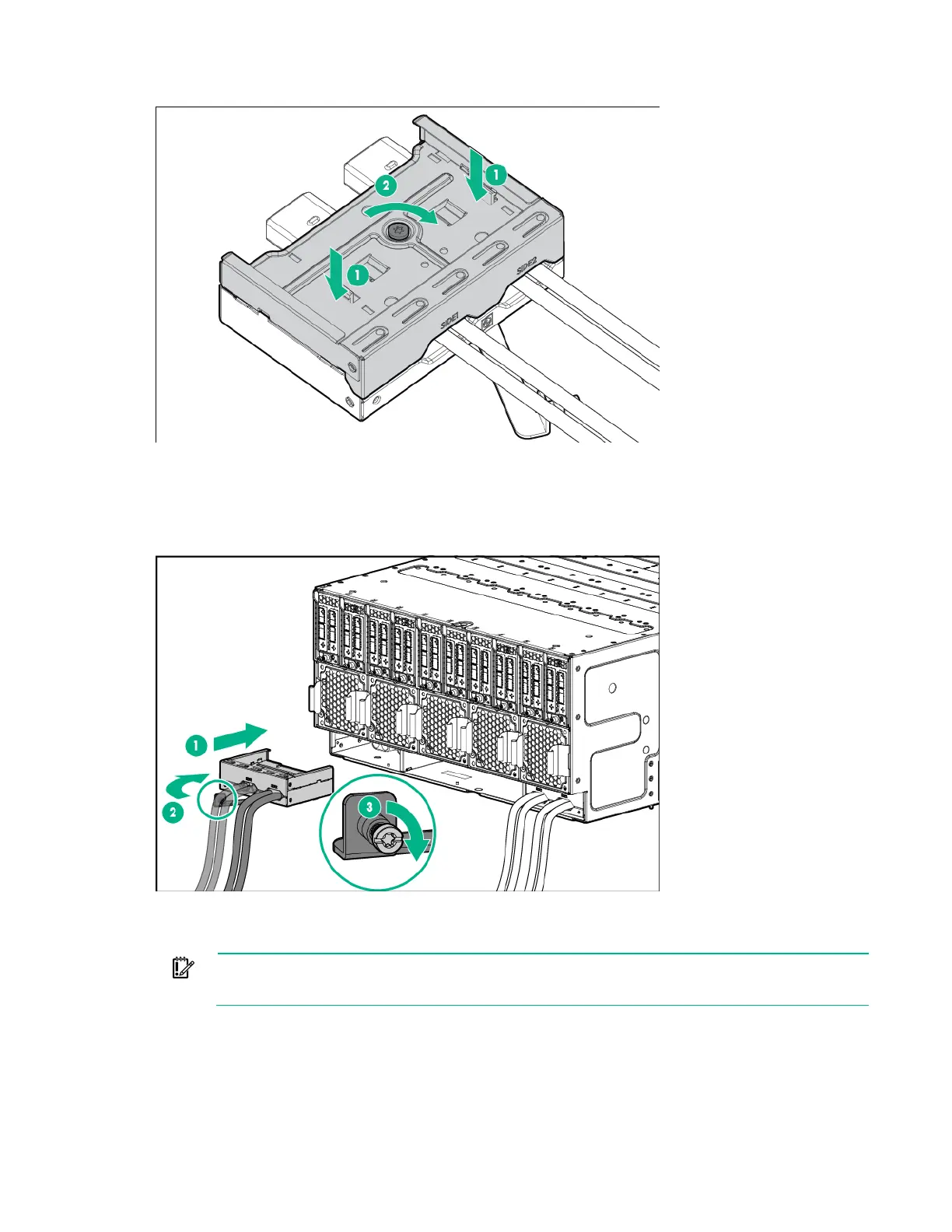Installing the chassis 22
3.
Install the power cage cover.
4. Install the power cage:
a. Insert the power cage into the correct power cage bay.
b. Close the release lever.
c. Tighten the screw to secure the power cage to the chassis.
Installing the management module
IMPORTANT: Always complete the installation of both power cages before installing the
management module.