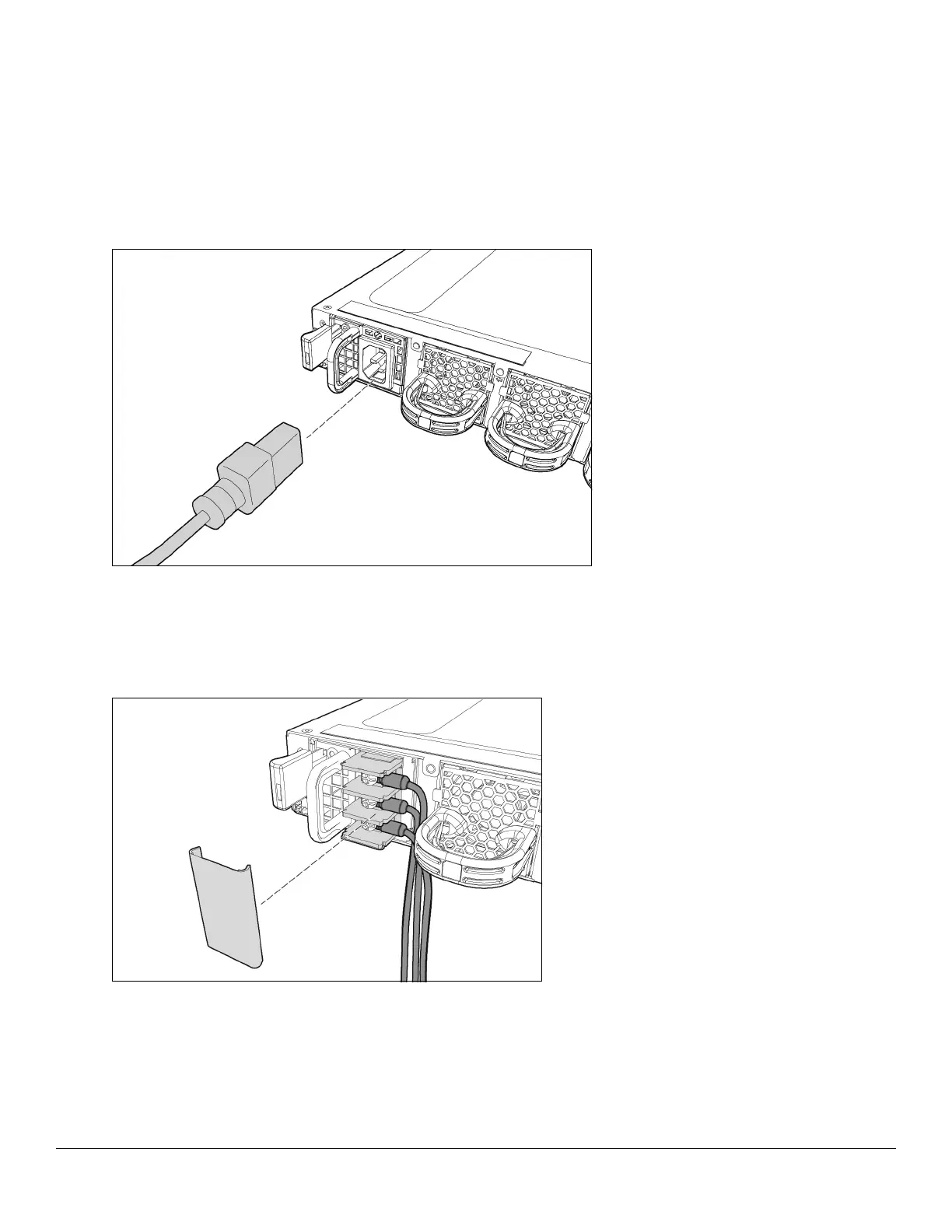34 Aruba 8325 Switch Installation and Getting Started Guide
4. Power-on the switch and check LEDs
An Aruba 8325 switch does not contain a power on/off switch. It is turned on by connecting a power cord to the
switch and to a power source.
AC power supplies
Plug an AC power cord into the power connector on the switch and into an AC power source.
Figure 14: Connecting AC power to the switch
DC power supplies
1. Make sure that the DC power source lines are turned off or disconnected from the DC circuit.
2. Remove the transparent protective cover from the DC connector terminals and set it aside.
Figure 15: Removing a DC power supply cover
3. Using a DC power cable (5400-3519 or equivalent 8 AWG cable), connect the DC supply Ground, -36 – -72 V,
and DC Return wires to the terminals (as marked on the power supply) and tighten the screws to a torque of
6.6 in-lbs.
